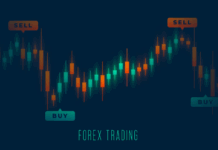Customer queries cram your inbox. Orders are coming in steadily as traffic builds. You have ramped up your digital marketing efforts this quarter, and are anticipating a spike in sales during the holidays and the approaching start to 2018. Your new ecommerce store is gaining traction with each successful purchase and positive feedback.
Upon reviewing your bookkeeping, major costs stand out which have been keeping you from pocketing the majority of your net income. Manufacturing and shipping costs add up, with all the materials and manpower required. Whether manufacturing in-office or at a factory, labels must be produced for the products and outsourcing is especially expensive.
Labels rack up charges when you have to buy the minimum amount each time you order them, and they are wasted when you need to make changes to branding, the logo, government regulation changes, or updates about improvements and new highlights or services. For growing businesses, product changes happen frequently due to consumer demands and your own innovations.
For the home-based business owner, whether running a mobile business contracting services or selling products online as in the example above, you must take a step back and strategize ways to save, because every cost adds up when managing all hats of a business. When it comes to labels, a printer has hit the market that eliminates any third-party, thus decreasing the printing cost per label. The Afinia L301 color label printer allows home businesses the flexibility they need to grow and the ability to save money at the same time.
Home Business Magazine’s Editor in Chief and Co-Owner Stacy Henderson tested out a new Afinia L301 label printer and found the product to be a high-quality tool. As a home-based business owner herself, she determined the size to be more than reasonable for a small-sized home office. The printer is a smaller size but decent weight, and would be easy to carry from one room to the next but is very solid and sturdily designed. It’s of a compact size (19”w x 21.5”d x 7”h) that can fit right next to your laptop computer and scanner at your workstation.
Along with saving manufacturing costs, you will save on lead times, setup fees, and plate changing fees. The Afinia L301 removes the hassles of sheet printing and has proven HP thermal inkjet printing technology, creating vivid high-resolution text and images that will make your product stand out to customers with their professional quality of labels.
The print speed is approximately 1.8 in/sec [ips] (4.6 cm/sec) when printing a 2.2 in (5.6 cm) wide image in normal mode. It takes little more than a second to print a 2.2 in label, and therefore up to about ten seconds to print a regular 4×3 or 6×4 label. It’s also compatible with a wide range of paper, polyester, polypropylene, and vinyl label stocks, so you have various choices in regards to your label quality and texture.
The minimum label size (WxH) is 1.75″ x 0.75″ and the maximum label size (WxH) is 6x 48″. For home business owners with products of different sizes, the many options will come in handy. Again, when having to print color labels of a variety of sizes, outside companies will charge per size and per minimum, regardless of whether you receive an order for your XL product only once a month. The L301’s continuous roll printing capability makes it possible to print labels “on demand”, thus saving trees and eliminating waste, and the process really is easy!
Stacy tried out the Afinia L301 at her desk in Minnesota and appreciated the easy setup. The printer came shipped with a setup and installation guide that includes graphics and short steps: remove tape, connect power, install ink cartridges, install printer, and install unwinder and load media. The whole process took approximately 15 minutes to get started. Business owners will have to install Windows drivers, as they will not be able to use the printer with MAC OS.
On the back of the provided pamphlet, Stacy saw a note offering contact information for technical or support issues, via email, phone number, or via their website. It is reassuring for the not-so-tech-savvy home business owner to have that live human support in case of any issues. Even computer whizzes may hit a road block time and again.
When testing out labels with pictures containing color and logos with black lettering, they did not come out pixelated and printed smoothly on the labels. This may be because for the print resolutions, the resolution goes up to 4800 x 1200 optimized dpi color for color ink and the resolution goes up to 1200 x 1200 rendered dpi for black ink. She tested out the matte paper and high gloss labels in 4×3 and 6×4 label sizes from DuraFast Label Company.
Stacy printed the labels from Windows, using their existing design software. There is also the option to print from a PDF if preferred. With a front panel touchscreen that is easy to use, you can set up the label and make any adjustments with a few presses. It also has an attractive, modern look and is a stylish addition to a home office workspace. Afinia L301 label printer truly is handy for those times when you have a prospective client meeting to rush off to and need to generate an updated label for your presentation or product.
The Home Business Magazine team gives the Afinia L301 color label printer their stamp of approval. Add the Afinia L301 to your checklist of equipment to purchase when setting up a home office workspace for an economical use of labels. To order today, visit http://www.durafastlabel.com/afinia-l301-color-inkjet-label-printer/.
Find a Home-Based Business to Start-Up >>> Hundreds of Business Listings.