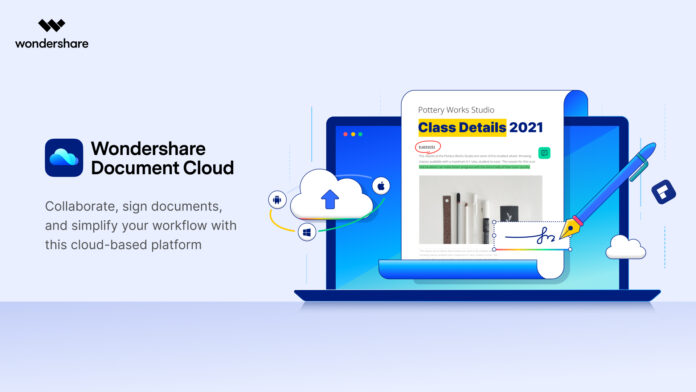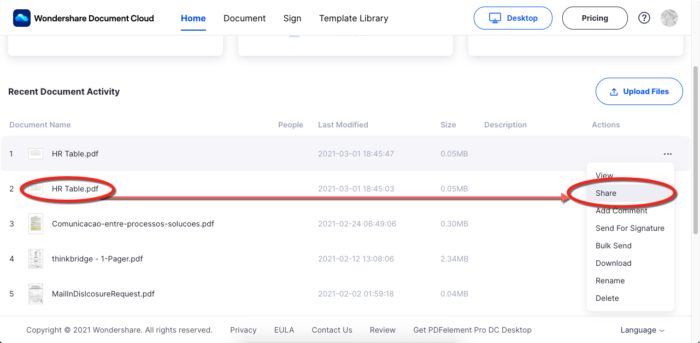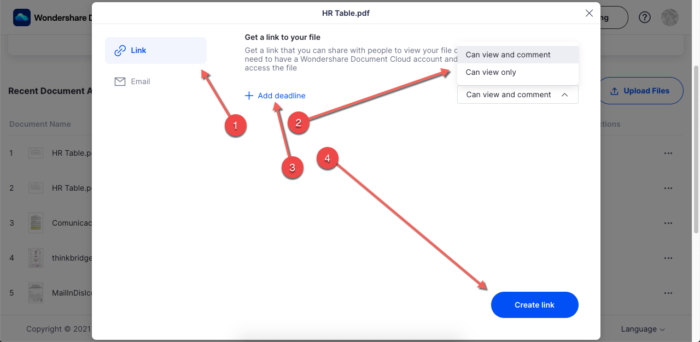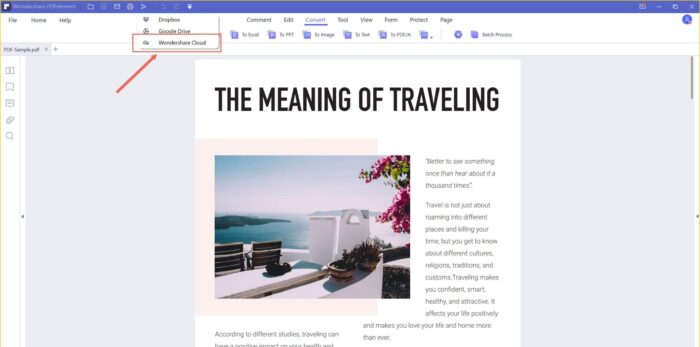Most of us are familiar with the top cloud storage services like Dropbox, Google Drive, OneDrive, and iCloud. These are all secure storage solutions for all types of files, and you can execute various actions on those files — even edit them natively in some cases. But there’s a huge gap in the business world that leaves out one of the most important file formats — PDF. Aside from Adobe, there are very few companies that have a strong focus on business users who rely on PDF documentation for their daily work. One such company is Wondershare, and today we’ll be reviewing their Wondershare Document Cloud service, which not only comes with secure cloud storage exclusively for PDF files but also a host of other tools and actions that can be used to execute PDF workflows.
Usability and UI
We typically consider these to be the primary attributes of any platform. Wondershare Document Cloud scores high on the usability factor because it is cloud-based and works on any connected device with a modern browser. This multi-terminal experience is further enhanced with the integration of cloud capabilities in the latest PDFelement Pro DC, which is Wondershare’s desktop PDF editor for Windows. In addition, the Wondershare ID that you initially set up can be used with any of Wondershare’s other products, making all of them easily accessible with one set of credentials.
From a UI or User Interface perspective, Wondershare Document Cloud has an uncluttered look with clear labeling of features and tabs. Navigation is simple and there’s literally no learning curve to go through if you’re a new user. This intuitiveness further contributes to the usability of the platform and makes it suitable for organization-wide deployment with little or no training required. Additionally, users get free access to a large collection of helpful resources in the form of tutorials and articles that outline various processes in a step-wise manner.
Security and Sharing
The files you upload to Document Cloud are protected by strong encryption and other security layers. Additionally, when using another feature like electronic signature collection, your files are sent as secure links rather than file attachments. It’s like sending a shared Google Drive link or a Dropbox link but intended exclusively for PDF files. Document Cloud also provides a template library for users to one-click to save to cloud or send templates for electronic signatures.
The sharing feature itself deserves special mention. Since PDFs often contain sensitive information, it’s not usually a good idea to send them as email attachments or as an open link, such as a Dropbox or Drive link without restrictions. Wondershare recognized this and built Document Cloud to be secure by design. Moreover, if a document is being sent for e-signing to a group of people, the sender can set a special access code that recipients need to enter before they can access and sign the file.
One of the unique sharing features of Wondershare Document Cloud is the deadline parameter. For instance, if you share a PDF and set the permission to View Only, with a deadline of two days from the current date, anyone with that link can only open and see the document, and the permission to view expires once the deadline has passed. We tried it out and it worked very well for us. The recipients were able to access the document within the set time frame, after which the file became inaccessible. This is something you won’t find on most cloud storage platforms so that makes this a stand-out feature. You can also give users View and Comment access along with a pre-specified deadline. This will help tighten your internal processes and reduce user delays.
Another sharing-based security feature is that recipients of share links or emails will need to set up a Wondershare Document Cloud account. Unlike Adobe’s service, this allows shared documents to be tracked and audited, which is critical for some workflows involving legal documentation and other such content. It also prevents information leakage in case the link is accidentally shared publicly or with unauthorized users. And it’s easy to set up a new Wondershare ID since it only requires a couple of steps. The benefit is traceability.
Affordability
Why do we consider this an important feature? That’s because not all businesses have a large budget for expensive software and cloud applications like Adobe’s products. Wondershare has priced the Document Cloud service at a level where even small businesses or entrepreneurship can take advantage of the platform. Moreover, unlike Adobe, which gives users a limited time trial period for most of its products, Wondershare Document Offers a free-forever plan where users get a generous 1GB cloud storage limit and can share up to 5 documents at a time. In addition, you can also send up to 3 documents for e-signature collection from third-party users.
Overall Impression
Since there are very few products that exclusively serve the PDF community, Wondershare Document Cloud stands out as a sort of pioneer in the space. Adobe’s Document Cloud is a comparable product but the price point often makes it prohibitive to smaller businesses. That’s the gap that Wondershare Document Cloud fills. In addition, the extra features such as secure sharing, commenting, e-signature collection, and document tracking pretty much cover the entire gamut of requirements for typical PDF document management.
But the real clincher is the integration of cloud features into the Windows version of PDFelement. Similar to Adobe Acrobat DC, PDFelement Pro DC provides access to a hybrid model where you can create a PDF document and edit it locally, and then upload it to the cloud securely from within the software. Moreover, once a file is uploaded, any changes made to it, such as annotations, are globally visible by all users who have access to that file. You can also use PDFelement to fetch a file from the cloud, and it will be the latest version that has automatically been updated with comments from other collaborators.
Our final verdict is that Wondershare Document Cloud meets all the expectations of a robust, affordable, and secure cloud storage platform while also providing collaborative features like sharing, global commenting, and electronic signature collection.
Find a Home-Based Business to Start-Up >>> Hundreds of Business Listings.