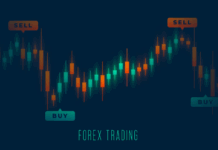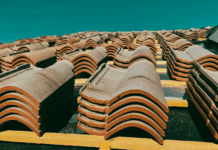Nothing makes an impression like moving pictures with sound. Through the magic of integrating visual, audio and text in one sleek package, video methods add layers of creativity, transcending what a traditional marketing tool can ever accomplish.
As a home business owner, you now have to come up with the best you possibly can to keep your audience engaged. Like with all content, with video, you want to put your best foot forward. Showing the world a cohesive, stylized vision can help sell your brand the way you want to.
That’s why digital video continues to grow in importance online. Couple that trend with the ever-increasing availability of devices capable of high-resolution video recording—phones, GoPros, DSLRs. And with the rise of 4K, editing systems need to stay up to date with the changing landscape. New formats help us tell stories from new angles, but we need to consider how they will shape our work.
Whether you want to sell an online course, make money on YouTube, or build your portfolio, you need editing software that’s powerful and easy to use. But fast-forward to 2019, the landscape of software available to editors is immense. Each video editor has features and workflows that make it unique. Some will perfectly align with how you want your videos to look like, while others might feel forced and unaligned with the look and feel of your brand.
Now, if you’ve dabbled in video editing before — or you like to think of yourself as more of a video pro — you probably want to dive right into video editing software that caters to the more seasoned marketer — Adobe Premiere Pro.
About Adobe Premiere Pro
Adobe Premiere Pro is arguably the most popular professional non-linear video editing program. This software is used by Hollywood employees and allows users to turn unprocessed shots into full-fledged cinematographic products. It also benefits from close integration with the rest of Adobe’s Creative Cloud by combining power with other Creative Cloud apps like Audition and After Effects, which end up with an unbelievably powerful video making toolkit with support for everything from color grading to media encoding and delivery, along with photo editing and graphic design.
Is Adobe Premiere Pro the Best Choice for You?
Premiere Pro is the ultimate video editing platform with extensive format support and built-in tools for audio editing, titles, graphics, color correction, and compositing, but bear in mind, this all comes with a steep learning curve. It’s a prosumer video editing package that doesn’t perfectly blend professional video features with a smooth learning curve for consumers. It is complicated, and you may realize that after working on a project for one hour all you have accomplished is loading the videos into the editor.
Advanced tools are indeed tempting to beginners because you will get more “advanced” results. Adobe Premiere Pro is amazing, absolutely, but anyone whom has tried their hands on it will agree that it’s not designed for those who are starting out, especially with its monthly subscription pricing model. You should take that step up in sophistication only if you already have the skills in-house, or if you have a team member who is dedicated to learning the art of video editing.
And as you would expect from any professional video editing program, running Premiere Pro is particularly resource-intensive, requiring a lot of RAM and a healthy scratch disk. Even hardware that doesn’t struggle with 4K playback can choke under load when importing a raw 4K footage. Color grading and applying post-processing effects like warp stabilization can be a nightmare for lower-spec computers.
Price: $40 a month, or $20 if you’re a student (or $20 for just Premiere, and not the entire suite). If you have a serious budget and the skills or have time to invest to learn the software, it is definitely worth it. Premiere Pro does come packed with enough features to warrant the admittedly high price tag. But oftentimes people are just paying those extra bucks for features that they will probably never use.
In short, if you don’t have advanced resources and a capable workstation, don’t pull in an advanced tool. Adobe Premiere Pro is an editing software for professionals, and while it is possible to exploit its potential through learning, if you’re looking for a quick turnaround, you might want to start somewhere else.
There’s never been a lack of light-weight video editors on the market, but what makes VideoProc (the video processing software we are going to spend the second half of this guide giving an outline of) stand out from the crowd is that it brings an easy and smooth 4K video editing experience down to mid-tier computers and provides an ideal option for video makers who don’t need the razzle-dazzle elements of Premiere.
A Light-Weight Editor – VideoProc:

We’ve all been there at some point. You search through all the means and tabs in a massive professional video editing program to find the feature you want, you try to edit a video on your weak hardware only to find it skips and jumps, making it virtually impossible to edit with any real finesse, while all you want is just some quick basic editing.
Thankfully there is a way you can still edit 4k footage, or even higher resolution video, on an underpowered computer.
- Smooth 4K video editing on mid-range computers realized by Full Hardware Acceleration
4K video editing and processing are particularly resource-intensive as the editing software has to compute each frame of data at a much higher resolution. This increases the file render time and load on the CPU and leaves RAM less available for other apps.
VideoProc uses its industry-leading Level-3 Hardware Acceleration to handle the size and quality of 4K videos. By utilizing the power of your GPU during the whole workflow of 4K video processing, it processes 4K videos faster and more efficiently. It also reduces the load on the CPU and prevents damage from overheating. You can even continue other tasks while the processing happens in the background.
With VideoProc, home video editors can now polish gorgeous 4K footage on machines that would otherwise be seriously underpowered for running a professional editor like Premiere Pro. And VideoProc is a great choice for a 4K video editor also when it comes to:
- Cost
Adobe Premiere Pro CC is an all-inclusive powerful tool. While expensive, it is designed to meet the needs of full-time video editing professionals. It comes packed with enough features to warrant the high price tag, but it’s worth it only when your skill suffices to exploit the software to its full potential. If you don’t think yourself as a video pro and just create videos as side projects, a more compact and easier-to-use video editor is probably of better value to you.
VideoProc is for home business owners with their eye on their budget. It offers a full-fledged 4K video editor for only $30 per year or a lifetime license for $43 (both for one PC or Mac). You’ll get regular updates and technical support as well.
- User Experience
VideoProc is a stripped-back option for video editors who do not want the complexity, redundant features and extra cost of professional video editing software. It features an interface that is simple and intuitive while at the same time allowing access to advanced settings and controls. With the use of soft tones and a clear distinction between the menu items, you can get started without any learning curve. Even a first-time user would be able to finish an editing process in a seamless workflow without referring to the user guide.
- Codec Support
These days there is an astounding number of video recording devices and sources. VideoProc offers a tremendous selection of supported formats, which allows you to import from pretty much any source you can think of. And its built-in output presets make video editing simpler for people who don’t understand many technical details.
In the case of 4K, it takes in the latest HEVC / VP9 / ProRes codecs, 4K@60fps / 1080p@240fps videos, 3D and 360° VR videos and videos in any file extension. It is the right hand for processing videos exported from DJI OSMO Action / Drone, GoPro Hero 7, Camcorders, DSLR, iPhone, monitoring systems, etc.
The Finish Line
Think of purchasing software as buying into a suite that will help you tell stories. You’ll likely be using the same software for years, so it’s important to seek out software that fits your needs. Each system has its workflow and nuances. What you prefer will depend on how you work. Make an informed decision that best suits your editing skills, the features you need, and the computer you own.
Find a Home-Based Business to Start-Up >>> Hundreds of Business Listings.