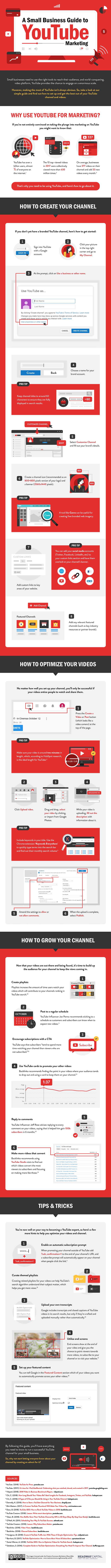Who would have thought, ten years ago, that thousands of people would be making money from their own, self-broadcast TV shows in the near future? Such is the power of YouTube that it has produced its own millionaires, revolutionized sponsored video content, and even allowed major brands to circumvent the wrath of the TV ad regulation authorities.
And it does it all by sheer might of numbers – and a helping hand from parent company Google. By becoming the internet’s (unofficial) default video sharing service and coming up trumps in web searches, YouTube truly has become the world’s television set for the 21st century.
And internet video is a big business. YouTube’s 1.3 billion annual users form the lion’s share of the internet’s video traffic, which is expected to reach a million minutes per second by the year 2021.
Even if you’re not ready to become the next gaming guru or guy-with-guitar, as an entrepreneur it’s beholden on you to utilize the ever-growing power of internet video in the promotion and development of your small business.
The demand is there. Businesses on Google add an average of 33 videos each month. They know people are watching – and interacting, and clicking through.
With YouTube marketing you’re plugged into Google at the source. And your potential audience is unimaginable. You just need to figure out how to use the thing.
How to Create a Channel
To start at the beginning: you need a channel. This is your business’s account or profile on YouTube, and it needs to be associated with a Google account. It’s best to use the account you already use for marketing, or to set up a new one especially for this job.
Add a profile picture, business name, and brand handle (the title of your channel) that are consistent with the rest of your business’s web and social presence. Channel titles should be around 60 characters or less to show up fully in search results.
Your channel icon should be 800×800 pixels. It’s a good idea to use your company logo, or a special version of it designed for this purpose. You can also add a banner or cover image – try using Canva to create your images if you don’t have a design boffin in-house.
And add your other social media handles as prompted. You should also add your YouTube handle to those other profiles – Facebook, Twitter, etc.
Hey presto! You have a channel.
How to Add Video
The perfect length for a video is around two minutes long. If you have an idea for content that lasts much longer than this, consider dividing it up into episodes to keep your viewers coming back for more.
It’s pretty easy to add your video to YouTube. Once you’re logged in and set up, click the little camera icon with the plus-sign in the top-right corner of your YouTube screen. Hit ‘Upload Video,’ and drag-and-drop your video file from your computer, or select the file in the upload screen.
Depending on the size of the video and the speed of your internet connection, it’ll take a few minutes or more to upload. Meanwhile, you can fill in the information as prompted on-screen. Add a meaningful title that contains the keywords associated with your campaign. Pick the other settings that are most appropriate to your video, and away you go.
Hint: allowing comments is a great way to engage your audience and get feedback on what you’re doing. But as we all know, the YouTube comments section can become a wild and vile place if not carefully tended and professionally managed. Dealing with negative comments badly is worse than not allowing comments at all.
How to Grow Your Channel
Now you’ve got a YouTube channel and your first video is up and running, the work has just begun. Like any social media presence, your success on YouTube requires careful ongoing cultivation of an engaged audience. Post new content regularly and to a schedule that your audience can learn to keep up with. Respond to those comments. And keep working on improving what you do.
Ultimately you want to create a YouTube presence that users trust and return to in a not incomparable way to our traditional relationship with favorite TV stations. It just works a bit differently these days, especially in the noise of so much other content.
Use a Call To Action button on your videos and your other web presences to invite users to subscribe to your channel. That way they get a notification when you have new stuff for them to see. Use Playlists to emphasize the nature of your different content types and, by extension, your brand. And use YouTube’s ‘card’ function to add clickable messages to your videos to entice viewers to check out your other work or visit your online shop.
A worthwhile YouTube marketing presence is meaningless without a decent marketing strategy behind it. But once you know what you want to say and to whom you want to say it, the only barrier is figuring out how to use the tools. Check out this infographic to guide you through what to do to get your YouTube channel started.
Find a Home-Based Business to Start-Up >>> Hundreds of Business Listings.