Take Your Existing Job and Work Part-Time from Home
By Gregory Grabowski, PE
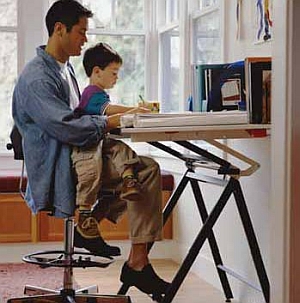 Back in January, I made a few New Years Resolutions — work out more; spend more time with my family; eat right. You know — the usual. One resolution I made that I was able to keep was to telecommute at least 30% of the time. I’m putting a plan in place right now to increase that to 45% in 2015 to save me time and money, and I am going to tell you how you can do it, too.
Back in January, I made a few New Years Resolutions — work out more; spend more time with my family; eat right. You know — the usual. One resolution I made that I was able to keep was to telecommute at least 30% of the time. I’m putting a plan in place right now to increase that to 45% in 2015 to save me time and money, and I am going to tell you how you can do it, too.
Yes, Time is Money
To the extent that people pay you for your time — it’s valuable, strictly in the financial sense. This is somewhat intuitive — but how much is your time really worth? Assuming that you’re not in outside sales and don’t work face to face with clients on a daily basis, have you ever thought about the amount of time you spend in a year commuting simply to do your work? How much of that commuting is to an office where your only tools are a computer/printer, internet access, e-mail and a telephone? Don’t you have those same tools at home?
Let’s do the math:
• Daily round trip commuting time: 1 hours (~ 20 miles to work)
• Weekly round trip commuting time: 5 hours (~ 5 day workweek)
• Yearly round trip commuting time: 250 hours (~ 50 weeks of work)
If someone were to otherwise pay you for this productive time at a nominal rate of say, $75/hr, then this works out to $18,750.00 in revenues that you are not getting paid for. That’s real money. Since we’re in business to make money, let’s look at the direct costs of commuting itself, from the US Bureau of Transportation Statistics:
• Commuting distance: 20 miles
• Cents per mile: 53(1)
• Daily Cost: $10.60
• Weekly Cost: $53.00
• Yearly Cost: $2,650.00
Adding the two together is a $21,400 impact to the bottom line. Is the simple act of commuting worth $20,000 a year to you? Now THIS is a New Year Resolution worth keeping!
The Best of Both Worlds
Telecommuting or working from a remote location, more often that not your own home, allows you to maintain the productivity of your team and your company while enhancing your quality of life and that of your family. The tools required of today’s Telecommuter are simple, inexpensive, and readily available: a telephone, computer with the right software, and reliable high-speed access to the Internet.
With more and more daily Internet-enabled collaboration across the office and across the country, your city and even your time zone become less and less relevant to your team’s productivity and your company’s bottom line. I used to get e-mails from team mates down the hall—literally steps away from me without a word being exchanged—while I would routinely send and receive e-mails to other colleagues across the country. It seems I could go an entire day without any work-related face-to-face interaction with my office-mates—and often wasted precious time with non-work related social interactions that interrupted my creative time. I’ve found that for my work, complex planning and management of international engineering and design projects, I need about a 40/60 split between uninterrupted creative time on the computer and face-to-face interaction with my teams. I meet this need by telecommuting and it’s likely that you can too.
Competitive Advantages
Telecommuting provides me with huge advantages (and almost no cost) in terms of personal and team productivity. By telecommuting, I can:
• Carve out large blocks of time without interruption to devote to my creative planning process;
• Schedule and attend meetings online when interaction and team coordination are required;
• Tackle my e-mail and return my calls without interruption; and take breaks to clear my mind without being distracted by the inevitable office crisis of the day.
My personal set-up in my home office is remarkably simple. I have a company-provided Wi-Fi-enabled laptop that I use to connect with my home cable-Internet broadband service. I also have a cellular broadband card to connect to my company Virtual Private Network (VPN) in case my cable-Internet goes down (which has only happened once). This, coupled with a cell phone-enabled Blackberry® (with a car-charger), keeps me completely in-touch with my engineering and design teams, and accessible to my clients throughout the day.
Approaching Your Employer
What do you need to do to Telecommute? Talk to your boss. Make it easy for your employer to see this as a win-win for both of you. Identify the activities you do that don’t require face to face interaction with your team. Make a list and estimate the hours you spend on these activities on a weekly basis. Start small, perhaps one day a week (20%). Research any existing telecommuting arrangements that your company has already established. Most firms have a VPN that enables remote users to access servers, files, and even printers from any Internet connection. Some even provide company-owned laptops expressly for this purpose, although with the power of today’s home PC, a dedicated Laptop is not really required.
Write down what you expect to do while telecommuting. Address and clearly define these important points between you and your employer:
1. What work will be performed
a. Specify the activities to be performed at the office and at your home office.
2. When work will be performed
a. Identify the standard work hours and hours per day.
b. Keep it somewhat flexible.
c. Stick to it!
3. Where work will be performed
a. Keep this flexible, too, so that you can leave the home office and perhaps work for awhile at a local coffee shop.
4. How much telecommuting per week
a. What days of the week you will telecommute?
b. What meetings must you attend personally on a weekly basis?
5. How performance will be measured
a. Identify objective tasks to measure.
b. Measure these activities and report periodically to your boss on how it’s going.
6. How you will communicate with the home office
a. Consider both your boss and co-workers and include meetings to attend.
7. How you will network with the office
a. Take regard to the flow of data and information.
b. Be sure to identify who provides you information as well as when and to whom and when you provide it.
8. How expenses will be handled
a. Most employees do cover a majority of their own telecommuting expenses.
b. Expect this and don’t ask your boss to pay for your Internet connection or home telephone bill.
9. What the technology requirements are
a. Be familiar with the support from the home office to both synchronize and protect data.
10. What assistance you will need from your company
a. Make telecommuting work by identifying the right tools, software applications, and equipment (printer/fax).
Be sure to make the case that Telecommuting offers many hidden advantageous for your employer, for example:
1. Office space no longer has to be dedicated to you full time.
2. The company saves on office space and equipment
3. There is more flexibility for the company in communicating outside of normal business hours, which is great for firms with employees in multiple time zones.
4. Companies today should have a robust disaster preparedness/recovery plan, and telecommuting plays an integral role in Disaster Preparedness.
Also, you must analyze your work processes to determine what can and, even more importantly, what cannot be performed remotely by telecommuting. It’s valuable to determine how your activities get assigned and who in the office relies on you and what you do. For example:
• Do you receive your work assignments verbally or by e-mail?
• Do you need to review and sign paperwork that changes hands in the office throughout the day, or is your work mostly on the computer?
• Do you participate in team/collaborative meetings and are these face to face?
Don’t neglect researching the technology requirements for linking into your company’s network and servers via a VPN for encrypted security, or simply by Internet e-mail (no security). Most firms have software license agreements for certain work-required software applications that enable them to provide you with a copy for home expressly for telecommuting purposes.
Begin to quantify the hard benefits to both the company and your team so that your boss can see the alternatives. Then, request a formal meeting with your boss to discuss the options. It may be helpful to draft a telecommuting agreement with your boss beforehand, which describes exactly what and when work will be performed, the agreed upon work-hours, what days you will need to be in the office, how your work will be measured, and what meetings you will attend via telephone or in person. Keep it flexible enough that your boss sees it as win-win for both of you.
Establishing a Good Work Routine
Remember, you are paid to work, and most everyone gets paid for working 40 hours a week between certain hours, say between 8am to 5pm. That’s easy in the office, but it may be a startling transition for some when beginning to work from home. It’s easy to just get up and run an errand, and in fact, that is part of the draw for the telecommuter. It’s also just as easy to sleep in, flip on the TV, or take a quick-nap. Stay focused! You need to demonstrate to your team and your boss that you’re carrying your share of the load, or your telecommuting experience (and you job) may come to an abrupt end.
Establishing a good work routine may include:
• Being accessible. Get a dedicated phone line or cell phone, and answer it on the first ring just like you would in the office.
• A dedicated and quiet work space at home. No one should know on a teleconference that you are a telecommuter. Kids play, babies cry, dogs bark, and the doorbell rings. Your team mates on the telephone don’t need to hear these sounds on a business call, especially with clients on the line.
• Keeping in the loop on office politics. Call a co-worker to ensure that you know what’s going on.
• Going into the office. Meet with your boss a few weeks after getting started in telecommuting to review how the new arrangement is working and what can be done to make it more efficient.
• Dressing for the office—even at home. The flexibility to get in your car and drive into the office on a moment’s notice to address an emerging issue or crisis is key.
The gift of Telecommuting (it is a gift) can easily turn disastrous for both you and your team. Keep your communications and work products professional and of excellent quality. Although they may know it, no one wants to be reminded that you are at home and they are at the office.
Start preparing for a great 20015! Plan the resolution, and then execute it. Managed well, telecommuting will enhance your productivity by eliminating driving time (and frustration) and providing you with an interruption-free work space. With discipline, you can bring balance to your work/family life by being available and close to home, while continuing to bring value to your team and your projects. HBM
Gregory Grabowski, a registered Professional Engineer and reserve Naval Officer, focuses his Project Management talents to design and build facilities for corporate and government clients worldwide. His professional experiences have taken him to six of the seven continents. He resides in Southern California and enjoys adventure sailing.
Sidebar #1
Making Telecommuting Work
Successful telecommuting is dependent upon your own personal discipline and the technology that enables it:
Be Disciplined — it’s about YOU
• Get ready for work as if you are going into work. You might have to on short notice. Keep your morning routine.
• Keep distractions out of your workspace. The pleasant sounds of children and the TV are not what your team mates want to hear on a conference call.
• A Day’s Work for a Day’s Pay. Be disciplined with your work hours. Telecommuting is primarily for reducing your daily travel time. Not for the advantage of running errands throughout the day.
• Self-Discipline!
Be Modern — it’s about the TECHNOLOGY
• A modern home PC with the same applications that your company uses for word processing, spreadsheets, etc.
• Good home-office furniture, lighting, chair and keyboard.
• E-mail and a reliable high-speed Broadband internet connection (Cable, DSL, or ISDN) to “tunnel” into your company’s VPN for access to files and printers. (Your company’s IT team can assist you here)
• Dedicated Telephone line or Cell-phone with ear-bud or head-set
I’ve also written in previous issues about home-office furnishings, lighting, data backups, personal digital assistants, and video teleconferencing and how these tools are all important in the telecommuting process. However, the most important skill to have for successful telecommuting is self-discipline.














































