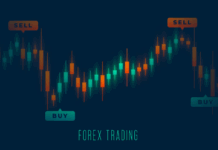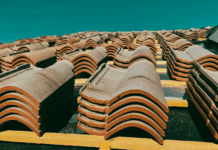Making sales from home is similar to making them in the office. The difference comes from not having others around you to talk to and bounce ideas off. With that, some might prefer it as there is less distraction and you can wholly focus on the client. If you are making sales for your own business, whether established or a startup, this is even more important. You might be heading the business on your own, or have a team to train. You could be making sales over the phone using video chat software or via email — they can all be done from home, and successfully, too. Here are some ways you can make it happen.
Are You Targeting B2B Streams?
Sales to other businesses are different from sales to end users. Businesses have unique requirements, and highlighting the value you can provide can be a little more challenging. Another challenging aspect is finding the right decision maker. At large businesses, you need to find the person who can actually make the decision to close on the sale. There are varying B2B data vendors out there that you can use. Some offer good quality information, while others can be quite frustrating. Once you have the right information you can begin to target those who close deals, saving both you and the business time.
Ensure Your Setup Is Good
You cannot do your best at sales if you are not comfortable. If you are comfortable, there is far less to put you off. Make sure your home office is quiet and that you will not be getting distracted. If you have kids at home with you, make sure there are boundaries in place. Ensure you have a good desk chair that does not hurt your back. If you are going to be on the phone a lot, purchase a headset. It is a lot better than having to hold the phone in the crook of your neck while you speak, especially when you are going to be typing at the same time.
Demoing Online? Ensure Your Connection Is Strong
You need to make sure you have a strong connection if you are going to be demoing software in real time, online. Video conferencing takes up a chunk of bandwidth, especially if you are demoing to multiple people. Invest in a strong internet connection. To speed things in, you can either invest in a WiFi booster, or plug your PC/laptop directly into the router with an ethernet cable. It might be that you need to call your provider and upgrade your connection. There is nothing more jarring during a demo than the internet cutting out or the video skipping multiple frames. Your pitch will miss a beat, and the recipient will not be able to fully appreciate what you are trying to show him/her. You only get one real chance so do not let a poor connection ruin it for you.
Always Follow Up
Following up on sales calls can mean the difference between closing the deal and losing out. If you follow up, you give the client a chance to ask any further questions that he/she has thought about since your meeting. You have a chance to really drive your product home. You can follow up by email or via call — just do so in a professional way and do not nag them.
Find a Home-Based Business to Start-Up >>> Hundreds of Business Listings.