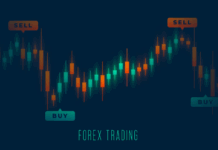Providing your employees with a Fillable W2 form is a necessary annual measure. The good news — you only have to do it once a year. Still, it’s important to learn all the aspects of filling out this form to avoid questions from the IRS in the future.
It may also happen that employees come to you with questions on their W-2s if they discover that the reported salary amount is lower than the estimated amount. You won’t be able to resolve their confusion if you don’t know the exact meaning of each line. Let’s fill in the gaps!
What Is a W-2 Form?
Form W-2 is a standard annual form issued by the Internal Revenue Service (IRS) to let you report the following information to your employees:
- Actual wage and salary amount;
- The total amount of state, federal, and other essential taxes withheld from an employee’s paycheck.
This information is highly important for employees as they have to include a precise amount on their annual tax returns. Employers are obliged to send W-2 to their employees by January 31 in order to give them enough time to file Form 1040 by the end of the tax year, which is December 31 unless a temporary custom date is announced by the IRS. For self-employed and independent contractors, there’s an earnings statement on Form 1099 instead of W-2.
Employers withhold and remit certain amounts of money from employees’ annual paychecks several times a year. In most cases, the IRS doesn’t allow them to wait until the deadline. However, this happens unbeknownst to employees as it’s not their responsibility to make these payments.
Calculating the annual tax return, every employee has to subtract the withholdings reported on their W-2 from the tax bills. The result of this calculation reveals whether an additional tax payment or a tax refund is needed. Employees have to do the same operation with their state income tax returns.
Where to Get a W-2 Form?
Thankfully, there’s no more need to contact or visit the IRS to get a fresh copy of Form W-2. You can download it online for free, using the official IRS website or a trusted third-party service. The truth is that the IRS platform isn’t quite straightforward and doesn’t offer any usability benefits to taxpayers. If you don’t want to waste time wondering how to get the W-2 form, use middleman services that help businesses and individuals to find and file W-2 and other federal tax forms electronically. In most cases, the services aren’t free, but you can get and fill the W-2 for free during the free trial period on services like PDFLiner.
How to Fill Out Form W-2?
Before filling the W-2 form blank, you must ensure that employee personal identification information, including their name and SSN (Social Security Number), is accurate. If you make a mistake, your employee will come to your office soon and request corrections. It takes time, so accuracy is highly important. It will guard you and your employees against unwanted delays.
The latest issue of the W-2 form includes an ID section and 20 more fillable boxes for the numbers.
In the boxes a-f, make sure to provide accurate employee and employer information, including:
- a) SSN – Employee’s Social Security Number;
- b) EIN – Employer Identification Number;
- c) Employer’s name, address, and ZIP code;
- d) Control number;
- e) Employee’s full name and initials;
- f) Employee’s address and ZIP code.
Now, let’s get to the hardest part. It won’t be that tough if you follow this guide, though. Here is a box-by-box instruction:
- Wages, tips, other compensation – the amount you claim in this box is subject to federal income tax and doesn’t include pre-tax retirement plan contributions, health insurance premiums, and commuter benefits. All other amounts paid to an employee are taxable. The Box 1 amount can be higher or lower than other wages on the same form.
- Federal income tax withheld – it’s the amount you withheld from an employee’s paycheck and sent to the IRS.
- Social Security (SS) wages – don’t include the pre-tax deduction amount that is exempt from the SS tax, and make sure it doesn’t exceed the Social Security wage base for the reported year.
- Social Security tax withheld – report withholdings from SS wages and tips.
- Medicare wages and tips – report the amount of employee-earned Medicare wages. There’s no wage base, so the amount can exceed Boxes 3 and 4.
- Medicare tax withheld – report the withheld amount and mind the employee’s tax share of 1,45% from their total wages. Extra 0,9% tax rate applies for wages above $200,000.
- Social Security tips – report the amount of SS tips, if any, and add it to boxes 1 and 5. The maximal total of boxes 3 and 7 for 2021 is $142,800.
- Allocated tips – fill only if applicable and don’t add the amount to boxes 1, 3, 5, and 7. Use Form 4137 for related tax calculations.
- Leave this one empty.
- Dependent care benefits – fill only if you paid benefits under the terms of the dependent care assistance program. Benefits below $5,000 are not taxable. Add any amount above $5,000 to boxes 1, 3, and 5.
- Nonqualified plans – report the amount distributed under the nonqualified deferred compensation plan and include it in box 1.
- Codes – include any applicable code or leave blank.
- Check one of the 3 boxes, depending on the code you entered in box 12;
- Other – should include health insurance premiums deducted, vehicle lease payments, state disability insurance taxes withheld, and similar amounts and descriptions.
- State | Employer’s state ID number – it’s a state-specific version of box B. Enter the state abbreviation and your state EIN. Contact the state government to know it.
- State wages, tips, etc. – fill only if your state withholds income tax from employees’ wages.
- State income tax – report state income tax withholdings or leave blank;
- Local wages, tips, etc. – report only if any local taxes apply. The amount can differ from boxes 1 and 16.
- Local income tax – same as box 17.
- Locality name – city/location official name.
Be Timely & Tuned
Now that you know how to file W-2 properly, it’s also important to stick to the deadline and check the IRS website for fresh news on W-2 temporary adjustments related to the pandemic and political transformations.
Find a Home-Based Business to Start-Up >>> Hundreds of Business Listings.