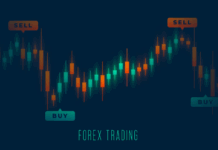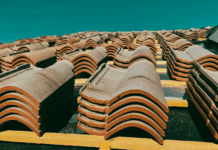According to statistics, Americans are simply bad at keeping track of their money. Shockingly, 30% of the population has less than a 1000 dollars in all of their bank accounts combined. What is worse, while financial experts suggest it is best to keep at least 6 months worth of savings in your bank account, 50% have enough money to last one month only. With 57% of the households not having a budgeting plan, it comes as no surprise that there is a whole industry out there dedicated to helping you control your personal finances.
This is why we have prepared a list of 6 neat tools that are totally free and can help you organize your personal budget.
BudgetSimple is an intuitive online tool that helps you visualize your expenses. Similarly to other apps, once you give it permission to access your accounts, it will analyze your expenses and give you tips to control your spending. One of its best features is precisely its ability to tell you where your money is being spent, and it gives you saving suggestions accordingly. It also takes into account your long term goals, by telling you where your money should be going, as opposed to where you are spending it right now. Did you know that if you brought your lunch to work, you could save up to 112,000 dollars during your career? With the help of this tool, you can easily figure out trade offs like that. It even has a contingency plan in store, so even if you happen to have an unplanned expense, it helps you get back on track.
If on the other hand you are a fan of open source solutions and wouldn’t like an app to have access to all of your banking accounts, then GnuCash is the software for you. It is not as pretty as BudgetSimple but it has its advantages. As it is based on simple accounting principles, you cannot insert any amount into the account without debiting another account. This makes sure your accounts are always in balance, just like what would happen if you had a real accountant. Despite being a real accounting tool, it uses very simple language. An additional benefit is that it can easily read file types like QIF and OFX, often used by financial institutions when handing reports to clients.
If you like the convenience of GnuCash being able to read various file types, but you do not really want to change your current provider, then you should check out this free PDF to Excel converter. As most of us know, PDFs dominate our daily lives. We get all sorts of information via PDF; this is why when we get financial statements in this form, it can be a bit tedious to transfer all that info manually from one document to another. With the help of this converter, you can do it in a few seconds, and insert the data into your ERP software of choice.
Debt.com’s calculators are among the many useful things this website offers to help you deal with your finances. It even has a “Sin Calculator”, which tells you the amount of money you would save if you cut down on cigarette and alcohol consumption. Apart from calculators, you can also check out its “Free Finance Booklets” and other useful tips.
These last two tools are mobile apps, for those who prefer to manage cash from their mobile phones. Similarly to BudgetSimple, Wally is the perfect mix of simplicity and great user interface. It is founded on basic concepts of income, expenses and savings. Unlike software solutions like GnuCash, you can use this app on the go, and it just takes a few clicks to update your balance. Wally is a great expense tracking app despite the fact that it does not link to your accounts and solely relies on your diligent input of data.
If you would prefer to have an app that does link to your accounts, Mint is one of the most popular free solutions out there. With its very modern look it helps you manage your expenses so you don’t have to. Even though this automatic feature does result in some expenses getting misplaced, it is still a very popular option. You can use this app on your mobile, tablet and desktop.
Bonus Sheet
Too tired of digital solutions? If you are a bit old school, here is a paper where you can write down all your expenses and carry it in your pocket. What is interesting about it, is that it contains a pie chart to help you compare with average American households. Feel free to check it out.
With so many different options on the market to help your budgeting efforts, it is no wonder we cannot sum them all up in one post. Which budgeting apps have helped you keep track of your expenses? Please share with us below.
Find a Home-Based Business to Start-Up >>> Hundreds of Business Listings.