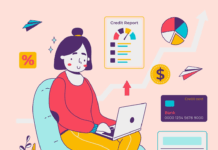Accounting software has made the task of managing cash easier and more efficient for small businesses. There are many accounting software packages designed keeping the needs of small businesses in mind.
Selecting the right accounting software for your small business
Your choice of small business accounting software will depend on a number of factors. The basic questions you’ll need to answer are:
- Why exactly do you need the software?
- How much can you afford to pay?
- What kind of features are you prioritizing in the software?
Let’s look at each of these factors in a little more detail.
Requirements
In deciding how exactly an online accounting software can deliver value, consider the following aspects:
- Have you just set up your business and want to immediately get up and running with a software that enables efficient and easy accounting? It is a smart idea to start using an accounting software from day one instead of waiting a long time to implement one.
- If you’re a growing business or you plan to expand soon, your manual accounting system will start being tedious and time-consuming. By automating processes, an online accounting software can save your business time and money, while scaling up or down with changing business needs. By automating your accounting processes, one can reduce costs when hiring a small business accountant. This is especially important for startups, as poor financial management and lack of visibility into cash flow are major contributors to the high failure rates seen among new businesses.
- You may be looking to streamline business operations. In this case, an accounting software that helps you perform tasks such as daily transactions and payroll, and integrates with other systems such as your point-of-sale, enterprise resource planning, and customer relationship management system, can be extremely useful.
- If your existing accounting software is too complex or has more features than what you actually need, then a solution more finely tailored to your needs can be a wise replacement.
Affordability
Many accounting software providers have a subscription model where they offer a free version with limited options and basic functionality, and multiple paid options to suit various needs. A paid package can range anywhere from $10 per month to over $40 a month. The costs are determined by features such as sales tracking, expense tracking, recurring invoices, advanced reporting and ability to customize. When deciding on the best option for your firm, consider the added value of using Practice Management Software, which can integrate all these features into one seamless platform, streamlining your workflows and enhancing overall efficiency.
Features
Some of the basic functions that an accounting software can help you perform include:
- Invoicing, generating financial reports, tracking income and expenses, and managing clients and vendors.
- Creating quotes and estimates using customized templates, and automatically converting them into invoices.
- Automating tasks such as billing, recurring payments, sending past-due notifications.
- Assistance preparing taxes, using features such as automatic tax calculations, tax rates and reporting.
- Processing payroll by allowing you to enter time sheets, calculating pay, printing checks and compensating employees.
- Providing multi-user access to enable sharing and collaboration
- Third-party integration by automatically integrating data from the tools and apps your business uses, including e-commerce, Google, CRM and credit card processing apps.
Small business accounting software: Points of comparison
Not surprisingly, all businesses expect their accounting software to be intuitive and user-friendly. After all, the whole point of moving to online accounting from a manual system is to remove complexity and save time as well as effort. An easy-to-use accounting software suite can alleviate the stress associated with book-keeping and make the experience of crunching numbers less painful!
Some businesses expect their accounting software to assist with invoice tracking by indicating (through notifications) when the client has viewed the invoice. This is a good response to reduce late or non-payments on account of not having received the invoice, as some customers may claim.
Solo entrepreneurs and very small businesses with a limited staff appreciate accounting software that can perform the job of a full-time book-keeper in a more or less easy way. This way, the business can save on the costs of hiring a full-time accountant.
An obvious advantage of accounting software is that you can do away with paperwork. Even better, some web-based accounting software packages are also available as mobile apps, allowing businesses to keep track of cash flow, make changes and take necessary action any time, on-the-go.
Some businesses look for accounting software that updates financial information in real-time and removes the need to manually input data. Businesses may also insist on an easy-to-use dashboard that offers a snapshot of financial data on-demand and can be customized to their needs.
Other questions worth asking include: (a) is the software designed exclusively for small businesses? (b) does it offer enough flexibility for customization in line with your business requirements? (c) how many customers and employees is the software intended for? (d) can the software help you comply with financial and tax laws? (e) how secure is the software and what is the data backup mechanism? (f) what is the overall cost, and are there any cloud storage or set-up fees? (g) does the software provider offer reliable customer support?
The best small business accounting software
Even before 2000, many small businesses were using paper-based accounting systems. But with the advent of technology and the mass availability as well as growing options in online accounting solutions, businesses started replacing their manual systems with web and mobile based systems. Here’s a look at some of the most popular accounting software being leveraged by small businesses.
QuickBooks Online
QuickBooks makes it easy to track your sales and expenses, managing your taxes, and organizing your finances, helping you save time and effort. With customer details, invoices, reports and figures at your fingertips, you can get the information you need whenever you want it.
It handles day-to-day accounting tasks without any fuss, from generating quotes and creating unlimited invoices automatically to generating reports and offering a quick dashboard view of your cash flow. It also allows you to track every sale and expense you incur, giving you an up-to-date overview of your cash flow figure. You can add and organize all supplier and customer details as well as financial information in one place for quick access and retrieval.
By automating your accounting and performing all the calculations for you, QuickBooks saves you the hassle of spreadsheet formulas and eliminates errors.
You can access QuickBooks online from your PC or mobile device. All your data is backed up automatically and you get notified about the latest upgrades and features for free.
Xero
The cloud-based accounting software has over 400,000 customers worldwide. Xero’s features make it a reliable choice for small businesses. They include:
- Setting up a bank feed to automatically import bank statements into your Xero account
- Simple, fast and customized invoicing that notifies you when clients have opened their invoice email
- Any time, anywhere accessibility, allowing you keep tabs on expenses, invoices and cash flow on your business trips and away from office.
- Up-to-date financial information supports proactive tax planning
- Multi-user access enables unlimited collaboration with your staff
- Dashboard functionality that offers you a detailed financial overview
- Your bookkeeping data is encrypted with the highest standards and backed up in various servers to deliver the highest levels of security
- Being a cloud-hosted solution that runs online, you don’t have to worry about installing the software, and all your data gets backed up automatically.
BillingEngine
BillingEngine takes a new approach to online invoicing. Its minimalistic and simple-to-use interface makes producing professional looking invoices a very pleasant experience. BillingEngine is ideal for freelancers and small businesses who want an easy way to manage, create and send their invoices. It comes in two language versions (English and German) and is great for anyone who has a service or product to sell.
BillingEngine is always free for users who create three invoices or less per month. Whoever needs more can switch to one of the three payable plans ranging from $4.65 to $18.58 per month.
All payable plans include the following features:
- Unlimited People, Companies, Projects, Tasks, Reminders, and Articles
- Secure SSL connection
- Custom time, currency and number formats
- Unbranded invoice PDFs with custom logo, fonts and colors
- Export function to download all invoices in CSV, XLS or XML format
- Daily automated security backups
- Stopwatch function
- Approximately 30 foreign currencies to choose from
- Recurring invoices function
- Access for multiple users, depending on the selected plan
Wave Accounting
Wave is a cloud hosted accounting software that offers free and paid versions to over two million customers around the world. It is a reliable choice for small businesses such as start-ups with few employees and self-employed individuals.
For starters, it is easy to get started with the software : all you need to do is create an account or register with your Yahoo or Google account. As a member, you get a simple dashboard that allows you to manage transactions, invoices, bills, receipts and reports. The interface is intuitive and easy to navigate.
Automatic billing and invoicing are offered with the free version. You can set up recurring bills and invoices, and also set up reminders to track paid and unpaid items. The software also syncs data automatically, connecting securely with your bank, credit card, and payment services like PayPal to download and import a range of financial information in real time.
Having said that, the free version does offer limited functionality, such as a lack of payroll services for which you’ll need to upgrade to the paid version. With the paid subscription, you get a full suite of invoicing, payments, accounting and payroll features.
Zoho Books
Zoho Books is a user-friendly invoicing and accounting platform. If you outgrow Wave Accounting, consider this paid accounting software designed for businesses with a small employee count. At $24 a month, Zoho Books is quite cheap; it offers a number of useful features, which make it a good value-for-money solution to consider.
The features include efficient expense tracking; inventory management; a built-in time tracking tool for automated billable hours; API and third-party integration with Dropbox, Google Drive, Box and Google Apps; and advanced reporting. It supports a number of payment gateways, including Stripe, PayPal, Square Register and Authorize.net.
GoDaddy Bookkeeping
If you’re an online business with a handful of employees, GoDaddy Bookkeeping offers you just enough features to manage your accounting tasks in an easy and time-bound manner. You will need to pay less than $10 a month to start using the software.
It syncs with your bank account to streamline and simplify transactions while also offering bank-level security. The software tracks business expenses; sends invoices and collects payments; prepares reports to make estimated tax payments; and keeps track of tax-deductible expenses such as sales tax, office supplies, mileage and licenses.
FreshBooks
FreshBooks is a top-of-the-line time tracking and invoicing software that small businesses also use for tracking revenue and expenses. It is one of the most recommended cloud-based accounting software suites from analysts and tech magazines, and not without reason.
FreshBooks offers invoice to payment functionality that helps you track when your customers have opened your invoice email. Managing your billing history is also easy as there are provisions to track past and current invoices. You can quickly locate unpaid invoices from previous months and send automatic reminders on overdue invoices.
Expense tracking with FreshBooks involves taking a photo of the receipt and attaching it to an item to log the expense. You also have the option to import expenses directly from your bank by linking the Expense tool to your bank account or credit card.
The software allows you to record your exact working time down to the second and send it to clients. Based on your project, you can set time tracking to a flat rate or an hourly rate. Team members on the project can separately log in their time, helping simplify bill calculations for clients.
Kashoo
Kashoo is a simple accounting software for small businesses with limited bookkeeping requirements. It doesn’t offer advanced options such as payment and payroll processing; it also cannot be integrated into your point-of-sale, CRM or project management system.
You can choose between a monthly plan at $29.95/month or an annual plan at $199.95/month (please refer to the website for the latest prices as they are subject to change). The software is easy to set up and navigate. It offers integration with Paychex and FreshBooks. Some of its features include:
- Support for five main types of accounts : assets, liabilities, revenue, equity and expenses
- Bank feeds that allow you to automatically import bank statements every day
- Easily create and send custom invoices
- Create, download and share financial reports
- A feature-rich mobile app for the iPhone and iPad
- Dashboard functionality with accounts payable, accounts receivable, transactions, profit and loss, balance sheet reports and an activity log of changes made to your account
Due.com
Due.com is a software for small businesses which helps with invoicing and payments.
They offer an affordable solution for business owners to process payments and get paid their accounts receivable paid. They help businesses process credit cards, eCash and eCheck payments.
Their product offerings include invoicing, payments, e-cash, global payments, and digital wallet
- invoicing features includes customizable templates, branding/logo integration, multi-language, payment options including credit cards and PayPal, and late payment reminders
- Process payments including credit cards, debit cards and gift cards with chargeback protection and instant deposit
- Pay bills and receive payments using e-cash
- end-to-end international payment processing
FreeAgent
FreeAgent has been designed to make bookkeeping easy and approachable for non-accountants. If you’re a small business or freelancer seeking multiple features in an easy-to-use package, you can put FreeAgent on your list.
The online accounting software for small businesses – which is also mobile- and tablet-friendly – offers an intuitive dashboard that provides a comprehensive view of your finances, along with a well-designed home base to add individual contacts (clients and suppliers). Every contact includes a full account history and project-by-project breakdown.
You can send estimates and invoices easily, pay bills, track your project and time, and manage expenses and mileage. You have the option to either enter transactions manually or connect to your online bank accounts. FreeAgent generates basic financial reports; for advanced reporting, you can look at other small business accounting software.
Almost all providers offer a free, limited period trial of their software. Try different software packages to determine which one best aligns with your needs. Also, remember that having a strong foundation of accounting knowledge is extremely helpful in properly utilizing any accounting software package. Here is a list we have compiled of accounting books which can help the small business owner learn the basics of accounting.
Find a Home-Based Business to Start-Up >>> Hundreds of Business Listings.