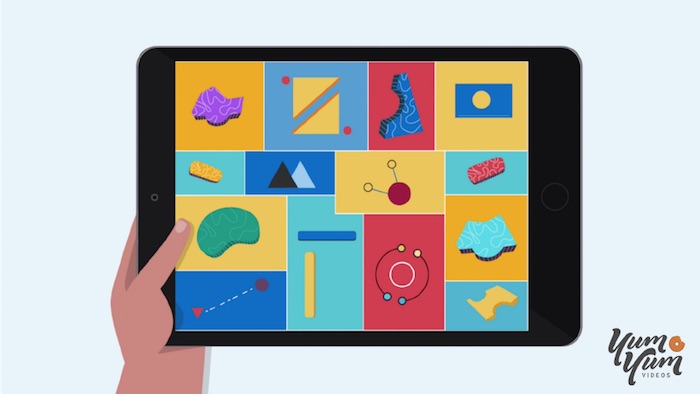Have you already created a YouTube channel to upload your brand’s content? If not, you have come to the right place. And if you have, you will find this article useful as well to optimize your digital marketing efforts.
People love engaging with videos, which is why so many companies put so much effort into creating content for YouTube. Whether you prefer to produce your content in-house, rely on an animation company, or a combination of both, having a strong YouTube presence can help you boost your company’s marketing efforts.
The problem, though, is that many brands use the hub as a mere warehouse for their videos. That is a great way to waste all the community-building and outreach potential it provides!
To keep that from happening to you, we will go through the most important aspects to consider when building your channel. In the process, we will give you tips and tricks so you can maximize your use of the platform.
Keyword Research 101
YouTube is a place where people go largely to solve problems that arise in their day to day: they want to learn how to install a service, make a special recipe, or get the most out of a product. Your choice of keywords and content must reflect this: it should have user intent.
When it comes to posting content and selecting the best keywords to name it, you need to know what people are actually looking for. They generally don’t search for individual words like “watches” or “coffee makers,” but rather more specific terms: “The best sports watches” or “how to make a latte with an Italian coffee maker.”
For this reason, you should favor long-tail keywords. To look for them and define which ones will serve you the most, don’t stop with the first word that comes to mind; try to discover what people are trying to learn about that topic.
A good way to work out the best keywords is by typing various phrases in the YouTube search bar and paying attention to which content is most popular. If you want a more advanced tool, Google Trends allows you to set up a ‘YouTube Search’ and get hard data on that type of content.
On-Page Optimization Elements
Now that you’ve done the research to discover the best keywords to rank your content, you want to use all the resources available on YouTube to make the most of your keywords. What are those elements, and how can you balance them effectively?
Tags
Tags are the first element you must work with when positioning your keywords. Your primary goal when tagging is to inform YouTube’s algorithms about the content of your video so they can classify it.
You have limited tags to use: up to fifteen, but generally, most videos have 5-8 tags. You want to use them wisely so that you can attract your audience as well as occasional visitors who may not have been looking for your video directly. A good way to achieve this is by combining your long-tail keywords with single ones, which will give wider visibility to your video.
Titles
The purpose of optimizing your title is twofold: on the one hand, you want to take advantage of it to incorporate your keywords, but you also want your titles to be catchy enough to capture the attention of users.
Clarity is a must: a good title should inform viewers about the specific content of your video. However, you should dedicate a space in your title to say a little more about what’s distinctive about your video. For example, tutorials on “How to set up a camping tent” are many; but if you add a simple “No Special Tools Required!” you provide a value that few videos feature.
Descriptions
There are two schools of thought on how to use YouTube descriptions. One says that descriptions should basically reproduce the title of the video. Another holds that this is a place to add a mini-essay. Both are wrong.
Your descriptions are a great place to add both your keywords and links to your web pages and social media handles. But they are not a substitute for your video; this must be self-sufficient. After all, people turn to YouTube to watch content, not read.
The simplest tip is to front-load the most important information in the first two or three lines of the description box. Leave the rest under the ‘Show More’ button to refer users to your other places, as well as relevant playlists that may be useful to them.
Thumbnails
Thumbnails are a great resource to capture the attention of users who are simply scrolling down the platform or watching another video. YouTube gives you the option to choose between random frames of your video. But of course, you don’t want to leave your thumbnail up to them.
There are two important considerations regarding custom thumbnails. On the one hand, you want them all to be quite similar, to incorporate your branding elements and colors so that people can associate your content with your company.
But on the other hand, you want thumbnails to complement the title of your video. By adding non-intrusive text, you can communicate something a little more interesting about what users can expect from your video.
Charisma on Command, a channel that teaches people speaking techniques, is great at doing this. For example, its video “6 Easy Ways to Charm Anyone” is coupled with the thumbnail “The 85% Rule”, leaving us wondering: what is this about? 85% of what exactly?
Content Optimization Elements
Now that we have a better understanding of how to customize your videos, we need to think about content. What videos does your audience need? Will publishing the videos for your audience boost social media presence? How long should they be? And what do I need to tell them there?
Best Types of Marketing Videos to Rank
It’s good to offer balanced content for all types of people, from newcomers to loyal customers. Anyone who enters your YouTube channel must feel that there is something there for them. What are the best videos for your marketing efforts?
Product videos. Videos displaying your products and showcasing them in action are essential to your YouTube presence. Prospects love being able to consume this type of video because it gives them a more realistic picture of the product that they can’t always get from a description page or still images.
Explainer videos. Animated video advertising is your solution for reaching out to new audiences. What makes this content so valuable and even shareable through social media is that it isn’t overly promotional. Explainer videos rely on engaging animation, characters, and visuals to tell stories everyone can relate to.
Testimonials. What is the human side of your company? How have your services helped others solve their problems and improve their way of life? That’s what you want to use video testimonials for—real-time commentary from happy clients, thought leaders, or even members of your own team could provide a fresh and honest perspective on your company’s values.
Length
It doesn’t matter what your type of business is—you want to have content prepared for all audiences, regular or not.
For occasional visitors and one-time viewers, you may give them short, fast-paced content that will both capture their attention as well as give them useful information about your brand and products. Sneak previews and product video clips of anything from one to three minutes long is a useful rule of thumb to apply.
But you also want content for your community that goes in-depth into either the ins and outs of your product or broader important topics. Longer and richer videos will help you establish yourself as a professional, reliable brand in the trade.
CTAs
During your video, you want to take time to encourage your audience to find out more about your company. Don’t be afraid to tell them to subscribe to your channel or to check out your playlists if you think there’s something useful viewers can learn from them.
For more extemporaneous videos, it’s a good idea to tell them upfront about how they can stay informed about your content. Or, if in your tutorial you are talking about a particular feature of your product, you can take a little time to tell them that one of your videos deals with that topic in more detail.
For the more produced videos such as animations, it’s best to save your CTAs for last, and accompany them with colorful images, buttons, or fonts.
Additional Optimization
You have spent time producing excellent videos for your targets. Now, you need your entire YouTube channel to be optimized to promote a good, professional-looking image of your brand.
Channel Trailer
Most of your visitors will come to your YouTube channel because of their interest in a given topic. If they like your content, they will want to know more about your work and will click on your channel. And what is the first thing they find? Your video trailer.
So, you need this trailer to be compelling and informative enough to give users a general idea of the quality of your services. Keep it short and sweet; sneak previews of your products or a company culture video will give viewers a pretty good idea of the mission and values that drive your brand.
Playlists
Your channel is not a mere repository to release your content. Above all, it should be a place where users can go to get useful and instructive information that will give them something to think about.
Organize your videos in playlists by topic. Let your users know that there is much more to learn about the content you upload and that your channel is a place where they can stay up to date on these topics. And don’t forget to link to those playlists in your other videos and posts!
Channel Branding
We all have a natural inclination for harmony. We like to interact with content that is pleasing to the eye and proportional. Give this to your customers, and they will easily remember your brand elsewhere.
Make sure your channel features your brand colors and logos. Try to use similar patterns not only in your thumbnails, but also in your channel banner and profile picture.
Another good idea to foster a consistent brand identity is to use the same handles that you have elsewhere. Ideally, your visitors should be able to search your brand on all social networks by the same username.
Conclusion
Creating a strong brand presence on YouTube is not difficult; you only need to know those aspects that you must attend to and plan for.
Make sure that the videos you create have user intent and that you categorize them with the right keywords so that your audience can easily find them. Make your titles, thumbnails, and descriptions compelling enough to attract viewers, and don’t forget to recommend your other content and playlists for them to find out more.
Lastly, show some love for your channel page—organizing your content well and integrating your branding elements will make your YouTube account a special place for any visitor.
Find a Home-Based Business to Start-Up >>> Hundreds of Business Listings.