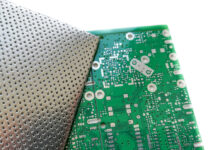Whether they’re used as part of a business presentation or to create a photo compilation, it helps to be able to create slideshows. While there are several ways that you could opt to do so, the one thing that they all share in common is that coming up with polished and professional-looking presentations or flashy slideshows with attitude often takes a lot of time and effort.
That isn’t the case with Movavi Slideshow Maker. It is a tool that is designed to make it easy to compile a slideshow and give it all the polish that it needs to shine. Because it is so straightforward, it won’t take you long to create a slideshow, even if you’re using it for the very first time.
Start Creating a Slideshow in Minutes
When you want to create a slideshow, Movavi Slideshow Maker will let you choose between using its ‘Easy Mode’ or ‘Full Feature Mode’. As you can probably guess, the ‘Easy Mode’ is a simple and streamlined way to create slideshows that include animated transitions and music. On the other hand the ‘Full Feature Mode’ is more robust, and will give you a lot more flexibility along with numerous other features that you can use.
In both cases however, the idea behind Movavi Slideshow Maker is simple and you will add photos that can be used as slides, arrange them in the sequence that you want them to appear, and then apply its other features to give your slideshow some flair. If you opt to use the ‘Easy Mode’ you’ll be taken through this process step by step and after you add photos you can choose the transition style, before finally selecting the audio track that you want to use as background music.
Of course with the ‘Full Feature Mode’ things will be different. Not only will you be able to add videos to use alongside photos in your slideshow, but once you have done so you will have the full length and breadth of Movavi Slideshow Maker’s features at your disposal. That will let you:
- Place animated transitions individually between slides or choose to add them to all slides at once with a single click.
- Add background music by choosing one of the built-in tracks or importing your own audio file.
- Set the slide duration to automatically match the tempo of your background music.
- Insert text and customize its style and appearance to create unique-looking titles, captions or watermarks.
- Apply special effects and filters to transform the visual appearance of your slideshow and give it a unique atmosphere.
- Split the slideshow into parts and remove unwanted segments or rotate frames as required.
- Improve the quality of images and videos with a single click.
- Record a voiceover on the spot to accompany and narrate your slideshow.
All that is just a glimpse into the potential of Movavi Slideshow Maker, but it should give you an idea of what to expect. Suffice to say you will be able to create some truly spectacular slideshows, and the best part is that you won’t break a sweat doing so.
Find a Home-Based Business to Start-Up >>> Hundreds of Business Listings.