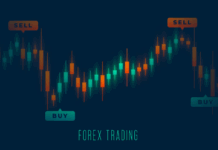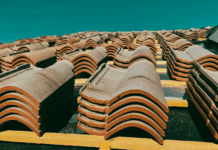When it comes to a day at the home office, productivity, efficiency and a positive attitude are all vital assets to a successful working day. How can clever use of lighting help you achieve that? The interior design experts at OKA have developed a useful infographic all about choosing the right lighting to help boost your mood.
Here OKA’s Head of Interior Design, Julie Paul, offers some titbits from the infographic plus some tips of her own. Click here to look at the infographic in more detail.
How to make use of lighting in your home office:
Soft lighting, not nuclear
You might think an ultra-bright floor lamp or desk light would transform your home office into a space where Things Get Done. While you obviously need to be able to see what you’re doing clearly, too harsh a light could only serve to make you feel anxious and tense. The last thing you want when compiling a spreadsheet, writing a case study or leading a client call is a headache, so opt instead for a mid-range ambient light – this will encourage a calm, productive frame of mind.
Embrace natural light wherever possible
Complement your home office’s artificial lighting by utilising natural light if you’re able to. The benefits of natural light are well-known, with research showing that spaces that use daylight increase productivity, comfort and regulate our circadian rhythm, or body clock. Consider positioning your home office desk so it sits directly in front of a large window, getting as much natural light as possible.
Use task lighting
If your home office gets little or no outside lighting, you’ll need to ensure your space is optimised to the full. As well as floor lights, overhead lights and desk lamps, task lighting could be a real help. Task lighting is specific lighting that focuses a pool of light on a certain area – your laptop, say, or working space. It illuminates a single area, meaning less eye strain and, if you go for task lighting with a dimmer switches, more control.
Avoid screen glare
Ensure your computer monitor is positioned so that it prevents glare. Unwanted screen glare is to be avoided – it can cause eye strain and is generally an annoying distraction, especially when you’ve got lots of work to do. Avoid screen glare by:
- Cleaning your monitor regularly.
- Angling the screen.
- Adjusting the monitor’s brightness.
- Investing in an anti-glare screen.
- Positioning your lighting so it doesn’t reflect off your monitor.
Get the light level right
The right light level in your home office reduces tiredness and improves concentration. A good way to ensure your working space gets the right light level is to manage the illuminance, or lux, of your lighting. As a rule of thumb, 500 lux is the minimum needed for working at a computer. The higher the lux level, the more demanding the work (i.e. someone cutting jewellery or threading embroidery would need a very high lux level). For work at a computer, opt for somewhere between 500 and 1,000 lux and you should be at the optimum light level.
Use a lighting scheme that’s different to every other room in the house
One of the best ways to be as productive as possible in your home office is to clearly separate it from the rest of your house. This helps designate it as a ‘working space’, one that’s quite different from other parts of the home. Some people do this by putting a sign on the door or only going in at certain times. Another way is to give it a lighting scheme that’s quite different from any other space; this will make it feel completely new and help you think of it as a space in which to work, not play.
Lighting is an incredibly important part of any home office set-up. It provides not only an aesthetic appeal but can work to improve our minds and our mood. Get it right and you’ll be enjoying a relaxed working space completely conducive to positive working.
Do you have any tips for maximising lighting in home offices? Share them with us.
Find a Home-Based Business to Start-Up >>> Hundreds of Business Listings.