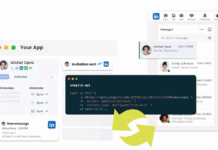There are a lot of professional-looking editing programs on the Internet. They are either created for professionals or beginners only. But it is quite difficult to find something in between, some great product which is suitable for both amateurs and people who use video editing software in their work. There is one program which is considered to be both easy and semi-professional. It is Windows Live Movie Maker.
Windows Live Movie Maker is a great software for movie editing, video intro creating, audio effects adding and layering, etc. That’s why it is one of the most popular programs for average users and video creators who don’t want to spend hours learning the technique which an editing program works in. One of the biggest advantages of Windows Live Movie Maker is that it is a completely free software, which can be found on different sources online. For example, on the https://yepdownload.com/windows-live-movie-maker you can get a version which is fully compatible with Windows 10 system. So, if you can’t afford some higher-end, expensive programs, getting the Windows Live Movie Maker free download editor will be the best choice for you.
Let’s have a closer look at how the program actually works.
Windows Live Movie Maker Review
Since you got Windows Live Movie Maker download files installed, you can start working with your video files right away. You don’t need any additional applications or updates for the program. Just run it by double-clicking.
Trying to be as objective as possible, we’re going to point out strong and weak sides of Windows Live Movie Maker latest download version.
Basic Features of Windows Live Movie Maker Software:
- User-friendly interface. The design and the look of the program is very sleek and minimalist, which guarantees that it won’t take a lot of time to figure out how it actually works;
- It has a great number of text captions, which are not always available even in the paid video editing programs;
- You get a possibility to work with high-definition video format and create high-quality video files for free;
- A possibility to do voice-overs and split the entire video element into several fragments;
- You can add music, both at a current moment and overall to the whole video by putting it on a separate bar to regulate the pause and cut it wherever you need it. So, you can make small music fragments from one song;
- It is a stable-working program, which doesn’t require your device to be an exceptionally powerful and up-to-date model;
- If using all of the feature combinations and searching for the best ones, you can create professional-looking videos, which are not worse than those created with a very expensive editing software. Of course, it requires some time to learn and discover all of the features the program has and the best ways of using them, but in the end you can get an excellent result. You can use the videos to market your business and spread the word about your product or service.
Of course, Windows Live Movie Maker is not a perfect program which can replace many other professional ones. And maybe you can even guess what kind of video files were created in it, but still, you can make unique videos if you put in a little bit more effort and creativity.
So, if you’re a beginner in video editing, Windows Live Movie Maker is definitely a great starting point for you to create nice quality videos. And if you’re a professional, you can use this program to implement some new video features and effects, which sometimes are not available even in high-cost editing software.
Hundreds of Business Opportunities – Visit the Home Business EXPO
Find a Home-Based Business to Start-Up >>> Hundreds of Business Listings.