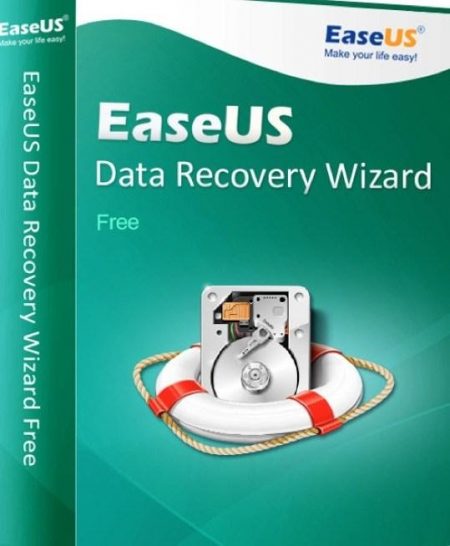Instead of losing just a few files, you may discover that an entire partition of your hard drive or SSD has gone missing. This can be a nightmare situation because we tend to have our entirely life on our computer. Fortunately, restoring a missing partition is easy, that’s if you choose the right method and tool. In some situations, partition loss is caused by a more serious factor, but with the right tool, the process should be painless. There are different causes of partition loss:
- Loss of partition table: When the partition table is fully functional, all partitions are displayed to users and they are accessible. However, the partition table is susceptible to corruptions in certain situations. If the table is lost or becomes corrupted, this will lead to a situation called partition table loss.
- Accidental partition deletion: Human is an unpredictable factor in the reliability of a system. When you manage the hard drive or SSD, it is possible that you will delete the wrong partition.
- Improper resizing of partition: You may want to adjust the sizes of partitions in your drive, but it is a risky procedure and errors could happen. If there’s a sudden interruption, such as a power loss, you may lose all partitions in your drive.
- Bad track or sector: Hard drives are susceptible to a bad track or sector. A platter in your hard drive is consisted of multiple tracks and each track is divided into several sectors. You have bad sector problem if one or more sectors are inaccessible in your hard drive. If you have too many bad sectors, a whole partition becomes inaccessible.
- Sudden system shutdown: If you have an unreliable supply of electricity, your system may have sudden shutdowns frequently. Not only will this affect the operating system, but the hard drive could suffer as well. If a mechanical problem happens, the partition in your hard drive may become missing.
- Corrupted file system: If file systems get corrupted, the operating system may not be able to display all partitions properly.
- Virus infection: Some viruses are able to modify the boot sector of your hard drive and it’s not a new thing. These malicious codes can be very difficult to detect and eradicate. With the right tool, the virus is removed and the boot sector is restored to the original condition.
It is necessary to get the right tool to recover your missing partition. The data recovery software from EaseUS makes your partition accessible again. Most of the time, the system just removes the assignment of partitions on your hard drive. It is important to quickly restore partitions in your hard drive, because the problem may get more serious if you delay. Once you have the EaseUS software up and running, by going through the 3 easy steps you will be able to recover your missing partition in no time.
Finding a suitable and reliable data recovery software isn’t easy. However, the EaseUS software is just that. Priced at $69.95 means that it’s affordable and gets the work done. Even if you are not in the situation whereby you need to recover your data, it’s worth having the software on standby just in case.
Find a Home-Based Business to Start-Up >>> Hundreds of Business Listings.