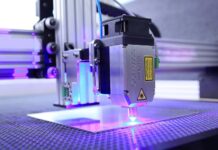If you are new to web hosting, you might have seen the names cPanel, FTP, and WordPress being thrown around. These three are key components of the web hosting infrastructure as they make it possible to set up and manage any website or server.
You’ve also probably heard of them when you’ve tried to troubleshoot your website — dealing with issues such as the link you followed has expired WordPress will have you digging through the cPanel menus of your WordPress website, and you’ll need to have at least a basic understanding of what they are.
Today, we’ll dissect each of them to give you a better understanding and a boost in your blogging journey.
What Is cPanel?
cPanel is a Linux-based Web Hosting Control Panel (WHCP) that provides a Graphical User Interface (GUI) to simplify website and server management. In other words, cPanel does away with the technicalities of website and server management by providing an interface that can be used by people without technical knowledge.
The management tool provides buttons, links, and graphics that can be used to carry out tasks such as:
- One-click software installation, e.g., WordPress
- Domain and subdomain creation and management
- Email account creation and management
- Database management
- User management
- File management
- Security management, and much more.
Apart from the GUI, cPanel also provides a server management interface called Web Host Manager (WHM). And due to its wide array of features and ease of use, cPanel is very popular, especially among web hosting providers. Some of the web hosts that use cPanel are BlueHost, GoDaddy, and Hostgator.
However, cPanel was recently acquired by Oakley Capital, the same company that owns Plesk. These two now hold 98% of the market share, making it a monopoly. And in a typical monopoly move, the acquisition was quickly followed by a price hike, something that led to a search for free cPanel alternatives.
What Is FTP?
File Transfer Protocol (FTP) is a protocol used to transfer files between two computers. The protocol facilitates uploading files from a user’s computer to their hosting server by establishing a connection between the two. Users can also download files to their local computer. Examples of popular FTP clients are FileZilla, Cyberduck, and WinSCP.
An FTP use case example is when you want to upload your website files to WordPress. However, cPanel also provides a tool known as File Manager, which technically negates the need for an FTP client. This means that you can just use the inbuilt option to upload your files, minimizing the amount of work you need to do.
However, if the files are too big (say more than 1 GB), it is recommended you use an FTP client as it is faster for larger files.
What Is WordPress?
WordPress is different from the above in that while cPanel simplifies configurations and FTP simply transfers files, WordPress manages content. It is the most popular Content Management System (CMS), and it helps to build a website without in-depth coding knowledge easily. According to statistics, WordPress holds 60.4% of the CMS market share.
The CMS can create sites such as blogs, business sites, portfolios, social networks, and even e-commerce sites. WordPress can be installed through cPanel with just one or two clicks, depending on your hosting provider. You can then use FTP to upload files to your site.
Wrap Up
cPanel, FTP, and WordPress are all crucial tools for website and server management. The three work together to simplify the process of configuration, file transfer, website building, and management. And although FTP can be substituted with cPanel’s File Manager, you will need to familiarize yourself with cPanel and WordPress. Understanding the difference should give you a good starting point.
Find a Home-Based Business to Start-Up >>> Hundreds of Business Listings.