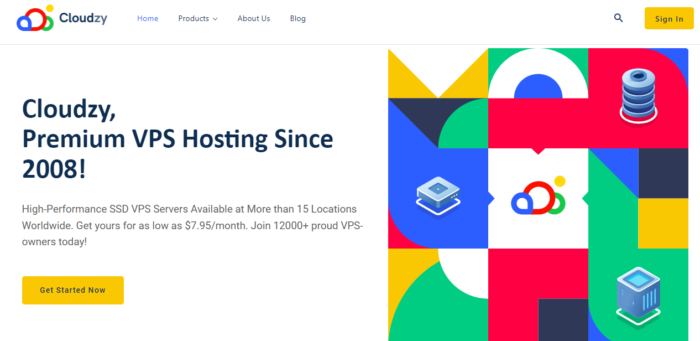You will see many people talking about “AnyDesk vs. RDP.” Since modern technology has allowed you to control your computer remotely, many people want to know about the best service providers.
Remote Desktop Connection (RDP) is a desktop tool that does not require additional information to get your job done. Meanwhile, AnyDesk is powerful and features packed software that offers features like recording, increased security, and session recording.
This article will compare these two remote desktop programs and tell you which one may be better for you.
What Is Anydesk and How Does It Work?
AnyDesk is fabulous remote connection software that is known for its speed. If you want to use AnyDesk, installing a portable file into your system will help. Using Remote Desktop Software, you can access the other devices in other locations. It means you do not have to be present physically to get your job done. Instead, you can acquire the services of AnyDesk’s Remote Desktop and get access to your vital information remotely. Moreover, you can also use Remote Desktops for Online Collaboration, Remote Maintenance, and Remote Support. AnyDesk comes with many fabulous features for use cases to offer you reliable services.
Features
AnyDesk offers some unbelievable features for its users. Let us talk about its flexibility and features:
Cross-Platform Support
When the talk comes about compatibility, AnyDesk is notch superior to any other service provider. It supports Mac OSX, iOS, Android, and Linux.
Administration
AnyDesk allows you to keep track of your connections and contacts using the address book. In this process, you can also get to know who is online. Moreover, it also offers an MSI package to help you install AnyDesk on more than one computer.
Collaboration Tools
If you want to access the computer from different locations, built-in collaboration features are crucial. Fortunately, AnyDesk offers you the opportunity to collaborate on presentations and documents in real-time.
Security
AnyDesk comes with the standard TLS technique for protecting your computer from hackers. In addition, it also takes the services of the RSA 2048 asymmetric encryption model to verify every connection for security risks. Moreover, it also allows you to use Two Factor Authentication to protect your device from unauthorized access.
Easy User Interface
If you hire the services of AnyDesk, you will get a pretty clean and pleasing user interface. You will not find any irrelevant stuff on the menu. Instead, all the additional options will be hidden in the menu.
Support
If you face some issues with the services, AnyDesk has outstanding support service for you. You can send an email to them or text them via their official website to let them know about the issue you are currently having.
What Is Remote Desktop Connection (RDP) and What Should You Know About It?
If you are sitting far from your hometown but still want to access the computer, RDP can help serve your purpose. RDP allows you to control your computer from any location remotely. After establishing your connection, you can perform any task you want. You can manage the app, fix issues, and perform administrative tasks there. Millions of businesspeople have been sharing screens remotely with the help of RDP.
Features
The following is what RDP offers for its users:
Cross-Platform Support
Since RDP is part of Windows, it is compatible with iOS, OSX, Android, Windows X, and other versions.
Administration
Unlike AnyDesk, RDP lacks efficiency from an administrative point of view. It does not contain any dedicated address book to save your recent contacts.
Collaboration Tools
Like AnyDesk, RDP also provides its users with the fascinating collaboration feature in real-time. RDP also offers automatic remote computer session recording with video conferencing, voice, and text chat support.
Security
Like AnyDesk, RDP also does not compromise on security. This connection operates over an encrypted channel, protecting your data from unauthorized access.
However, you will still need to be a bit careful, because its encrypted model has vulnerabilities.
User Interface
You will not find a slick or pleasing user interface with Remote Desktop Connection. Instead, it comes with a bit hectic procedure to get access to your computer. Moreover, you will also need to configure your app using the Microsoft Desktop assistant.
Support
Unlike AnyDesk, RDP is not capable of providing you with appropriate support service. Instead, if you are facing problems with the services, you will have to consult their official forum.
Anydesk vs. RDP — Which Is Better?
Both of the remote desktop solutions offer the best possible services for their users. However, Remote Desktop Connection provides you with only essential tools, while AnyDesk comes with features that are more extensive and a slick user interface.
Remote Desktop Connection can serve your purpose better if you are acquiring its services for commercial or personal use. However, if you are looking for remote desktop services for your business, AnyDesk is a better option than RDP. Apart from being user-friendly, AnyDesk offers unique and exciting features for you.
Who Is Cloudzy?
Cloudzy probably offers virtual VPS hosting services for your sites. It offers pretty reliable and faster services, making its customers fully satisfied. Moreover, if you want to look for RDP services, Cloudzy can serve you as the best Remote Desktop Access to Windows VPS [RDP VPS] hosting provider.
Cloudzy currently has 16 prolific data centers worldwide. You can visit any data center and can gather information about the Cloudzy services. Importantly, you will get maximum uptime using Cloudzy’s services. Apart from 99% guaranteed services, you also possess the luxury to get your money back if you see any problems with our services.
Conclusion
Both RDP and AnyDesk can help you control your device sitting far from your home. RDP is perfect for controlling your PC for personal use, because it has all the basic features to get your job done. On the other hand, AnyDesk helps you to control the matter of your business remotely. You will enjoy some of the advanced and professional features with AnyDesk, making your job easier than you think.
Find a Home-Based Business to Start-Up >>> Hundreds of Business Listings.