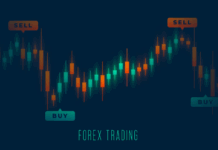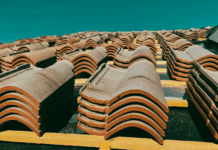You may not have the advantage of being able to walk down the hall and deliver a document to your colleague, but working remotely doesn’t automatically mean you’re wasting time when collaborating with others on specific files. In fact, there are numerous file-sharing tools angled to meet the needs of today’s remote workers and help them become more productive than before. Here are five examples.
Google Drive
Most people are already familiar with Google’s online products. Since they all have similar interfaces, there’s not as much of a learning curve when getting the hang of Google Drive.
In addition to allowing people to store and share files ranging from presentations to pictures, Google Drive facilitates working as a team by allowing multiple people to access and contribute to a document simultaneously in real-time.
Each person viewing or editing the document gets a unique color and icon, so others can see which individual made a change. It’s also possible to go into a document and directly invite a person to collaborate without having to send attachments via email.
Google also recently announced an upgrade to its shared files section that uses AI to predict the files you need to access most. Then, you can spend less time searching and more time working.
WeTransfer
WeTransfer offers an impressively simple way to send files as large as 2GB for free. There’s also a paid version that provides more flexibility. After uploading files, you just input the recipient’s email and yours, then add a message if desired.
Additionally, you have the option of taking email out of the equation altogether and generating a link people can click on to access the files. That capability could be handy if you regularly communicate with colleagues through Slack or a similar messaging platform and don’t want to make a recipient go to their inbox and potentially get distracted.
Cloud My Office
Cloud My Office is an industry-leading supplier of remote desktop services for small and medium-sized businesses. By using that company’s services, you and your fellow remote team members can access files from anywhere in the world with just an internet connection since all the content you need is stored in the cloud.
Another advantage of remote access is that once you get set up, it’s possible to access a file stored on your work computer at home. That means you can quickly locate materials, even if you’re a full-time remote worker.
Flock
Flock combines file-sharing and messaging capabilities to accommodate an unlimited number of users. The fact that it works on both desktop and mobile platforms increases seamlessness and is particularly advantageous for remote workers who may set up their workspaces in different places daily.
The drag-and-drop function makes file transfers a breeze, and there’s a search feature that simplifies finding sent or received files when necessary. People distributing files can also designate them as pinned items, making them visible and accessible to all individuals using a particular section of Flock.
Flock’s messaging component facilitates both one-to-one chats and group conversations. It even has a video feature that could be helpful for demonstrating a concept instead of just speaking about it.
Dropmark
While evaluating articles that list the best file-sharing options, you’ll likely see some familiar names, like Dropbox. However, you might also come across services you haven’t heard of before or only became aware of recently. Dropmark could be one of them, and it’s worth your attention if the goal is to help remote teams collaborate.
There are several ways to organize files in Dropmark, and that element of flexibility makes it ideal for diverse teams and projects. Organize types of files into collections for efficient retrieval, or use the application’s tagging feature to identify content for a particular project or client. The dedicated search function also cuts down on time spent trying to find specific files.
The ability to add comments and annotate documents promotes better communication and enhances clarity for remote workers. Dropmark also has a role-setting feature that dictates whether a person can access a file. It’s useful if a company handles confidential documents that may not be appropriate for all remote team members to see.
Aside from being worthwhile for remote workers and teams to use, these five tools can save time and money for clients and businesses. Try one or more of these solutions to overcome file-sharing obstacles and let your team focus on getting the task at hand done right.
Find a Home-Based Business to Start-Up >>> Hundreds of Business Listings.