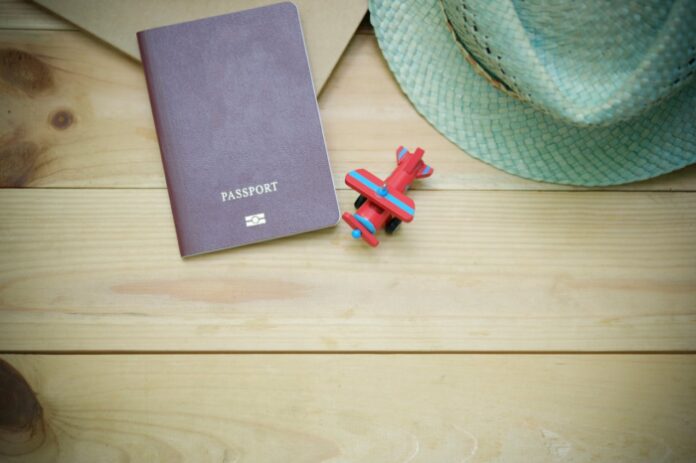Good day! If you’re a pro photographer or run your own little photo studio, you’re always looking for ways to grow your business, right? Well, here’s a ripper idea: start offering professional passport photos. It’s a great way to bring in new customers, and should you live in Australia, you can even team up with a corporate photographer in Melbourne to offer high-quality photos that businesses will love. The small business battlefield can be very demanding and having a technological advantage is crucially important. This article will introduce you to Passport Photo Maker—an ID photo editing tool that will help you manage your sales, orders, monitor the client base and advance the customer experience. Besides that, it is a great help for travelers who often need visa photos and would like to save some time and money. Below you will find the best features of this passport photo editor along with some useful tips.
Business Features
ID Types
The program has an extensive library of types of documents: driving license, student ID, international and domestic passport, even diversity visa lottery, for 130+ countries in the world. You can simply choose an ID type and country from the dropdown list and the program gives you a detailed list of requirements. Furthermore, it will automatically crop your picture in accordance with the regulations, creating a perfect passport-size photo.
Editing Tools
You can also take advantage of the built-in photo editing tools such as adjustments of brightness, contrast, and saturation, fine-tuning of shadows and highlights, and photo warping. Some authorities do not permit any retouching on the photos, but if it’s allowed, you can remove red eyes, sharpen the picture and smooth roughnesses with the Clone Stamp. In addition, you can change the background to comply with the official requirements or even replace clothes of the customer with a formal outfit from the gallery.
Print Layouts
Whether you are trying to save some money or are looking for eco-friendly solutions, this passport photo maker will help you achieve your goals. Fit many pictures on the piece of paper by adjusting the margins and using one layout for several orders. You can use the entire paper, every inch of it to lower the cost of printing and at the same time to make an environmentally smart decision. Additionally, put your logo on the paper to promote your photo studio or print shop.
Management Tools
This part is very exciting for business owners—there’s a built-in management system, which gives you an overview of the key performance indicators. Firstly, check out the Price Management tool, where you can set the prices for each type of document including the cost of burning the file to a CD/DVD for your client. The management tools are password protectable in case you are not the only user of the PC. Secondly, you can monitor the order statistics and receive a graphical overview of the most important criteria: revenue, number of orders and average order cost and compare it to the previous period. Thirdly, create the client database in the program and increase the customer experience. You can create your own passport photo templates to reduce the customer waiting time.
Personal Use
Along with being a great business tool, the program can also be used for personal needs. If you urgently need to change your passport or driving license you may want to apply for these documents online, because the current situation is certainly not ideal for leaving your home. The program will help you stay at a safe place, avoid the COVID-19 outbreak and make a professional ID photo in the right format to attach it to any online application without leaving your couch.
We all know that managing a small business is very challenging and risky, so use this little digital helper to make your life a bit easier. The Passport Photo Maker is a great tool to boost your sales and make your business flourish as well as an immense time saver for travelers!
How about a passport photo tool for your smartphone? It’s much easier to use, comes free of charge, and is always at your hand. Learn how to take a passport photo with iPhone on the go. This will be a perfect solution for the cases of out-of-studio shooting and for personal use.
Find a Home-Based Business to Start-Up >>> Hundreds of Business Listings.