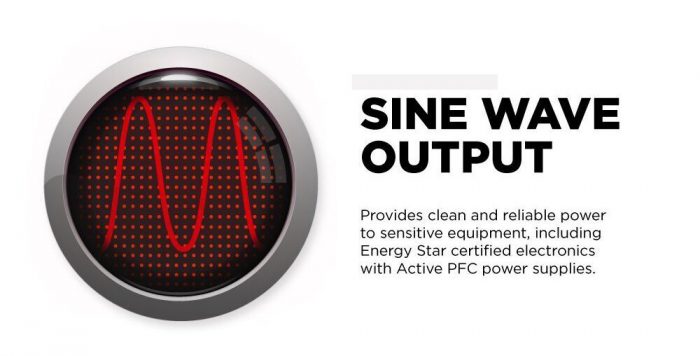Cutting Through Confusion with a Personal Pick of a Backup Power Product That’s the Right Choice for Just About Every Home Business
Picking the perfect uninterruptible power supply (UPS) for any one person’s circumstances is almost as tricky as naming which specific car model you’ll most want to drive, but that’s exactly what we’ll do right here, right now.
It’s the CyberPower model GX1325U; at this writing, it’s on the shelf at Best Buy stores for about $190.
It is the only backup system on that shelf that delivers true sine wave power, which is important; if you want to know why, keep reading. The same goes for its AVR (Automatic Voltage Regulation) feature that automatically adapts to those times when the utility puts higher or lower Voltages onto the power lines. There are other reasons, too, but you don’t have to wait to learn all about this pick.
We’ll get into its highlights next. Later, we’ll explain why those highlights are important, but only after we talk about your home business and how you get your work done.
Spotlight on the CyberPower GX1325U backup power system
Here are the things about this amazing mini-tower UPS that made it our pick:
- It can back up electronic equipment that draws up to 810 Watts (or 1325 Volt-Amps) of power
- It can keep all that gear running for up to 3 minutes, or if you only plug in gear using half as much power, 9 minutes
- If there’s a brown-out or some other reason your electrical utility is delivering less than the usual Voltage on its power lines, it can automatically adjust to give your gear exactly the Voltage it wants to see without switching to battery power (so if the power fails, you’ll still have all of your battery runtime available)
- The power it delivers is a true sine wave, so it’s fully compatible and reliable (backup systems that don’t deliver true sine wave are not) with the finicky new Active PFC (ENERGY STAR) internal power supplies in newer computers and consoles
- It offers 10 grounded outlets – 5 powered by the UPS when power fails – the other 5 always on as long as power is present – all 10 with protection against “wrinkles” on the power line like surges, spikes, and radio or electrical noise
- It has 2 up-front USB charging ports
- It can surge protect your cable or fiber modem incoming feed with pass-through coax connectors
- It can surge protect your wired Ethernet connection with pass-through Ethernet cabling connectors
- The front-panel LCD offers real-time readings on the status of the power line, the status of the backup, the status of the power it’s providing to your gear and how long it estimates it can keep it running should the power fail
- It’s ultra-quiet – once it’s charged and with utility power available, it’s almost always absolutely silent
- It’s at Best Buy, so you can check it out on the shelf before you check it out at the register – and it’s the first and only true sine wave power backup system on the shelves of Best Buy stores – even though CyberPower isn’t the only brand they sell (and yes, there are other places you can buy it, too)
So, what will you plug into yours? That somewhat depends, of course, on what gear you use.
Do you have an old-school computer with its works in a box?
Most people with home businesses conduct their business on a notebook, a tablet, or even a smart phone – most, but not all.
Some still have a big box that holds the computer CPU, its memory, hard drives, graphics cards and so on. (In Geek-speak, that big box is called a “system unit” and the whole caboodle is called a “desktop” system, or PC, or workstation). When work requires bigger display screens, or more display screens, or a lot of local storage capacity that doesn’t have to wait for remote or Cloud transfers, a desktop system can be a smart approach.
Almost every desktop system you can buy today (or for the past several years) will have reliability issues with a backup system that doesn’t deliver true sine wave power. Note: we have more about these changes in our ENERGY STAR topic, below.
A simpler desktop system (one not-huge display, a modest amount of memory, reasonable graphics, just one or two hard drives) will be a good match for our sweet-spot UPS; a more power-hungry array of gear may potentially overwhelm it, so we have some advice ahead on how to cope with that.
Do you use a notebook with a dock, a big screen and more?
You don’t need to plug a notebook into a UPS; its battery is its UPS. You will want to plug it into surge protection, and the GX1325U has 5 available, always-on outlets that do not provide backup power but do provide surge protection plus filters that clean up the wrinkles of noise on the power lines.
A typical big screen might use, give or take, 100 Watts. The same is true for the fiber or cable modem that brings you phone service and your internet connection, for another 100 Watts. If you have a laser printer, you can absolutely plug it into a surge protected outlet but you should never plug it into a battery-backup; some smaller ink jets may be OK on backup power, but it’s iffy and not a good idea. Scanners may use another 100 Watts.
How much of this do you really plan to use when the lights are out? You may be surprised (or perhaps not) to know how often people plug everything short of the kitchen sink into a UPS and are surprised when everything doesn’t just keep going forever.
It has to do with the concept of sizing – how many Watts you try to keep connected, as compared to how few minutes a backup can provide that many Watts. One more case before we get there.
Do you do all of your work on your smart phone or your tablet?
OK, you may think you do all your work on your smart phone or your tablet, but the chances are that’s because of some things you take for granted. At the top of that list: your ability to connect to the internet, or to the “Cloud”.
In an apartment, for example, whole-building WiFi tends not to be available during power outages. Also, it may not be easy to head down the street to a coffee shop with WiFi, both because it may not have power and because your building’s elevators won’t be working. By the way, how fresh is the battery in your flashlight? Using your phone as a flashlight can cut down on how much run-time its battery has left.
In an apartment or in a house, if you have your own internet service, it may come in through a cable modem or a fiber modem (those tall, slim boxes with blinking lights), and for some systems, the router and even the WiFi may be provided by additional boxes. One of those boxes may also be how your phone service is connected; add yet another need if your phone is cordless.
Our “sweet spot” UPS can keep these items running for a fair amount of time during a blackout; you could probably even add a small desk lamp if the light comes from an LED bulb.
Sizing – and the strange math relating power to runtime
For reasons that you may not care about, most UPS products are rated in Volt-Amps, which is one way to identify how much power they can put out, but one with which few users are familiar. Most people have a much better understanding of Watts. There are only a very few backup power systems (highly efficient, so a bit more expensive) for which the numbers come out the same for Volt-Amps and Watts. For all the others, the Volt-Amp rating is higher than the Wattage rating.
For example, our “sweet spot” GX1325U backup system is rated at 1325 Volt-Amps but 810 Watts.
So, when you plug enough stuff into it to use every bit of that 810 Watts, how long will it keep everything running?
3 minutes. That’s it. In 3 minutes, you can perform an orderly shutdown of your system – or, to put it another way – you get a soft landing instead of a crash.
But what if you want more time? This is where that strange math comes in.
You might think that only loading an 810-Watt UPS to 405 Watts, half its capacity, you might get twice as much runtime – but here’s some good news: You get more – 9 minutes instead of 3 minutes – triple the runtime if it only has to deliver half of its rated power.
The less severely you load a UPS, the more you’re rewarded with a longer runtime.
That’s one reason we shot a little high in the power rating when picking a sweet-spot UPS.
People never fail to outgrow their stuff
If you have a desktop computer or a notebook, when’s the last time you added something to it? When will the next time be? Is it an external hard drive, a USB flash drive, a scanner, a lighted keyboard, a USB microphone, a USB cup warmer or even just a charging cord for your phone?
Little things like those add to the total amount of power you use. Each one is small, but they do add up.
But even more energy escalation happens at those very tempting power outlets on the back of the UPS. Aren’t they a handy place to plug in a radio, or a printer, or a vibrating neck massager? It’s actually OK to plug those in, just not into the 5 outlets with battery backup – use the other 5, with surge protection only – it’s even a good idea.
Did you ever see the lights dim?
That happens when the power utility has trouble keeping up with everybody’s demand for electricity; it means the Voltage on the power line has dropped to an unwanted low level. Pay attention to those because they often happen during the minutes before a power failure.
Some battery backup products respond to that low power line Voltage by treating it just like a blackout and turning on to deliver those few minutes of runtime; even when the Voltage recovers and they can switch off again, it will take a while for the UPS battery to get fully charged again.
The “sweet-spot” GX1325U battery backup has a better way to handle that, automatically boosting utility power to exactly where it needs to be without using up any of the battery runtime.
What ENERGY STAR did to complicate UPS choices
The ENERGY STAR program has been very effective in eliminating energy waste, among other good deeds, but a new requirement arose a few years ago that, today, makes it a little harder to choose the best UPS.
It all has to do with power supplies inside computers that were wasting as much energy as a teenager gunning the engine on a muscle car. They insisted on a different design approach that, essentially, puts a tiny computer inside the power supply inside a desktop (or larger) computer. That controller acts like the strictest of parents, not allowing any variation in the way it responds to incoming power.
The challenge is that utility power generators produce a true sine wave shape to the power flow while many uninterruptible power supply designs coarsely mimic that in stepped Voltages. If your computer’s power supply says ENERGY STAR or “Active PFC”, it can’t work reliably with those simulated sine wave products. They need to be fed true sine waves.
The CyberPower GX1325U does deliver true sine wave power, and it’s the first and only true sine wave UPS (from any brand) that you can buy off-the-shelf at Best Buy stores.
Most outages last a few seconds or less
There are many little truths about power outages:
- Most last a few seconds or less; overall, the majority last less than one second
- Most are caused, directly or indirectly, by the weather – heat provoking extremes in air conditioner use, ice snapping power lines, strong winds blowing tree limbs into power lines, slippery streets causing accidents that knock down power poles and so on
- Most people buy their first UPS only after a power outage that caused unexpected grief – like unrecoverable work (or photos) on crashed hard drives, or fried gear – and those people almost never stop using and buying replacements for that UPS< whenever the need arises
- Outages aren’t the only disaster-bringers – even if the power doesn’t fail, surges and spikes can make connected gear fry, and brown-outs can cause internal component failures – all bad and all prevented by using the right UPS
- When it comes to power outages, no one is immune
Our own experiences during decades of living in the Great Lakes Blizzard Belt has us keeping notepads, pencils, flashlights and candles handy in case there’s a big outage that lasts for days – we’ve been through several of those. But so far (knock wood), our penchant for connecting several uninterruptible power sources has meant we’ve never lost a computer to an outage.
Start with your own “sweet spot” pick.
If you agree with our pick, getting your gear protected is an easy next step for you.
If you endured our explanations of the reasons behind our choices, you may already know more than a lot of the people you would have gone to for their advice on what to buy – and if you decide on something other than our “sweet spot” pick for your business, at least now you’ll be making a more informed decision.
Find a Home-Based Business to Start-Up >>> Hundreds of Business Listings.