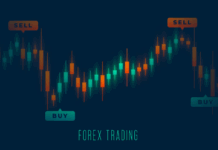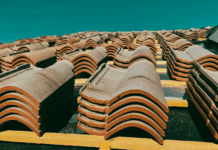Many business owners are afraid to trust their precious data to the cloud. Understandable. When you throw information into a mysterious data “pool,” you might be worried that you lose control over it, that it is vulnerable to outside attack, or that the third-party service provider won’t respect the integrity of the data.
Here’s what really goes on inside those datacenters and why cloud computing might not be what you think it is.
What Is It?
Cloud computing is where data, applications, and an IT infrastructure are hosted by a third-party company. Access to the information is via the Internet, instead of a local hard drive or a local network of servers. In this way, small businesses are outsourcing their data storage needs.
But, it goes beyond storage. Because entire applications can be stored in the cloud, a business is effectively decentralizing its operations. Now, businesses are able to scale their infrastructure as needed and create a “virtual office” that hosts all data, applications, and any other software-based file or system.
What About Costs?
One of the things that small businesses need to be aware of is costs. The cost of moving all of your operation into the cloud depends on a few things. First, how much of your business needs to be moved into the cloud?
Do you need just storage or applications too? It’s always important to consider that cloud solutions might not be the cheapest solution. The strength of the cloud is that it allows you to pay for data storage and application usage on a monthly basis. For a monthly fee, you get access to your data and you also get free updates on any software you use in the cloud (typically).
On a monthly basis, they tend to be very affordable solutions. And, you can scale up or down as needed. So, the costs can expand or contract.
What About Training?
Most businesses find that they do need employee or staff training, but that training probably won’t be as extensive as you might think. In some cases, you may not need any training at all. Moving operations into the cloud is not like buying a new accounting software program. You’re not relearning an entirely new program.
Mostly, you’re learning a slightly different workflow for the same programs you already use.
In some cases, it’s the exact same workflow so there’s nothing new to learn.
Trial Software
In most cases, you can sign up for free trial runs of cloud computing applications and data storage. Take advantage of this because it’s one of the best deals going.
Is It Safe?
One of the big concerns for small businesses is the fact that they need to safeguard their customer’s data. This is especially true if you store customer credit card data. However, cloud computing shines here. Unlike self-hosted solutions, most cloud solutions offer higher security than what a business could cobble together with an in-house system.
A Microsoft study recently highlighted this. Roughly 94% of businesses who used cloud storage and computing saw an improvement in security, they spend 32% less time managing security protocols and software, and 35% of businesses said they spent less time fighting security threats.
If you want to know more, see ATB-Tech.com.
What About IT Requirements
Here’s where the cloud shines again. Most businesses won’t need their own IT staff to manage the cloud. In fact, you might even be able to get rid of the IT department you have. Unless you have custom applications or you need custom apps built and maintained, most businesses won’t see an increase in the need for IT services. And, you won’t have to manage it yourself.
That’s because cloud service providers often offer their own inhouse IT service department.
Setup
Setup is usually quick. For example, most cloud service providers can get you up and running in less than an hour. The process involves opening an account, setting up your cloud server, and asking the IT team to configure it for you.
You can create as many cloud servers as you need and, when you don’t need them anymore, you destroy them with a few clicks.
How To Choose A Provider
Now that you’ve decided cloud computing is for you, it’s time to figure out how to choose one. First, look for a provider with N+1 redundancy. This means that they have backups if there is a failure in the main system. This ensures continuity of service.
You also want to know the company’s track record for reliability and uptime. Ideally, 99.995% uptime is preferred. Transparency in costs is important. Know what you’re paying for and how everything itemizes out.
Finally, work with a service provider that owns their own hardware.
Copyright: tomwang / 123RF Stock Photo
Find a Home-Based Business to Start-Up >>> Hundreds of Business Listings.