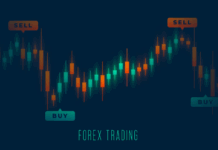You want as many eyeballs on your site as feasible, whether your goal is to entertain and enlighten readers, advertise your services, or offer your goods and services. The more visits you have, the easier it will be to create a dedicated following. This is all attainable through proper SEO (Search Engine Optimization) strategies. This article reviews some top-notch tips to boost your SEO. Further, you can consider Eskimoz if you want to optimize the SEO of your WordPress site.
Tips to Optimize the SEO of Your WordPress Site
Several methods drive traffic to your website, but one of the most important is SEO. It is a set of methods and procedures to assist your site in ranking higher in search engine results. This increases your site’s visibility and assists it in taking off. Let us look at the following tips to optimize the SEO of your WordPress site to ensure your place in the digital world.
Select a Best Hosting Company
Get a reputable provider to host your website. Its performance and privacy are crucial factors to consider when selecting a host. Your website speed has a direct impact on the SEO performance of your WordPress site, and both downtime and security vulnerabilities can lead to site quality concerns. Do not choose the lowest selection, because you will likely experience performance challenges. WordPress recommends three hosting companies, and it makes sense to look at these possibilities if you are unsure where to begin.
Conduct Keyword Research for Your Website
Many site managers are not certain about what subjects people are looking for online. You can utilize real data to determine what customers want. Integrate keyword research to tackle this task. It assists in identifying keywords that customers type into search engines to find content, goods, and companies in your sector.
You may then employ those terms and phrases to increase search traffic to your website. There are various keyword research tools available.
Change the “Permalink” Structure
Permalinks are temporary links that refer to certain blogs, pages, and other content on your company website. As a result, their appeal is critical. Clear, informative links that clarify their website’s content are easier for search engines to interpret and boost their ranking. WordPress has several automatic permalink options.
Choose to Enable or Disable Comments in WordPress
Do you allow or prohibit comments in WordPress? This difficult choice depends on your WordPress website’s present status. If you already have remarks on your site, Google’s John Mueller claims deleting them affects results. Depending on how spammy the comments are, you may want to keep them.
If you do not want comments, you should leave them disabled. Google’s Matt Cuts stated that incorrect spelling and grammar comments might affect results. In brief, you must select if comments accompany your site vision. Go to Settings > Discussion to activate or disable comments in WordPress.
Select SEO-Friendly Plugins
Please stop if you get plug-in excited and start adding plug-in after plug-in. Do not start piling plug-ins onto your WordPress website. Too many plug-ins can result in extra code bloat, hefty markup, and non-semantic code. These can all slow down the website. Therefore, when selecting SEO-friendly WordPress plug-ins, keep things basic.
Find a Home-Based Business to Start-Up >>> Hundreds of Business Listings.