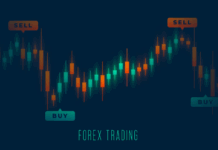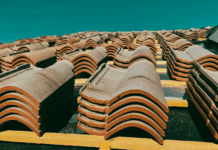In recent years, employees have increasingly moved away from a fixed office environment, attracted to the flexibility associated with remote working. And this year, the set-up became mandatory for millions of people due to the coronavirus outbreak. Busy offices aren’t ideal when people need to keep their distance, hence why over 40% of the US workforce is currently working from home, according to Stanford University.
Remote working has a huge number of benefits for staff, with less time and money needing to be spent commuting, so more time can instead be spent with family, leading to greater work satisfaction and performance. However, as working from home is on track to become the norm for many employees, business owners need to be aware of the potential drawbacks, and be able to provide solutions quickly for the sake of their organization. If you run a business, here are four ways to avoid the most common problems associated with working from home.
1. Incompatible software
An office environment generally allows members of staff who are collaborating on the same projects to use the same technology and software. However, a switch to remote working typically results in more employees working from their own devices, and if these don’t have the same programs installed, they may experience issues around access and compatibility. If they can’t open the files they need to do their job, productivity is really going to suffer.
One solution is to allow staff to take their office computers and equipment home with them in order to continue working with their usual software. However, if that isn’t possible, you’ll need to consider implementing new technology. Turning your documents into easily-shared web applications is an ideal solution, enabling users to engage with software through an internet browser instead of a computer-based program stored on a device. Examples of this include EASA, which allows Excel spreadsheets to be accessed through a link to your company network or the cloud, and ProProfs for uploading word files, PDFs and presentations as centralized web-based documents. And, of course, there is Google Drive, which provides file storage, sharing, and collaboration from any device.
2. Communication barriers
With in-person meetings and discussions no longer an option, communication can often be a major issue when staff start working from home. It’s only natural that people will begin to feel less connected and more solitary when they are away from the team, which risks leaving co-workers out of the loop, jeopardizing projects, and resulting in lower levels of motivation. Therefore, ensuring a continuous flow of communication must be a priority.
Video communication software such as Zoom, Skype and Google Hangouts can help replicate in-person conversations, just as they have for many outside of office hours. Using these apps to conduct regular check-ins can allow you to oversee everything going on in the business. It also gives your staff the opportunity to share progress, express concerns and ask questions, which is very important considering how easily things can be misinterpreted via digital channels. In addition to these check-ins, make it easy for the team to collaborate by investing in a chat app like Slack, or a free alternative.
3. Cybersecurity vulnerabilities
When staff work from home, they will be more likely to use their own devices, which brings about a host of potential cybersecurity risks. For example, an employee’s laptop may not have the protective software that is installed on their work computer, or they may share it with family members who don’t follow best practices around cybersecurity. This should be a cause for concern because, if their own technology becomes compromised, cybercriminals may also be able to access your entire organization’s confidential files and data.
First and foremost, employees must be aware of the signs of any potential threat, particularly in light of the current pandemic. A recent McKinsey report revealed that cybercriminals are using “known attack techniques to exploit people’s COVID-19-related fears”, with Google identifying “more than 18 million malware and phishing emails related to the novel coronavirus on its service each day in April”. Share new cybersecurity developments and insights with your colleagues during virtual meetings, or via email, and remind staff to maintain good digital hygiene. This could involve patching their computers, or updating software, while exploring further protective technologies such as VPNs and firewalls will also provide greater protection to staff devices.
4. Overwork and burnout
It’s often wrongly assumed that employees tend to slack off when working from the comfort of their home but, in fact, the opposite is true. American remote workers are actually spending three hours longer on the job every day, as they find it harder to achieve a work-life balance when their home is their office. And for those who struggle to switch off, it’s especially easy to become overworked and eventually reach burnout.
As an employer, you can help staff by encouraging them to set strict start and end times every day. Even if they don’t want to work to a regular 9-5 schedule, they shouldn’t be completing significantly more hours than they are contracted for, and implementing time tracking tools can easily reveal who is spending far too long in work-mode. You could also propose that they leave reminders to take regular breaks, and don’t check their emails once they’ve clocked off, though it’s important that the latter is a suggestion rather than a demand. A recent University of Sussex study found that banning out-of-hours emails has the potential to harm employee wellbeing as “People need to deal with email in the way that suits their personality and their goal priorities in order to feel like they are adequately managing their workload.”
Find a Home-Based Business to Start-Up >>> Hundreds of Business Listings.