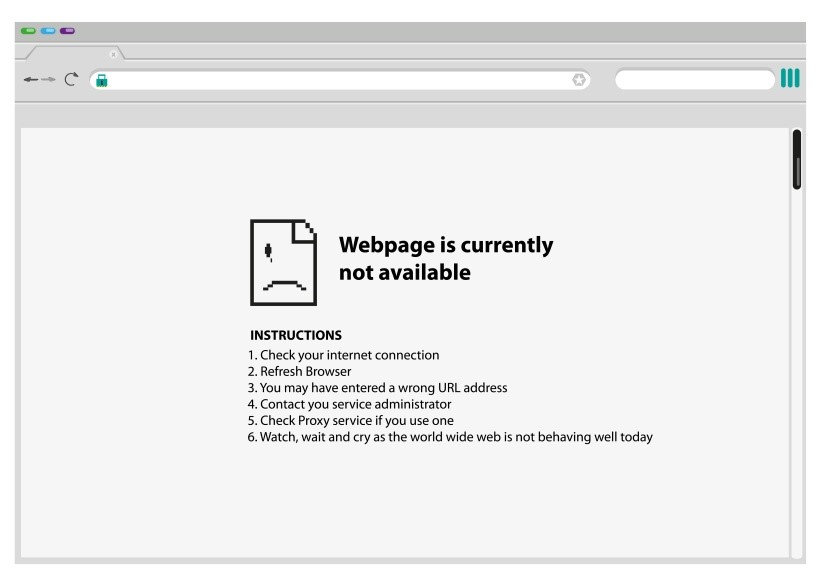 When you first click on a website, there are certain things that make you think “Yikes! When was this site last updated — 1999?” Colorful text on a black background, tons of animations, music, a hit counter . . . you know what we are talking about. Any site that still looks like it was designed by a seventh grader is probably not anything that you’re going to take seriously.
When you first click on a website, there are certain things that make you think “Yikes! When was this site last updated — 1999?” Colorful text on a black background, tons of animations, music, a hit counter . . . you know what we are talking about. Any site that still looks like it was designed by a seventh grader is probably not anything that you’re going to take seriously.
However, even if your site doesn’t have a hit counter, it can still look unprofessional due to subtle factors. In fact, the average person may not even be able to articulate what’s “off.” In fact, you may not even realize these things yourself at first glance.
The good news is that many of the small Web design errors that can drag down your site’s appearance are easily fixed. The bad news? There’s a good chance that you have more than one of them on your site.
Your Site Doesn’t Play Well With Others
You made your own website and it looks great in Internet Explorer. You publish and go on your way — only to learn later that when someone tried to view your site using Chrome, it didn’t load correctly. Because not everyone uses the same browsers, you must test your site on all of them (Explorer, Firefox, Safari, Chrome, etc.) before going live to ensure that it displays correctly everywhere. Do this while you are still coding to avoid having to go back and fix problems later.
Your Photos Are Overused on the Web
Nothing says unprofessional like poor quality, blatantly stock photography. Sure, you can access inexpensive stock images from multiple sources and save money. But so is everyone else — including your competitors. If your customers see the same “distinguished gentleman” or “happy woman” on your site and three others, that doesn’t help set you apart from the competition.
It’s not just selecting poor stock photos that hurts you either. If you use your own images, they need to be crisp, professional-looking, and high quality. If you don’t have professional photos to use, consider making an investment in some excellent product shots or “stock” photography that you can use instead of cheap, low-quality images.
Your Spacing Is Weird
This mistake is subtle, but it has a big impact on how your site is received. Make sure that your text is aligned, symmetrical, and proportional. That means not only making sure that your font size and leading (the space between the lines) is the same throughout the page, but also that your images are all aligned, and that text is properly aligned on both sides of the page. When your text is, say 80 pts from the margin in one paragraph and that space reduces to 20 pts in the next — pushing it closer to the edge of the screen — then the page becomes hard to read and looks like it needs to be updated.
 Your Contact Information Is AWOL
Your Contact Information Is AWOL
One of the telltale signs of a shady website is that there isn’t a clear way to contact the site owner, or if there is, it’s buried somewhere and nothing more than a general email box. Putting your contact information front and center — a link to a “Contact Us” page on the home page, with two or three ways to get in touch is best — lends legitimacy to your business.
Your Links Are Broken
Links are great. They help users find what they need, get more information about your business and your products, build and audience for your content . . . that is, when they work. If users try to click on your site’s links and they are broken, or they are redirected to other pages, it tells them that you haven’t updated your site in a while, and it might not be worth going any further. Keep track of all of the links on your site, and spend some time every few months making sure that they work, and removing or updating those that are broken.
You Are Consistently Inconsistent
Obviously, you want to use the same fonts and colors on every page. However, smaller inconsistencies can also create a less than professional image. For example, if you are going to use all capital letters on the site menu, use capital letters on every heading. Using lowercase letters on one or two headings shows a lack of attention to detail. Before you publish, check every page against your style sheet to ensure it is consistent.
Your business website requires ongoing attention to ensure that it stays up-to-date and in line with current trends and customer expectations. Don’t let your business suffer from an unprofessional image thanks to a minor mistake — pay close attention to the details.













































