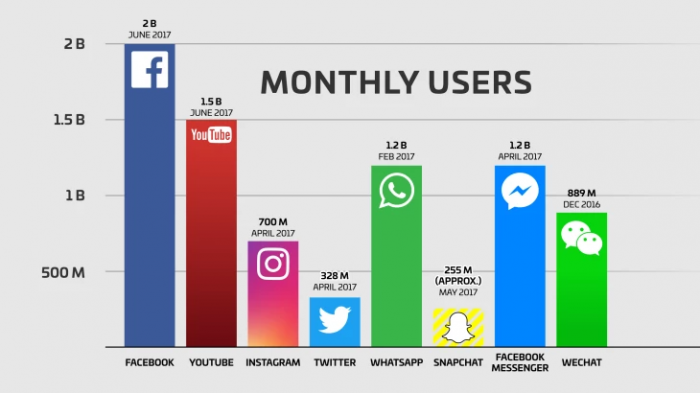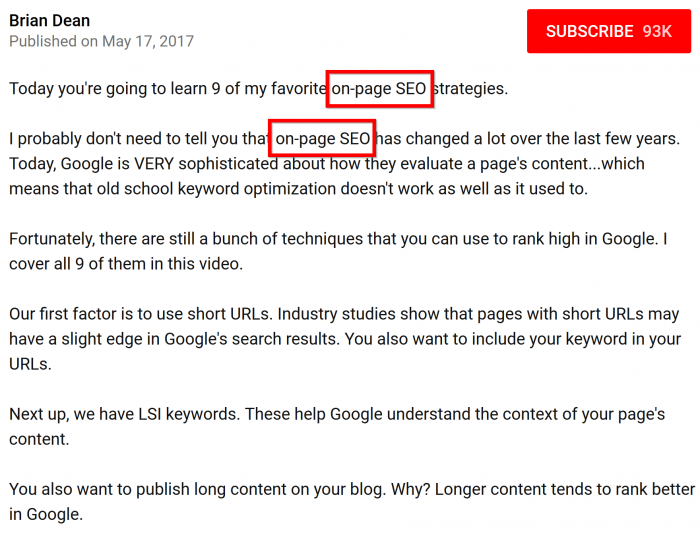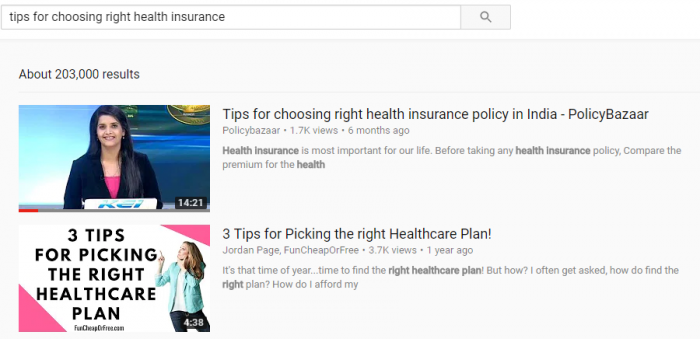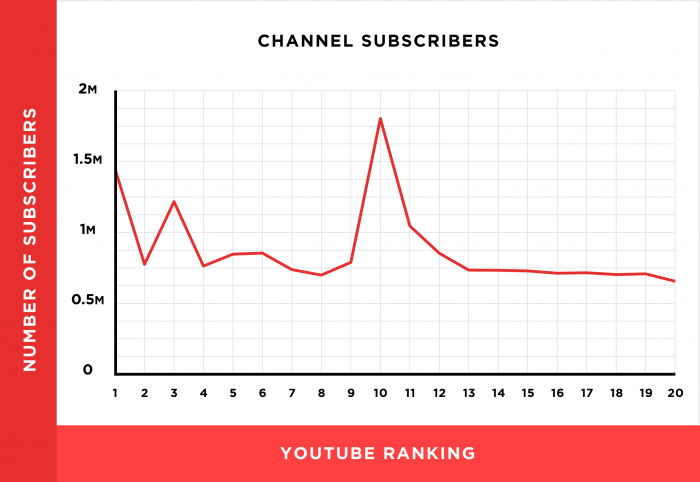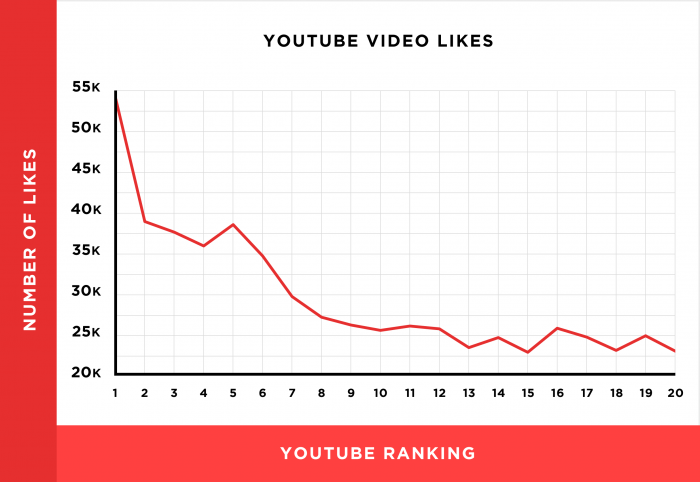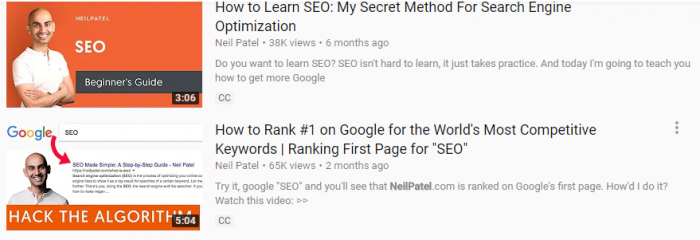YouTube is the world’s second largest search engine after Google and the world’s largest video search engine.
There are 1.5 billion monthly active users on the platform and around 30 million users use YouTube daily.
But here’s the problem:
The benefits of YouTube for businesses are clearly no secret and almost every marketer knows that it can help businesses tap into the huge pool of video viewers, drive back torrents of traffic and generate loads of sales-ready leads.
But it is easier said than done!
Why? Because over 300 hours of videos are uploaded to YouTube each minute!
This means:
You’ll need to make sure that YouTube users watch your videos instead of the millions of others in order to bring in tons of brand exposure, leads, and…yes, conversions!
Here’s the BIG QUESTION?
The ANSWER: YouTube SEO!
If you want to increase traffic to your website from YouTube, you’ll need to systematically optimize your videos for SEO.
In this post, we’re going to reveal how you can optimize your YouTube videos and level the playing field.
But before we jump into action, let’s understand the most important ranking factors for YouTube videos.
Let’s get started.
YouTube SEO Ranking Factors
YouTube uses a dozen signals to rank videos on its SERP.
But here’s the deal:
It could be really challenging to focus on each YouTube ranking signal. Instead, it pays to identify signals that have the biggest impact on the YouTube search ecosystem.
Here are the 10 most important YouTube search ranking factors:
- Title Tag
- Video Description
- Video Tags
- Video Quality
- Video Length
- View Count
- Likes/Dislikes/Comments
- User Retention
- Closed Captions
Now that you know the top ten YouTube ranking factors, it’s time to pull the curtains and reveal 5 insanely actionable tips that almost guarantee better rankings for your YouTube videos.
5 Insanely Actionable Tips to Rank on YouTube Search Results
1. Write Detailed Video Descriptions
If you’re serious about ensuring better ranking for your YouTube videos, you’ll need to write descriptive and elaborate video descriptions.
Here’s why!
Video descriptions help YouTube search crawlers understand the context of your YouTube videos. The better crawlers understand your videos, the better will be your YouTube SERP ranking.
Here is a list of some quick tips:
- Naturally insert your targeted keyword in the first 25 words of your video description
- Write an at least 200-words long video description
- Make sure to add your targeted keywords at least 2-4 times in the description
Remember:
A keyword optimized detailed video description will help YouTube understand what your video is all about without looking spammy.
Here’s an example of a detailed YouTube video description:
Notice how Brian Dean has smartly included his targeted keyword (on-page SEO) in his descriptive video description. As a result, his video ranks on the top of the YouTube SERP for ‘on-page SEO’ keyword.
2. Don’t Forget to Include “Keywords” in the Video Title
Keywords are super important, especially in your video’s title.
Here’s why: Google gives weightage to YouTube videos with titles optimized with targeted keywords.
As a result: You get targeted traffic to your video directly from Google’s first page.
But here’s the deal:
You’ll need to carefully use your targeted keywords in the title. Remember, exact match keywords in the video title tag tend to impact your videos’ YouTube rankings.
Here’s an example from Policybazaar’s YouTube Page:
We’re sure you’ve noticed how India’s leading web insurance aggregator; Policybazaar has smartly used an exact match keyword in the title of its video. Consequently, it ranks on the top of the YouTube search result, out of 203,000 results, for the long-tail keyword “Tips for choosing right health insurance”.
3. Aim at Getting More Video Views
You probably already know:
All your efforts in making a video and uploading it on YouTube will go down the drain if it doesn’t catch the eyes of YouTube users.
But here’s something you don’t know:
A fact that companies like Socialboss capitalize on is that video views are also one of the most important YouTube ranking factors.
As it turns out:
Video views are strongly correlated with YouTube rankings.
This means:
The higher number of views you get, the better your video will rank on YouTube SERPs.
But how can you maximize your video views?
Well, there are multiple ways to maximize your video views. Firstly, you may share your videos in video sharing communities. Another way is to drop your YouTube video URLs on popular forums such as Quora and LinkedIn groups.
But here’s the deal:
Don’t forget to play by the rules when you share YouTube videos in Quora and LinkedIn groups. This means make sure your YouTube video content matches with the context of the discussion where you’re dropping your video URL.
4. Encourage Subscribing and Likes
YouTube takes into account the user interaction with a video before ranking it.
In fact, there is a fair correlation between Subscriber Count and YouTube rankings.
And that’s not all:
Videos with a higher number of likes tend to rank better than those with fewer likes.
This means:
YouTube looks at the number of subscribers and likes to understand how authoritative your video is. By growing the number of subscribers your video has, it will rank better on YouTube.
Here’s what you should do:
Encourage users to ‘comment’ on your videos, ‘like’ it and ‘subscribe’ to your YouTube channel. You may also reward your users for liking your videos or subscribing to your YouTube channel.
5. Create Compelling Thumbnails
Yet another easy way to better YouTube ranking is by ensuring that your video gets more clicks.
But how can you ensure that your videos attract better click-through rates?
By creating compelling thumbnails!
You’ll need to ensure that your video thumbnails are intriguing enough to capture users’ attention right from the get-go.
Here’s how to do it right:
Choose images that convey emotions. Make sure your text accompanying your video thumbnail’s image is simple and clear. Ensure that your text reflects the context of the thumbnail’s image.
If possible, add an image showing someone making eye contact with the viewer. Don’t forget to add your logo to the thumbnail. Lastly, make sure your thumbnail is scalable so that when it is viewed on different screens, it doesn’t appear distorted.
Check out this example of impressive thumbnails to understand how Neil Patel encourages massive amounts of click-throughs for his YouTube videos.
Now It’s Your Turn!
Now that you know five insanely actionable tips to rank your videos higher on YouTube search results to better market your brand, it’s time to implement these tips. But don’t forget to create intuitive, educational, engaging and powerful content.
Best of luck!
Find a Home-Based Business to Start-Up >>> Hundreds of Business Listings.