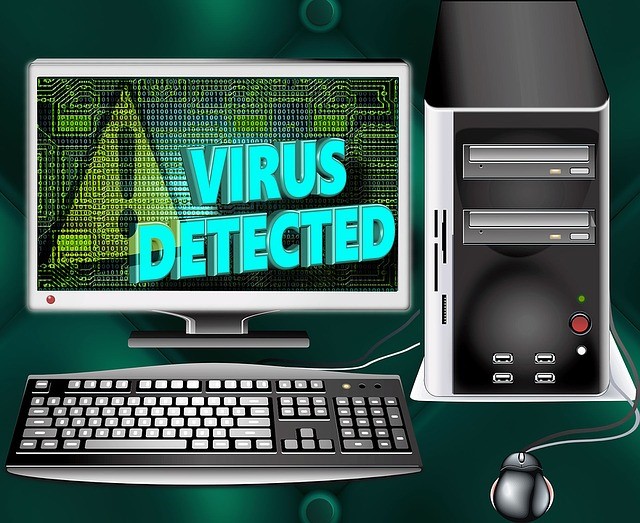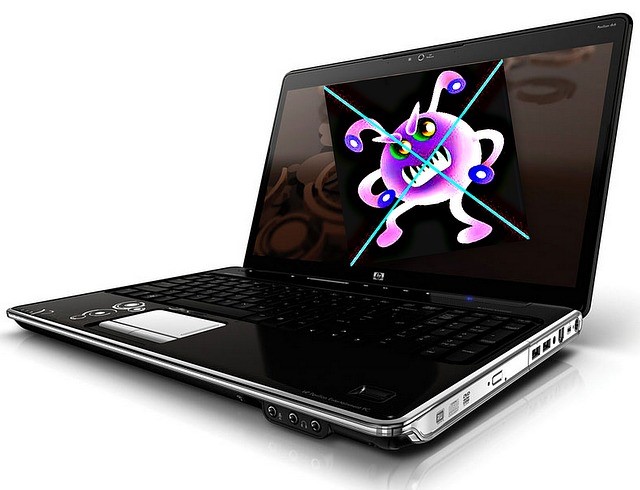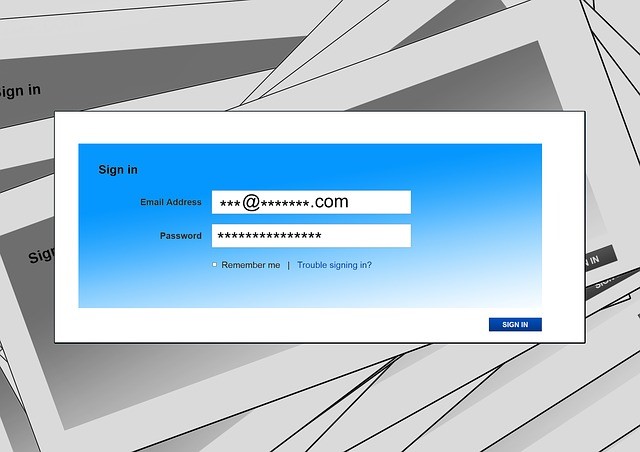Although technology has become a prominent part of the modern workplace, some people haven’t kept up with it. As a result, a lack of knowledge can lead to computer viruses which can put your systems under threat. In the worst case scenarios, your data could be lost, hacked and stolen. That confidential documentation is now corrupted! Your business will struggle to recover from such a devastating occurrence if unprepared. So, as a business owner, you’ve got to be on the lookout for any warning signs like the ones we’ve detailed below.
A General Lack Of Knowledge
Before we delve into some of the more in-depth reasons why viruses are allowed to creep in, let’s take a step back. In general, the reason for viruses stems down to a general lack of knowledge on the part of your employees. They aren’t computer whizzes like you are, and they don’t understand the dangers of the internet. The only way to truly get around this is to train them effectively. Send them off to a training course or hold your own, in-house training solution. Either way, it’s important to do this.
Clicking On The Wrong Google Links
If you allow your employees to have access to everything Google has to offer, you’re putting yourself at risk. I can understand why you’d want to do it, but there are lots of dangerous websites out there! Let’s say an employee thinks they’re going to download an application like Skype. Instead, they might be downloading something masquerading as Skype. Suddenly, viruses infect the system, and the damage could be extensive.
Failure To Understand Phishing
One of the things that most businesses do nowadays is set up email accounts for their employees. Email is a very important part of modern business operations, and for that reason, hackers love to target it. One of the most common ways they do this is via phishing. With this, they concoct an email that looks almost identical to a legitimate one from a source that might even be your own company! Click on the link in that email, and you’re in potentially big trouble.
Sending Files To Each Other
If you’ve got a lot of employees located all over the place, they’ll probably need to send files to each other from time to time. They’ll be using different file sharing services, and viruses can pass from device-to-device easily. The best way to get around this is to invest in a branded file sharing service that remains private for your company. Ditch the unreliable file sharing tools that put your company in danger.
Taking Matters Into Their Own Hands
If you provide your employees with too much internet access, you run the risk of them wreaking havoc. That’s why so many companies block them from accessing certain websites and installing programs. When they start installing new antivirus programs and bespoke pieces of software, you can’t be sure that things will go smoothly. You’ll have to be a very trusting business owner if you want to allow this sort of thing to happen!
Inappropriate Passwords
Most companies make a point of telling their employees to make sure their passwords are long and complex. If you haven’t done this yet, it’s time to do it now! There are a number of dangers that you’re opening yourself up to if this isn’t solved. Firstly, people within the company could guess passwords, as well as members of the public if a laptop was lost. Then, when it comes to internet-based passwords, hackers will find it much easier to get access. By limiting yourselves to short and limited passwords, you’re putting yourselves at greater risk.
What Can You Do About It?
We’ve already touched upon some of the things you can do to assist your employees. Let’s not play the blame game here. No-one sets out to cause damage and allow viruses to creep in. If this is happening to your company on a regular basis, something needs to change. In my opinion, it’s always beneficial to start with company-wide training. Get the basics out of the way first, and then start thinking about the more complex stuff.
It can be very beneficial to start blocking software installations and website access, too. Not only can you limit the damage your employees can do, but you can make sure they don’t get distracted by websites like Facebook! Identify the areas in which your company could be at risk, and put measures in place to prevent anything from happening. Finally, ensure that you have a backup plan in case anything does go wrong.
(Images – 1 link / 2 link / 3 link)
Find a Home-Based Business to Start-Up >>> Hundreds of Business Listings.