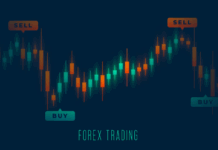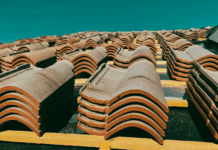As our nation – the world, even – becomes more dependent on the online environment, the opportunity for IT criminals to take advantage of our valuable computer systems is dramatically increased. With our growing dependence comes the emergence of an enormous growth in criminal activity via the World Wide Web and an even more massive growth in malware.
There are so many ways that cyber criminals can gain access to and exploit our vulnerable PC systems, and with such we need to be sure that we are able to recognize the signs of a malware infection. Being able to detect the problem early on can and will protect your system from serious infection and will defend against further damage from malicious software.
As with most things in life, the best defense is a good offense. That being said, being educated on the topic of malware infection will help to protect you and your PC from malicious intent and reduce the risk of serious infection inflicted damage.
And so, to help you prepare for the battle against cybercriminals, here are 10 alert signals to watch out for that might indicate your PC is infected with malware.
Symptoms of a Malware Infection
1. Pop-ups
One truly annoying sign of malware is the presence of unwanted pop-up windows. If you are noticing unexpected pop-ups appearing on your system, you likely have a spyware infection. The problem with this type of malware is that not only does it create navigation issues due to the numerous and copious amounts of pop-ups that you will encounter, but also that this type of infection is difficult to remove from the system. These malware infections can be far more destructive to your system than what you might imagine.
In order to avoid spyware of this nature, never click on suspicious pop-up windows and use caution when downloading free applications.
If you have been infected with spyware, your free anti-malware software for PC protection should adequately resolve the problem.
2. Computer slows down
Are you noticing that it has been taking longer than normal for your operating system to boot? Waiting extended periods of time for some of your computer programs to start up?
One of the major indicators of a malware infection is computer slow down. That is, slow down of internet speed, application speed, in addition to a slowdown of your entire operating system. If you have noticed computer slowdown, check first your RAM, as the slowdown could be a result of lack of memory, a fragmented system, or an overall lack of space on your computer’s hard drive. Not only that, but a slow computer could also point to hardware issues. If none of these issues are causing your system to slow, then it is likely a malware issue.
3. Computer crashes
If you have seen the ever-so-popular Blue Screen of Death this is a clear warning sign that your system is not functioning properly. There are typically two issues that could cause frequent crashes for your system: incompatibility between installed programs or malware. Using your free anti-malware software for your PC you can run a full system scan that will likely identify and repair the malware issue, assuming this is the cause of your computer crashes.
4. Suspiciously high network activity
In some malware infection cases, users will be disconnected from the Internet, with no browsers running, and yet still a high level of activity is detectable. If this is the case for your system, first consider whether:
- There are available Windows updates
- A particular program might me uploading or downloading data
- There is a large download that you started and perhaps forgot about
If you can confidently rule out each of these possibilities,then it is likely that you are dealing with a malware issue. Monitor your activity and see where all of the traffic is going and run your anti-malware software to remedy the problem.
5. Hard drive space running low
If you have noticed your hard drive space running low when it should not be, you could be dealing with a malware infection. Check your physical storage space and also look to see if you have files that are missing, or that have perhaps changed names.
6. Browser issues
A browser that features toolbar selections that you did not make, that opens unwanted browser windows, or that changes homepage selection without your permission, often indicates a malware infection. Visiting a website that is not trusted and accidently clicking on a link or pop-up window can quickly trigger a download that will immediately install secondary software, which is often malicious. Running a complete security scan as soon as possible is imperative to prevent further infection and irreversible damage to your system.
7. Programs staring without permission
If you are noticing programs opening and closing without your permission, or if your Windows operating system is shutting down without being prompted to, and if you have noticed peculiar windows during the operating system booting process – you should be concerned. This could very well be a technical issue, but it is not likely. More likely than not, it is a sign that malware is present on your system. If this has happened to your system and you have now lost access or control of important operating system functions, then you should brace yourself for the worst. Your system might require a complete wipe and reinstall of the operating system.
8. Friends getting emails from you that you did not send
Have you heard from friends, family or co-workers about some strange email that you sent, only, you did not send? If you have verified that the email was in fact sent from your account, you then need to take the following steps:
- Log out of all of your accounts
- Reset all of your account passwords and make sure that the passwords are strong (containing letters – both upper and lowercase, numbers and special characters)
- Set all of your accounts to a two-factor authentication method
- Run a free anti-malware software for PC protection scan
10. Your security solution is disabled
Some malware programs are specifically designed to disable system security programs, which ultimately leaves your system vulnerable with no defense. If your systems anti-virus software does not seem to be working properly anymore and a system reboot, as well as reopening the programs does not do the trick, then you are likely dealing with a malware issue. In this case you might have to employ a new anti-virus software for your PC.
10. Suspicious hard drive activity
If you have noticed that your system disk continues to have suspicious or excessive activity present, especially if you do not use it anymore, and there is no downloads or present programs running at the moment, you are likely infected with malware.
Knowledge is Power
Having a reasonable understanding of how malicious software behaves and how it might affect your system is a key factor in preventing serious and irreparable damage that it might cause. Not only that, but it could be the only element that lies between you and keeping your system and identity safe.
Have we forgotten something? If you are familiar with additional red flags to be on the lookout for that might indicate a malware infection, then please share. We would love to hear from you!
Find a Home-Based Business to Start-Up >>> Hundreds of Business Listings.