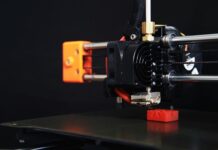Building a data centre can be a daunting task especially if you don’t have a technical background. But, as small businesses be, you have to do everything yourself for a while. The good thing with the internet is that you can learn almost anything from it. With proper guidance and the right equipment, you are on your way to building a redundancy centre in a portion of your basement.
Taking Inspiration
So, this guy from Canada, named Alain Boudreault, built a data centre in his home as a hobby. It’s become a hit on the internet due to his detailed account on how he built his enterprise-grade data centre. Alain is an expert and we do not expect non-technical people to fully understand his account, but there are ideas worth pointing out that we can emulate to build an entry-level home data centre.
Entry-level Data Centre
The first step that you need to do is to figure out what your data centre will be doing. Lay down your objectives to guide you on what equipment you need to buy or recycle. Once this is out of the way, let’s list down the steps.
1. Prepare the location. Some people think data centres are a bunch of servers blinking. But technically speaking, data centres are what houses those blinking lights that are used to communicate, store, and process data.
2. List down the equipment you need. In an entry-level data centre, standard dictates Tier 1 level data centre has non-redundant capacity components, and a single non-redundant distribution path serving a computer equipment. This is fine because your main centre is office-based anyway.
You need three types of equipment: servers, communication gear, and storage. The servers will run your applications such as email, social apps and more. This can be a laptop on steroids or a high-level desktop. In short, it should be much more powerful than the laptop you play Plants vs. Zombies with.
Your communication gears take care of transferring data from one equipment to another. A switch is a networking gear.
Lastly, your storage gear is where you keep all the data such as photos, documents, archived emails and the lot.
3. Power consideration. The very first step that Alain did was to install an electrical box to provide the power he needed. All your equipment need two things to run: electricity and cooling capability. Power is important because without it, you have a downtime problem that can cost you. In addition, you will need redundant power such as a generator just in case there is a power outage. Utility companies such as TrustPower offers two services at the same time: your electricity needs and fibre broadband connection.
4. Internet connection. A fibre connection is an advantage because you will want your IT equipment to communicate fast. With thousands of data being processed by the minute, a lag time is unacceptable in a data centre.
5. Security. With loads of equipment at your house, you will need physical and software security as part of your priorities. The blinking lights might attract burglars, plus hacking is just about everywhere, evolving each time.
Data Centre Concerns
Other than equipment, you must consider other factors. For one, you must employ the same policies as what is being used in your corporate premises. There are also other options to help your business be more agile such as cloud or going hybrid at least. Lastly, consider the costs. You can save on costs when you use commodity hardware that will serve you the same way as traditional expensive equipment.
On the whole, it is helpful to put things into a plan before jumping on the job of building your own data centre. It will take commitment to make things successful.
Find a Home-Based Business to Start-Up >>> Hundreds of Business Listings.