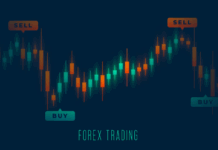On January 31, 2018, Sapsnkra put out a press release that announced they’ll be launching a website that’s specifically designed to analyze the benefits of the Sapsnkra. Sistem Analisis Peperiksaan Sekolah or, in short, SAPS is a brand-new centralized website that the government has launched in order to help students, parents and teachers access examination results.
What Is SAPS NKRA?
As mentioned earlier, what SAPS stands for is “Sistem Analisis Peperiksaan Sekolah”. However, in English, it means School Examination Analysis Systems. On the other hand, what NKRA stands for is “National Key Results Area”.
SAPS is an application found online that the Ministry of Education introduced in the year 2011. With this application set in place in the online sphere, parents can now check the examination results of their children via the internet. All they’ll simply be required to do is key in their child’s birth certificate number or IC as well as the name of the school they’re in. They can confirm the results for both Test1 and Test2 as well as Final-year and Mid-year results, Primary School Evaluation Test’s Trial Exam results, Form 3 Exam results and, finally, the Malaysian Education Certificate (SPM).
How To Review Student Results
Step One- Go and browse the official SAPS page (a lot more information on SAPS can be sourced through mypt3 if there’s something you need to be cleared up further).
Step Two- Complete the student’s information section by filling in the student’s Birth Certificate/NRIC Number, School Name, State and Year.
Step Three- Click on the “Semak” option availed to you.
Step Four- Choose the “Type of Exam” and “Year” you intend on reviewing and analyzing.
Step Five- Click “Papar Markah Keputusan” or “Papar Slip Keputusan”
And that is pretty much all there is to it. Super easy, is it not? Now parents can check their children’s progress in school from anywhere and at any time they like. You, as a parent, now have the ability to keep a very close eye on how your child is doing in school.
What If You Can’t Check The NRIC
If and when this happens, parents are advised to inform and contact the student’s class teacher as soon as they possibly can. This is usually due to an error that arises during the keying in of the student’s details in APDM.
The Sistemkpm.com Website
Additionally, the Ministry of Education has also both created and introduced this new website page that acts as a forum. This new forum has been specifically designed to provide the general public with more information about the Ministry of Education systems. Any and all queries and references relating to the educational systems at play will now be available on this web portal. This is there to help make things a little easier for everyone involved.
Conclusion
This click and choose web portal is sure to make a great impact on people that use this application in general, especially for workaholics that may not have enough time on their hands to send emails as well as wait for inquiries. Both the official SAPS website as well as the forum that has been created to accompany it are both bound to be a huge enhancement for all parties involved.
Find a Home-Based Business to Start-Up >>> Hundreds of Business Listings.