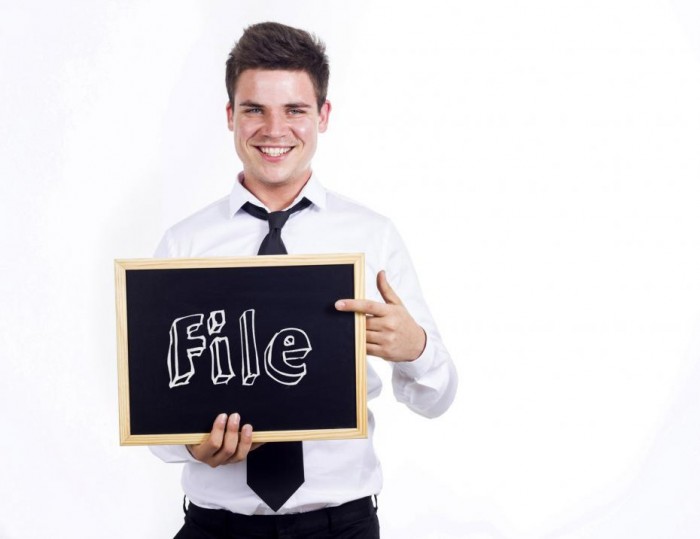No one loves to spend a long time waiting for a website to load. In the absence of a fast loading speed, a user will immediately move to a competitor’s website. Slow-loading websites are a major nuisance for users and they usually get a poor ranking in the search engine results. You must take some necessary steps to enhance the page speed of your site.
What Is the Page Speed?
Page speed refers to the amount of time a page requires to be completely loaded.
There can be various reasons your website is loading slowly such as poor hosting, server location, poor internet connection speed, extra large images, render-blocking JavaScript and CSS in above-the-fold content, too many file requests, etc.
Why the Page Speed Matters
There are several reasons you should make effort to speed up your website or blog. The first reason is that users would love to stay on your site if it is loading fast. The second is, Google has started penalizing websites that load slowly. The third and most important reason is that a faster loading site triggers more leads and conversions.
Why Page Speed Matters to Google
In 2010, the leading search engine Google announced that the page loading speed would count as a ranking factor. Since then, website owners have been focusing on improving delivery of the content. Google has made it important for every website owner to provide the best on-site user experience they can to their audience.
Google has been prioritizing site speed as a ranking factor so that web users can get an excellent experience while internet surfing.
How to Improve Your Website Page Load Speed
As the page loading speed is so important from both a search engine point of view and user experience, you should not ignore any fault or issue that can prevent your web page from loading quickly. Below are a few issues that are notorious for causing a slow website loading speed.
Eliminate Render-Blocking JavaScript and CSS
Sometimes, CSS and JavaScript may prevent your site from loading quickly. When a browser loads a web page, JavaScript and CSS can hinder the web page from loading until they are downloaded and processed by the browser, resulting in a slow loading of the website. It can cause a worse experience for your users.
Most WordPress site owners use the Autoptimize plugin and W3 Total Cache plugin to eliminate render-blocking JavaScript and CSS. If you don’t know how to get rid of this error, read a resourceful post on how to eliminate render-blocking JavaScript and CSS in above-the-fold content at 000webhost.com.
Use Content Delivery Network
If you run a website that serves a global audience, you must give content delivery network a chance to enhance the speed of your site. CDN speeds up website performance by minimizing the distance between your audience and your server. It stores a cached version of its content in multiple geographical locations. CDN helps your users receive content from the server that is adjacent to their geographical location. The content delivery network caches your website on a network of servers.
Avoid Unnecessary Use of Text Graphics
Many website owners prefer to use images to display text. Sometimes, this can give birth to the slow-loading website issue as well, if your website has a lot of graphics. For example, if you use images to display a logo or you have an explainer test on your homepage, they can prevent your site from loading fast.
Since these graphics can take a longer time to load, it is better to use simple fonts for the graphics whenever possible.
Optimize Your Images and Videos
There is no doubt that uploading images and videos from an asset sharing system like Asset Bank bring life to your website, but they can also be responsible for slowing down your website, especially if they are not optimized for speed properly.
Make selective use of GIF, PNG and JPG files to cut down the size of your website. Choose a useful image editing tool to compress the images uploaded on your site. Always choose a tool that does not decrease the quality of the image after reducing the size. Some of the popular free image optimization tools are Optimizilla, ImageRecycle, Compress Now, Online Image Optimizer, etc.
Check out some image optimization tips to speed up your site.
- Give your image a descriptive name.
- Reduce the size of your images outside the website. This means you should upload the image to its accurate size, instead of setting the image size-ratio within the website after uploading the image.
- You can use image sitemaps.
- Avoid decorative images.
- Choose the right file type.
Avoid Too Many Plugins
If you are running a WordPress site, most likely you have installed plenty of plugins to bring different functionalities to your site. However, you must remember that each plugin you install on your site makes its own file request. These plugins also have CSS files and JavaScripts to load. Avoid installing unnecessary plugins. Also, make sure all the plugins installed on your site are current versions.
How to Check Your Page Load Speed
Nowadays, checking your website’s load speed is a piece of cake. There are plenty of tools available that can load your website from multiple geographical locations and tell you exactly how long your site takes to load.
Some tools can even disclose possible causes of the slowing down of your website. From bad CSS to a poor theme, to uncompressed images, these tools can list most of the factors that are preventing your site from loading quickly. Let’s take a look at some popular page speed checking tools below:
This is a popular and absolutely free tool from Google. It offers a comprehensive report on page load issues. It is competent in listing all of the common factors that can prevent your site from loading quickly, such as bad CSS, uncompressed images, etc.
This is another popular tool which you can use to analyze the loading speed of your site. It offers a lot of optimization data in the form of graphs. You can easily find the files causing a slow load speed.
This easy-to-use tool can help you run a speed test from multiple locations across the globe using real browsers. To use this tool, you just need to select a location and browser and hit the ‘Start Test’ button.
Optimizing your website loading speed can prove to be one of your best SEO practices to get more leads and a good ranking in search engine results. So, don’t ignore it.
Find a Home-Based Business to Start-Up >>> Hundreds of Business Listings.