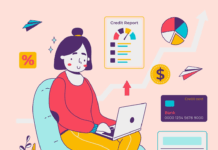With accounts payable (AP)being one of the most important aspects of almost any company’s accounting department, ensuring it’s as organized and up-to-date as possible is essential to avoid error and falling behind.
One of the main misconceptions about accounts payable is that it’s a very simple process. Yes, the basic concept of accounts payable is relatively straightforward (paying invoices), but there’s a lot of individual processes that must be done to ensure an invoice is legitimate and paid properly. Due to the assumption accounts payable is ‘easy’ and somewhat boring, it’s common for AP clerks to get distracted and make more mistakes than they perhaps should.
So, the obvious solution for this is to automate the entire accounts payable system. However, whilst this may seem like a hugely beneficial idea, switching to automation is a daunting task for many businesses, especially if everything AP related has always been completed manually. So, if you’re interested in automating your AP tasks but are unsure of where to start, here’s a breakdown of the daily processes you can easily automate as well as the benefits they’ll provide.
Invoice arrival
As vendors will usually send invoices in a variety of different formats, processing them when they arrive requires lots of complex analysis.
By automating this process, you’ll be able to sort and classify invoices in a variety of different formats much quicker than if staff were doing it manually themselves. Fewer mistakes will arise, and you’ll be able to save a lot of time.
To speed up the invoice arrival process even further, request that your vendors only submit invoices electronically. One of the main issues with paper invoices is that the document will need to be scanned and interpreted by your computer system before even beginning to sort and categorize. This wastes time and, if your system is unable to read the scanned document, you will find it almost impossible to sort the invoice alongside the others.
To take the first initial steps, seek help from DataServ to get you on the right track.
Data entry
Notorious for being repetitive and extremely boring, data entry should certainly be a priority for automation. In fact, research has shown that employees doing an activity like data entry on a daily basis can actually suffer negative effects to their memory, concentration levels, and mental health. So, by automating data entry, you’ll not only be saving time for your business but also improving the welfare of your employees!
In addition to saving time, automatic data entry also improves work output by simply getting things done faster. The potential for error is almost completely eliminated, and you can be guaranteed a much higher level of consistency than you’d receive if it were all done manually.
Invoice matching
One of the most important aspects of AP is invoice matching so, in a similar way to data entry, reducing the potential for error is crucial.
By automating invoice matching, all invoices will be accurately matched to other relevant documents you may have on the system. This will ensure only the correct invoices are paid, meaning your business is a lot less likely to lose money by paying wrongly.
Whilst invoice matching can be done manually, automating the process will simply make things easier. Having already stored all relevant documents such as purchase orders and receiving reports, once an invoice has arrived the system will automatically work to extract any relevant information from existing documents to correctly match the invoice.
By cutting out the long-winded process of staff doing this manually, your workflow will be sped up and your invoices are a lot more likely to be paid on time, resulting in happier vendors and reducing the chance of late payment fees!
Coding
To classify payments before they are made, proper coding is essential. Depending on your business, this may involve referencing a wide range of numbers representing locations, product lines, or specific warehouses, so accuracy is critical.
For companies that process many invoices, coding can involve thousands of entries. While it can be done manually, this requires precision and skill to avoid mistakes like duplicate payments. Automating the coding process is often the most efficient solution, reducing errors and streamlining your accounts payable workflow.
Understanding the accounting and bookkeeping difference can also help here: bookkeeping ensures all transactions, including AP entries, are properly recorded, while accounting analyzes these records to provide financial insights and strategic recommendations. By combining automation with clear accounting practices, your finance team can maintain efficiency and accuracy while minimizing costly errors.
Find a Home-Based Business to Start-Up >>> Hundreds of Business Listings.