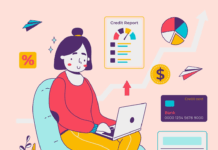Operating a small business takes some doing. Moreover, one needs to wear multiple caps—leader, marketer, HR, and, yes, managing accounting and finances, too. But juggling digits isn’t everyone’s thing, and handling finances can become overwhelming. Here, innovative accounting software and tools come in. Sound accounting software for small businesses can relieve that pressure by offering smooth, methodical bookkeeping and reporting. Now, that is easy and streamlined.
You’re in the correct place. We’ve handpicked 15 tools—easy to use, trustworthy, and designed with small teams or solo entrepreneurs in mind. No lingo. No long component lists—just a precise analysis to help you decide what fits you. We have collated 15 easy-to-use accounting tools that take the guesswork out of your money concerns—so you can concentrate more on expanding your business and less on crunching digits.
2026 Accounting Software Market Statistics
Latest industry data shows the rapid shift toward digital finance tools:
-
The accounting software market hit $26.95 billion in 2026 (Statista 2026).
-
75% of U.S. SMBs now use AI-powered features in accounting tools (Gartner 2026).
-
73% of Indian MSMEs report faster growth after adopting digital accounting tools.
-
Cloud accounting continues to surge, reaching $4.32 billion in 2024.
Top 5 Accounting Software
| Software | Best For | Key Features | Pricing |
|---|---|---|---|
| QuickBooks Online | Small to mid-size businesses | Invoicing, Payroll, Tax reports | $30–$150/mo |
| Xero | SMBs with multiple users | Cloud-based, Multi-currency, Bank feeds | $13–$65/mo |
| Wave | Freelancers & startups | Free invoicing & accounting | Free |
| Zoho Books | Growing small businesses | Automation, GST/Tax, Reports | $15–$50/mo |
| FreshBooks | Service-based businesses | Time tracking, Invoicing | $15–$50/mo |
Tip: For each tool, see pros and cons below to decide which fits your business.
Why Small Businesses Need Accounting Software
Small businesses face unique challenges, including limited staff, time constraints, and tight budgets. Accounting software provides:
- Time-saving automation: Automate invoicing, payroll, and expense tracking.
- Accurate bookkeeping: Reduce errors compared to manual methods.
- Data-driven decisions: Generate reports and insights to make smarter financial choices.
- Compliance support: Ensure timely tax filing and compliance with financial regulations.
Statistical Insight: Over 60% of small businesses globally now use cloud-based accounting tools to manage finances efficiently.
How to Choose the Best Accounting Software for Small Businesses
Step-by-Step Buyer’s Checklist:
-
Identify your business needs – invoicing, payroll, inventory management, multi-currency support.
-
Check essential features – reporting, tax management, bank reconciliation.
-
Integrations – Ensure compatibility with your e-commerce platform, payment gateways, or CRM.
-
Compare pricing – Consider free, monthly, or annual plans that fit your budget.
-
Try free trials – Test software before making a commitment.
15 Best Accounting Software for Small Businesses in 2026
1. FreshBooks
- Simple interface
- Mobile-friendly
- Excellent customer service
- Not ideal for inventory-heavy businesses
2. QuickBooks Online
- Strong reporting
- Grows with your business
- Learning curve for beginners
Pricing: $30-$150/month
3. Xero
- Unlimited users per plan
- Beautiful interface
- Cost increases with advanced features
Pricing: $13-$65/month
4. Wave Accounting
Pros:
- Zero cost for basics
- Simple interface
- Email support included
Cons:
- Limited advanced features
Pricing: Free (paid add-ons available)
5. Zoho Books
Best for: Businesses using Zoho ecosystem
Strong automation, client portals, and inventory tools that integrate seamlessly with Zoho CRM, Mail, and other apps. Smart and modular for scaling operations.
Pros:
- Deep Zoho integration
- Workflow automation
- Affordable scaling
Cons:
- Best with other Zoho products
Pricing: $15-$50/month
6. Sage Business Cloud Accounting
7. Kashoo
8. Wave Apps
9. Patriot Software
10. AccountEdge (Desktop + Cloud)
11. GoDaddy Bookkeeping
12. HoneyBook
13. GnuCash (Open-Source)
14. ZarMoney
ZarMoney provides enterprise-level features in accounting software for small businesses operating across borders.
15. OneUp (AI-Powered)
Top AI Features in 2026 Accounting Software
| Feature | Tools Offering It | Benefit |
|---|---|---|
| Auto-categorization | QuickBooks, OneUp | Cuts manual entry by 60% |
| Predictive cash flow | Xero, QuickBooks | Prevention of cash shortages |
| OCR receipt scanning | Zoho, FreshBooks | Faster expense uploads |
| AI tax mapping | Xero, Sage | Fewer filing errors |
| Invoice automation | FreshBooks, Zoho | Better payment cycles |
Comparison Matrix (Free vs Paid Options)
| Feature | Wave (Free) | QuickBooks | Xero | Zoho | OneUp |
|---|---|---|---|---|---|
| Scalability | Low | High | High | Medium | High |
| AI Tools | Basic | Advanced | Advanced | Medium | Very High |
| Multi-Currency | No | Yes | Yes | Yes | Yes |
| eCommerce Integration | Limited | Strong | Strong | Medium | Medium |
Features & Benefits of Top Accounting Software
Core Capabilities:
-
Invoicing & Billing – Send professional invoices quickly.
-
Expense Tracking – Keep track of receipts, bills, and transactions.
-
Payroll & Tax Management – Manage salaries and tax filings efficiently.
-
Bank Reconciliation – Match your records with bank statements.
-
Cloud Access & Mobile Apps – Manage finances from anywhere.
-
AI-Powered Automation – Reduce manual data entry with smart automation.
Implementation Guide
- Define Requirements: List must-have features and user count
- Evaluate Options: Test free trials for usability
- Set Up Integrations: Connect banks, POS systems, payroll
- Migrate Data: Import invoices, expenses, contacts
- Train Team: Provide tutorials and documentation
- Monitor Regularly: Review reports and adjust workflows
Recent Statistics on SMB Adoption of Accounting Software
-
Market Growth: The global accounting software market is projected to grow from $24.48 billion in 2024 to $26.95 billion in 2026, reflecting a compound annual growth rate (CAGR) of 10.1%. This growth is driven by the increasing adoption of digital tools among small and medium-sized enterprises (SMEs)
-
Cloud Accounting Adoption: The cloud accounting software market is estimated to reach $4.32 billion in 2024, with a significant portion of accounting managers in the U.S. utilizing cloud services.
-
Digital Transformation in India: In India, 73% of Micro, Small, and Medium Enterprises (MSMEs) report business growth through digital adoption, including the use of accounting software, highlighting a significant shift towards digital financial management.
Mini Case Studies
1. QuickBooks Online
A small business in the U.S. reported saving an average of $1,200 annually by switching to QuickBooks Online, thanks to streamlined invoicing and expense tracking.
2. Wave Accounting
A startup utilized Wave’s free tools to manage invoicing and payroll, leading to improved cash flow management and operational efficiency.
3. Zoho Books
A medium-sized enterprise integrated Zoho Books with its operations, resulting in enhanced financial reporting and inter-departmental collaboration .
Accounting Software Matters for Small Businesses. Yes!
Expert Insights
“Adopting the right accounting software can significantly reduce administrative overhead and provide real-time financial insights, empowering small businesses to make informed decisions.”
— Sarah Thompson, CPA and Small Business Consultant
“Cloud-based solutions offer scalability and flexibility, crucial for growing businesses looking to streamline their financial processes.”
— David Lee, Financial Analyst
Picking the right tool is the key. This approach is one of the smartest moves you’ll make—for productivity, budgeting, and peace of mind. Whether you are a freelancer or need to scale, pick the right small business accounting software solution that fits your needs.
The best part? You don’t have to drown in spreadsheets anymore. With today’s tools, you can automate, simplify, and focus on what really matters—growing your business.
FAQs
Q1: Which accounting software is most effortless for beginners?
FreshBooks and Wave are ideal for beginners because of their intuitive dashboards, simple navigation, and clean design. They make tasks like invoicing, expense tracking, and basic reporting easy without a steep learning curve.
Q2: Which software is best for global businesses?
Xero and Odoo are well-suited for global businesses due to their multi-currency support, international tax compliance features, and ability to manage multiple subsidiaries in one platform.
Q3: Can I do payroll in accounting software?
Yes, many accounting software solutions, including QuickBooks, Zoho Books, and Xero, offer built-in payroll features. They allow you to manage salaries, tax deductions, and employee benefits efficiently within the system.
Find a Home-Based Business to Start-Up >>> Hundreds of Business Listings.