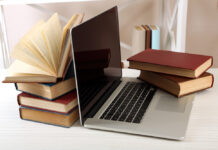Why the Accounting and Bookkeeping Difference Matters for Your Business
Here’s a sobering fact: 82% of small businesses fail due to cash flow mismanagement (U.S. Small Business Administration). The root cause? Mixing up bookkeeping tasks with accounting strategy—or neglecting both entirely.
Understanding this distinction helps you:
- Track profitability accurately (not just revenue—actual profit)
- Prepare for tax season without last-minute panic or penalties
- Make data-driven decisions about hiring, expansion, or cost-cutting
- Secure funding when banks or investors request financial statements
- Avoid costly errors that trigger IRS audits or compliance issues
Businesses using proper financial systems report 30% higher profit margins on average (SCORE). That’s not a coincidence—it’s the power of knowing your numbers.
Bookkeeping Explained: The Foundation of Financial Health

What Bookkeeping Actually Involves
Bookkeeping is the systematic recording of every financial transaction in your business. Think of it as creating a detailed money diary that tracks:
Income streams:
- Customer payments and invoices
- Product sales and service revenue
- Interest earned or refunds received
Outgoing expenses:
- Supplier payments and inventory costs
- Rent, utilities, and software subscriptions
- Employee wages and contractor fees
- Business loan payments
Daily operations:
- Bank deposits and withdrawals
- Credit card transactions
- Petty cash usage
- Account reconciliations
The Bookkeeper’s Core Responsibilities
A bookkeeper (whether that’s you or someone you hire) handles these essential tasks:
- Transaction categorization – Labeling expenses as “office supplies” vs “marketing” vs “travel”
- Invoice management – Tracking who owes you money and what bills you need to pay
- Payroll processing – Ensuring employees get paid correctly and on time
- Bank reconciliation – Matching your records against actual bank statements weekly
- Receipt organization – Maintaining digital or physical proof of every transaction
- Financial data entry – Updating your accounting software or spreadsheets consistently
Bookkeeping Frequency: Why Daily Matters
Weekly minimum: Update transaction records, reconcile accounts, review outstanding invoices
Monthly essential: Close books for the previous month, prepare reports for your accountant
Quarterly critical: Review categorizations, catch errors before tax deadlines
Consistent bookkeeping prevents the dreaded “shoeboxes of receipts” scenario every April.
Best Bookkeeping Tools for Small Businesses
For solopreneurs and freelancers:
- Wave (Free) – Perfect for invoice tracking and basic expense management
- Google Sheets (Free) – Simple templates for micro-businesses under $50K revenue
For growing businesses:
- QuickBooks Online ($30-90/month) – Industry standard with robust features
- Zoho Books ($15-40/month) – Affordable automation for small teams
- FreshBooks ($17-55/month) – Great for service-based businesses
The 80/20 rule: Even a basic spreadsheet beats no system at all. Start simple, upgrade as you grow.
Accounting Explained: Turning Data Into Strategy

What Accounting Actually Involves
While bookkeeping records what happened, accounting explains why it happened and what to do next. Accountants transform your bookkeeping data into:
Financial statements:
- Income statements (profit and loss reports showing if you’re actually making money)
- Balance sheets (snapshot of assets, liabilities, and equity at a specific moment)
- Cash flow statements (tracking money movement, not just paper profits)
Strategic analysis:
- Trend identification – “Your marketing costs jumped 40% but sales only rose 10%”
- Profitability assessment – “Product A generates 60% of profit while Product B loses money”
- Budget forecasting – “Based on current trends, you’ll need $15K working capital next quarter”
Compliance and reporting:
- Tax preparation – Quarterly estimates and annual filings (1040, Schedule C, 1099s)
- Audit support – Providing documentation if the IRS comes knocking
- Regulatory filings – Industry-specific reports or licensing requirements
The Accountant’s Core Responsibilities
An accountant (CPA or bookkeeper with advanced training) handles:
- Financial statement preparation – Creating official reports for banks, investors, or partners
- Tax planning and filing – Minimizing tax liability legally while ensuring compliance
- Ratio analysis – Calculating metrics like profit margin, debt-to-equity, or quick ratio
- Advisory services – Recommending cost cuts, pricing changes, or investment opportunities
- Audit preparation – Organizing records if you’re selected for IRS review
- Strategic planning – Helping set realistic revenue goals and growth targets
Accounting Frequency: Strategic Touchpoints
Monthly recommended: Review financial statements, assess budget vs actual performance
Quarterly essential: Prepare tax estimates, analyze trends, adjust strategies
Annually critical: File taxes, conduct year-end close, plan next year’s budget
Ad-hoc consultations: Major purchases, hiring decisions, pricing changes, loan applications
Best Accounting Tools and When to Hire a Pro
Software for DIY accounting:
- QuickBooks – Generates basic financial statements automatically
- Xero – Strong for multi-currency businesses or e-commerce
- Sage – Popular with product-based businesses needing inventory tracking
When to hire a CPA:
- Your revenue exceeds $100K annually
- You have employees (payroll taxes get complex fast)
- You’re facing an IRS audit or tax penalty
- You need financial statements for a loan application
- You’re considering business structure changes (LLC to S-Corp)
Average costs: Bookkeepers charge $20-50/hour or $200-500/month retainer. CPAs charge $150-400/hour or $1,000-3,000+ for tax preparation depending on complexity.
Accounting and Bookkeeping Difference: Complete Comparison
| Aspect | Bookkeeping | Accounting |
| Primary function | Records financial transactions | Analyzes and interprets financial data |
| Scope | Tactical, day-to-day activities | Strategic, big-picture planning |
| Skills required | Attention to detail, organization | Analytical thinking, tax knowledge |
| Education | Self-taught or certificate programs | Bachelor’s degree or CPA certification |
| Tasks | Data entry, invoice tracking, and reconciliation | Financial statements, tax prep, forecasting |
| Frequency | Daily or weekly | Monthly, quarterly, annually |
| Output | Transaction logs and organised records | Reports, tax returns, strategic recommendations |
| Tools | Spreadsheets, basic accounting software | Advanced software, tax preparation tools |
| Cost | $20-50/hour or DIY | $150-400/hour for CPAs |
| Business stage | Essential from day one | Critical as you scale past $75K revenue |
| Answers questions like | “How much did I spend on marketing in July?” | “Is my marketing spend generating positive ROI?” |
The Dependency Relationship
Bookkeeping → Accounting (One-way street)
Poor bookkeeping = Garbage data in → Worthless accounting insights out
Excellent bookkeeping = Clean data in → Accurate strategic guidance out
You literally cannot do accounting without bookkeeping first. But you can do bookkeeping without formal accounting—though you’re leaving money on the table.
The Biggest Difference: Reactive vs Proactive
Here’s the fundamental distinction most articles miss:
Bookkeeping is reactive – It records what already happened
- “On March 15, you paid $347 to Amazon for office supplies”
Accounting is proactive – It guides what should happen next
- “Your office supply costs are 8% above industry average. Switch to quarterly bulk ordering to save $1,200 annually”
This is why you need both:
- Bookkeeping tells you where you’ve been
- Accounting tells you where you’re going
Do You Need Both? A Decision Framework
Scenario 1: Solo Freelancer Under $50K Revenue
Bookkeeping: Handle yourself with Wave or spreadsheets (2-3 hours/week) Accounting: Hire a CPA for annual tax prep only ($500-1,000)
Scenario 2: Growing Service Business $50K-$250K Revenue
Bookkeeping: Hire part-time bookkeeper or use QuickBooks + monthly check-ins (5-10 hours/month) Accounting: Quarterly CPA consultations + annual tax filing ($2,000-4,000/year)
Scenario 3: Established Business Over $250K Revenue
Bookkeeping: Full-time bookkeeper or outsourced service (20-40 hours/month) Accounting: Retained CPA for monthly financial analysis + tax planning ($5,000-15,000/year)
Scenario 4: High-Growth Startup or Multi-Employee Business
Bookkeeping: Dedicated bookkeeper managing daily transactions Accounting: CFO or senior accountant providing strategic guidance + CPA for taxes
The tipping point: Once you’re spending more than 5 hours/week on financial tasks, it’s time to delegate bookkeeping. Once your revenue hits $100K, it’s time to invest in regular accounting guidance.
Common Mistakes That Blur the Accounting and Bookkeeping Difference
Mistake #1: Treating Them as Interchangeable
The problem: Hiring a bookkeeper and expecting tax strategy advice (they’re not trained for that)
The fix: Understand scope limitations and hire accordingly
Mistake #2: Doing All Bookkeeping Once Per Year
The problem: Trying to recreate 12 months of transactions from memory in April
The fix: Weekly bookkeeping minimum—even 30 minutes prevents tax-season nightmares
Mistake #3: Relying on Accounting Software Alone
The problem: QuickBooks can’t interpret data or catch categorization errors
The fix: Software handles bookkeeping automation, humans handle accounting analysis
Mistake #4: Mixing Personal and Business Finances
The problem: Impossible to track profit when your Starbucks run and client lunch are on the same card
The fix: Separate bank accounts and credit cards from day one
Mistake #5: Waiting Until Tax Season to Review Finances
The problem: No time to implement tax-saving strategies or fix errors
The fix: Monthly financial reviews + quarterly tax planning consultations
Mistake #6: Assuming Your Industry Doesn’t Need Both
The problem: “I’m just a consultant, I don’t need formal bookkeeping”
The fix: The IRS doesn’t care about your business model—they care about documentation
Step-by-Step Implementation Guide
Phase 1: Foundation (Week 1-2)
- Open separate business bank account and credit card
- Choose bookkeeping software (start free with Wave if unsure)
- Set up basic chart of accounts (income categories + expense categories)
- Connect bank accounts to software for automatic transaction imports
- Create filing system (physical or digital) for receipts
Phase 2: Consistency (Month 1-3)
- Schedule weekly “money dates” (30-60 min to update bookkeeping)
- Categorize all transactions as they occur
- Reconcile bank accounts every Friday
- Save all receipts immediately (snap photos with your phone)
- Track mileage if you drive for business (apps like MileIQ automate this)
Phase 3: Analysis (Month 3-6)
- Generate monthly profit and loss statement
- Compare actual spending vs your budget
- Identify your top 3 expense categories
- Calculate basic metrics (profit margin, average project value)
- Book first CPA consultation for quarterly tax estimate
Phase 4: Optimization (Month 6-12)
- Hire bookkeeper if you’re spending 5+ hours/week on data entry
- Establish quarterly accounting reviews with CPA
- Implement tax-saving strategies (retirement contributions, equipment purchases)
- Create cash flow forecast for next 6-12 months
- Set up automated invoicing and payment reminders
Phase 5: Scaling (Year 2+)
- Consider upgrading to more robust accounting software
- Build financial dashboard tracking key metrics
- Transition from bookkeeper to accounting team as revenue grows
- Explore CFO services for major strategic decisions
- Conduct annual financial audit (even if not legally required)
Real-World Case Studies
Case Study 1: The Freelance Designer Who Avoided $4,200 in Penalties
Background: Sarah ran a graphic design business earning $85K annually. She did minimal bookkeeping—just tossed receipts in a drawer.
The problem: Come tax time, she couldn’t document $12,000 in legitimate expenses. She also missed quarterly estimated tax payments.
The solution:
- Hired bookkeeper for $300/month to track all transactions weekly
- CPA prepared quarterly tax estimates and filed properly
- Implemented QuickBooks with automatic bank feeds
Results:
- Reclaimed $4,200 in previously undocumented deductions
- Avoided $1,800 in IRS penalties for late estimates
- Saved 8 hours/week previously spent on financial stress
ROI: $3,600/year investment returned $6,000 in year one alone
Case Study 2: The E-Commerce Store That Discovered 23% Waste
Background: Mike’s Shopify store generated $280K revenue selling outdoor gear. He used QuickBooks for bookkeeping but never reviewed reports.
The problem: Revenue was good but profit margins were razor-thin. He didn’t know why.
The solution:
- Hired CPA for monthly financial statement review ($500/month)
- Accountant analyzed profit by product category
- Discovered 40% of SKUs were unprofitable after shipping/returns
Results:
-
- Eliminated low-margin products, focused on top 20 performers
- Increased overall profit margin from 12% to 35%
- Reduced inventory holding costs by $18,000
Expert Insights on the Accounting and Bookkeeping Difference
“The 80/20 Rule of Financial Management”
“In my 15 years as a CPA, I’ve seen this pattern: 80% of small business financial problems stem from poor bookkeeping, not bad accounting advice. You can’t analyze data you don’t have. Master bookkeeping first, then layer in accounting strategy.”
— Jennifer Martinez, CPA, Small Business Tax Specialist
“Software Doesn’t Replace Expertise”
“QuickBooks is a powerful tool, but it’s like owning a professional camera—having it doesn’t make you a photographer. The software handles bookkeeping automation beautifully. But interpreting those reports, spotting red flags, and planning tax strategy? That requires human accounting expertise.”
— David Chen, Certified Management Accountant
“The Delegation Sweet Spot”
“Most entrepreneurs should handle bookkeeping themselves for the first $50K in revenue—it forces you to understand your numbers. But once you hit $100K, every hour you spend on data entry is an hour not spent growing your business. That’s when you delegate bookkeeping and invest in quarterly accounting guidance.”
— Lisa Thompson, Small Business Consultant, SCORE Mentor
Tools and Software: Making the Right Choice
Bookkeeping Software Comparison
Wave (Free)
- Best for: Freelancers, side hustles under $50K
- Strengths: Free forever, unlimited invoices, basic reporting
- Limitations: No inventory tracking, limited automation
- Learning curve: 1-2 hours
QuickBooks Online ($30-90/month)
- Best for: Most small businesses $50K-$1M revenue
- Strengths: Industry standard, full-featured, strong mobile app
- Limitations: Can be overwhelming for beginners, pricing tiers confusing
- Learning curve: 5-10 hours
Zoho Books ($15-40/month)
- Best for: International businesses, teams needing collaboration
- Strengths: Affordable, integrates with Zoho suite, project tracking
- Limitations: Fewer third-party integrations than QuickBooks
- Learning curve: 3-5 hours
Xero ($13-70/month)
- Best for: E-commerce, subscription businesses
- Strengths: Beautiful interface, unlimited users, strong inventory
- Limitations: Limited US tax support compared to QuickBooks
- Learning curve: 3-5 hours
FreshBooks ($17-55/month)
- Best for: Service businesses, agencies, contractors
- Strengths: Excellent invoicing, time tracking, client portals
- Limitations: Weak for product-based businesses
- Learning curve: 2-3 hours
Accounting Software Add-Ons
For tax preparation:
- TurboTax Business (DIY tax filing)
- TaxAct Business (budget-friendly alternative)
- Drake or Lacerte (professional CPA software)
For financial analysis:
- Fathom (visual financial reporting)
- LivePlan (budgeting and forecasting)
- Spotlight Reporting (advanced dashboards)
For receipt management:
- Expensify (automated receipt scanning)
- Shoeboxed (receipt organization service)
- Hubdoc (document collection for accountants)
Let’s Wrap This Up
Bookkeeping and accounting are distinct, and understanding the accounting and bookkeeping difference is essential for every home-based business owner. While bookkeeping keeps your daily finances systematized and organized, accounting helps you interpret those numbers to make informed decisions with confidence. Even though these tasks might not sound exciting, they are crucial if you want to build a business that runs smoothly and endures without stress or confusion.
Check out Home Business Magazine for simple how-tos, expert advice, and easy tools to help you build a successful home-based business.
FAQs
Q1: Is bookkeeping part of accounting?
Yes. Bookkeeping records all financial transactions, which form the foundation for accounting. Accountants then analyze this data to create reports and guide business decisions.
Q2: Which is more important for small businesses: accounting or bookkeeping?
Both are essential. Bookkeeping ensures accurate daily records, while accounting interprets this data to support decision-making, planning, and growth strategies.
Q3: Can I handle bookkeeping and accounting on my own?
Small businesses can manage bookkeeping using software, but accounting—especially tax planning and analysis—often requires professional expertise for accuracy.
Q4: What are common mistakes in bookkeeping?
Typical mistakes include not reconciling accounts regularly, mixing personal and business finances, and failing to track receipts, which can lead to errors and tax issues.
Q5: How often should I review my financial statements?
Monthly reviews are recommended. Regular monitoring helps identify trends, catch errors early, and ensures better financial control over your business.
Find a Home-Based Business to Start-Up >>> Hundreds of Business Listings.