So you want to start a content marketing campaign, but your budget is not that large?
When you see all this amazing content from the top companies in your niche and from your competitors, you become absolutely confident their content marketing campaigns cost them thousands and thousands of dollars.
And you know what? You are generally right. According to a recent report from Content Marketing Institute, on the average, 28% of the total marketing budget is spent on content marketing alone by North American B2B marketers.
But the truth is that a successful content marketing campaign does not have to be expensive. Especially for start-ups.
In this post you will discover a simple guide to start a content marketing campaign without spending thousands of dollars. You will also find a bunch of free or inexpensive tools to help you in your content marketing work.
Here’s the very first thing you should start with:
Answer These 3 Simple Questions and Come up with a Plan
Before you take any actions to start your content marketing campaign, take some time and answer these three quick questions:
- What do you visitors expect from your content?
- How can you let people know your content exists?
- What are your goals for this content?
A short brainstorming shall result into a plan or a strategy for you.
Any strategy — even a bad one — is better than no strategy. With a bad strategy, you can at least figure out that it’s bad and change it. With no strategy, you’ll just keep on doing what you’re doing, wasting your time, losing money, and ruining your brand.
Neil Patel
Considering the questions above, your plan must include three basic vital points:
- Create worthy content
- Promote it
- Generate leads
Now let’s see what you can do on each of these points in detail….
1. How to Create Content Your Visitors Will Thank You For?
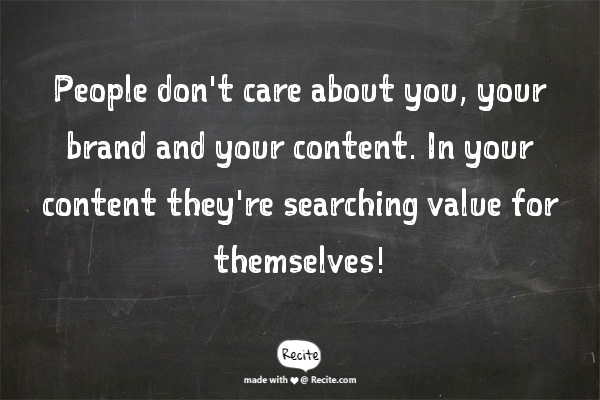
That’s the harsh truth. Your must satisfy your reader’s needs. It must either help them, or appeal to their emotions strong enough. And what’s even more important, your content must be share-worthy to be spread ‘by word of mouth’.
So every time you fall on content creation, you have to pick a right topic first.
Find a Proven Topic Your Visitors Already Love
I’m sure you know your audience well. And you think you can predict which topics for your content will resonate with your readers and which will stay ignored. But what if your estimations are judgmental and thus incorrect?
Actually, you can see which topics are more popular in real numbers. All you have to do is use a Content Research tool by Buzzsumo. Just enter the relevant keywords and observe which content gets most shares. And people will only share something they like.
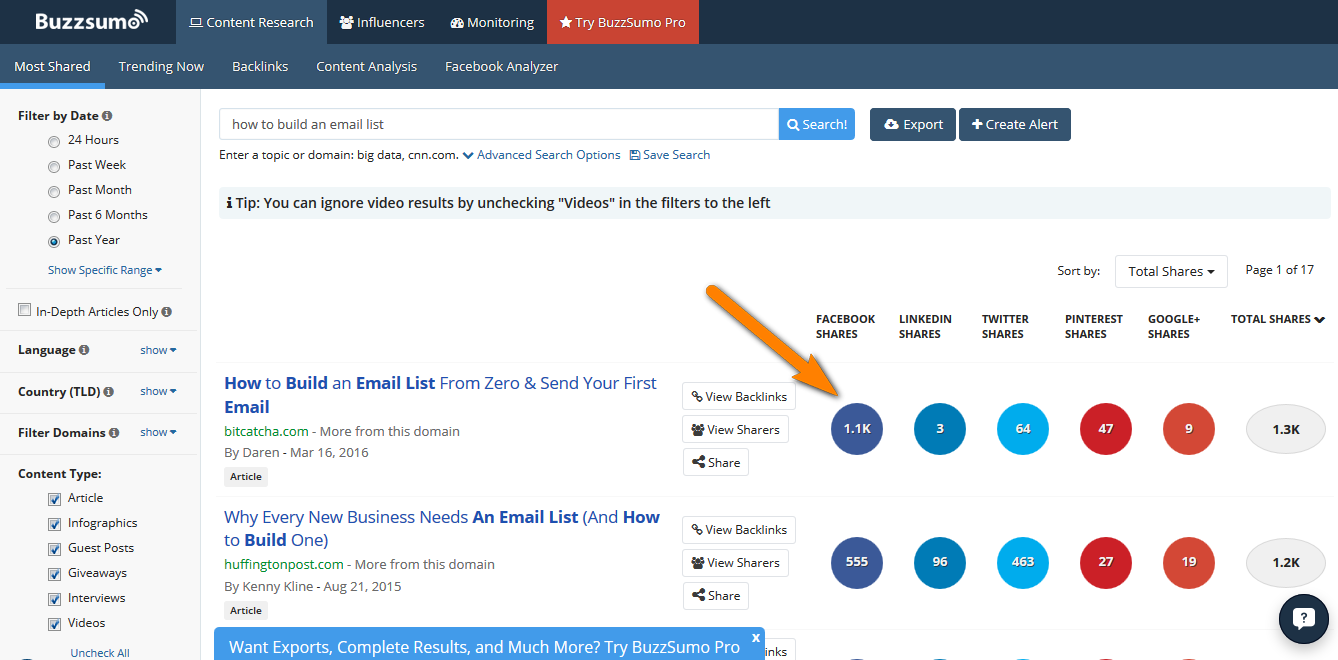
Recommended tool:
Price: This tool is free, but has a limited number of daily searches. To proceed, you will be asked to register to get a free trial.
You Won’t Get Anywhere Without a Catchy Headline
It’s no secret that your headline is the first thing to be noticed by your potential readers. From the headline and headline alone people will decide if your content deserves their attention.
A famous “How to Write Magnetic Headlines” ebook from CopyBlogger tells us that on average, 8 out of 10 people will read your headline copy, but only 2 out of 10 will read the rest. So with a poor headline, even these 2 will be lost.
Hundreds of cool articles with tips and tricks to create outstanding headlines are already written. I’m absolutely sure you know about all these ‘power words,’ ‘numbers,’ and ‘feeling-appealing words’ in headlines.
And a Conductor study, published on MOZ blog, shows that numbers in the headline still work the best.
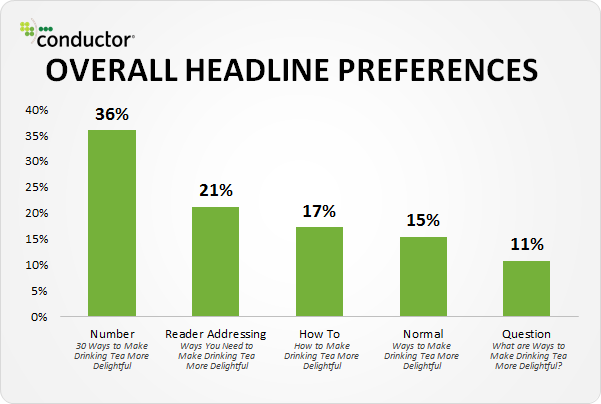
What I’d really like to share with you is a set of ready-to use headline formulas from SumoMe blog. With it you will be able to write the strongest headline for every type of your content.
Also, to do a small check, take your headline and put it into CoSchedule’s Headline Analyzer.
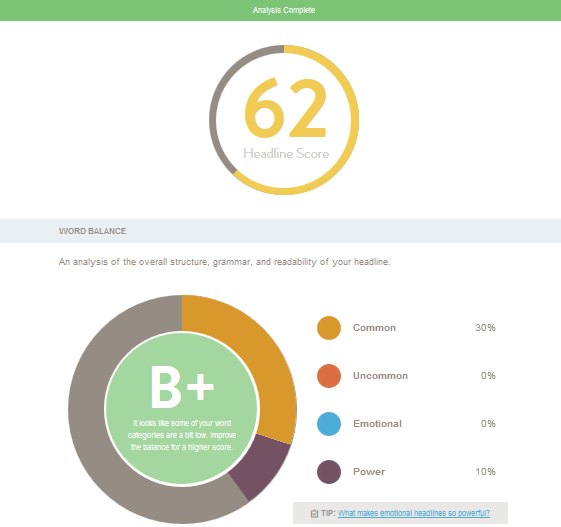
It won’t write the best headline for you, but it can give you a couple of valuable tips.
Recommended tool:
CoSchedule’s Headline Analyzer
Price: Free
Now let me show you one copywriting cheat, that experts don’t want you to know.
Use Curiosity Gaps in your Content
See what I just did? I appealed to your curiosity to make you read on.
As you read blog posts, written by expert writes, you will see such small curiosity triggers all around their copy, that make you want to read the next paragraph, and then the next one…
Check out this helpful post from EnchantingMarketing: The Curiosity Gap: How to Entice People to Click Your Emails and Read Your Content
Here’s what you can notice already in the beginning:
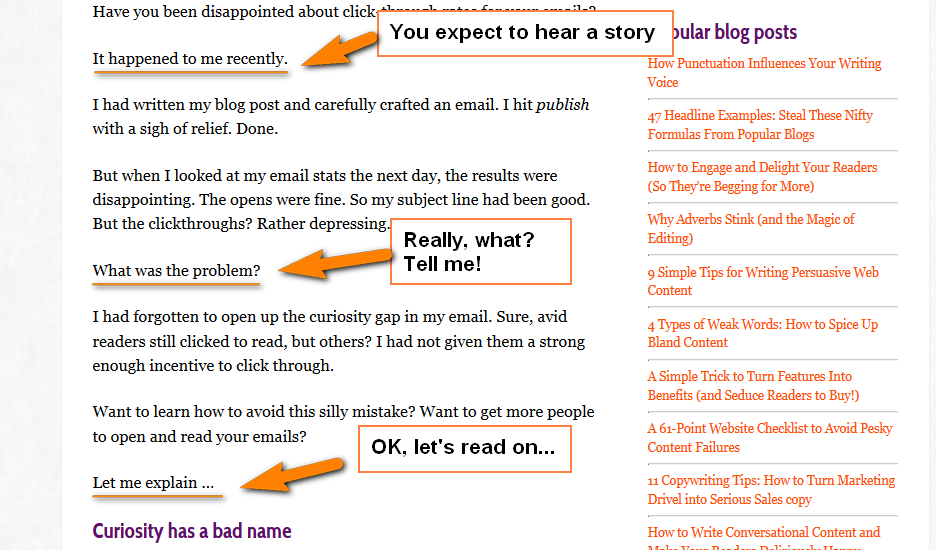
People hate information gaps…and will do almost anything to close them
Brian Dean, Backlinko
Your Content Can Be Used More Than Once!
Say you already have a cool text post.
You can simply use it again!
Sure thing, you cannot just publish it once more. But you can repurpose your content!
- A good blog post can be transformed into a PDF guide or a white paper.
- A blog post together with a white paper can be transformed into a slide deck and go to Slideshare.
- A slideshow can be turned into an infographics (here you will have to invite a specialist if you’re not a decent designer yourself).
- A text post can be turned into audio or video and vice versa.
- Etc.
Repurposing your content gives you huge opportunities on different social media networks. Don’t miss this chance!
What if I told you that your repurposed content can also help you generate new leads?
Keep on reading if you want to learn how.
Recommended tools:
Beacon to create PDFs from your site pages and create Ebooks at ease
Price: Free
Video Recorder. An online tool that allows you to record videos with your webcam
Price: Free.
Gimp or GimpShop to process images and visuals – as an alternative to Photoshop
Price: Free
Screen Video Recorder. A compact, yet full-featured screen video recorder to easily record your screen activities
Price: Free
One More Tip to Remember When You Craft Your Content
Everybody loves visuals!
Tons of articles have been written about the importance of visuals for your content marketing campaign. So I guess there’s no sense to write a lot about it here. But this fact must always be on your mind.
Here’s a visual for you, as a quick reminder:
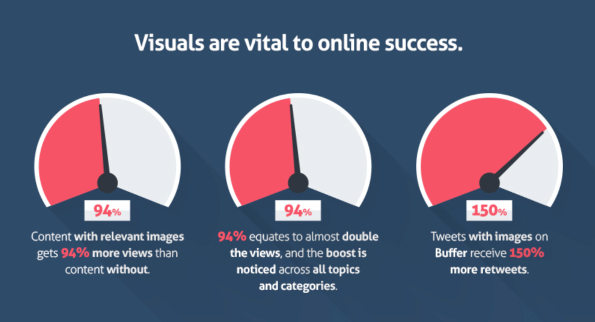
2. Content Promotion and Traffic Generation
Ok. So you’ve got a cool piece of content. But how can you get people to know it even exists?
It’s easy if you already have a decent number of loyal readers on your blog, when you already have a massive following on Social Networks and own a decent list of email subscribers.
In this case, your main content promotion actions are clear:
- Send new content to your email list
- Share on social media and schedule further shares
But what if you have neither an email list nor a social following?
Don’t be desperate! I’ve got you covered.
Get Influencers to Share Your Content
Do not be afraid to reach out to influencers in your niche and send them a link to your content. You lose nothing if you try. You can lose a lot if you don’t.
Just don’t write official letters, like “Hello, sir…Sorry for bothering you…”
Your voice must be as humane and informal as possible.
Here’s a great example of an outreach email, shared by Tim Sulo from BloggerJet:
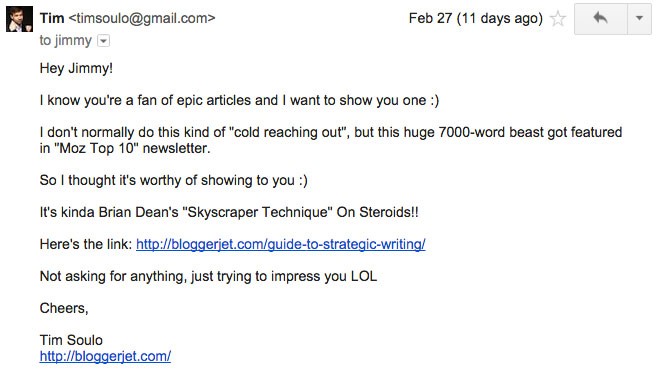
Your outreach will be more effective if you ask an influencer for a quote, which you will include in your content. You can also mention an influencer or his resource in your content.
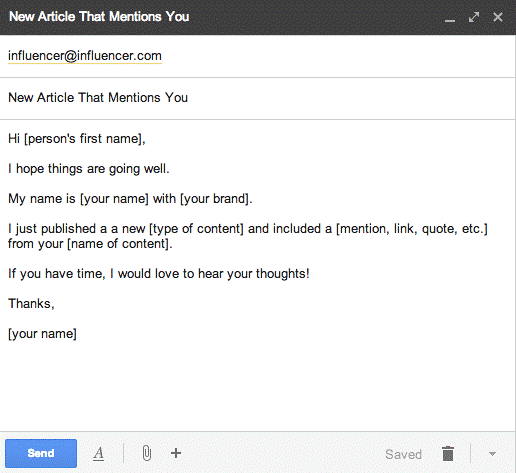
Contact People Who Have Shared Similar Content
While making a research for your content, you probably came across similar articles. Take the URLs from those articles and search for them on social networks. That’s the easiest way to find people who shared such content.
Connect with them and let them know about your own content.
Recommended tools:
Buzzsumo Influencers to find influencers based on the relevant keywords.
Price: Free with a limited number of search results
Followerwonk from MOZ to find and analyze influencers and your potential readers.
Price: Free. More features available at $ 29 /month
Use Paid Promotion to Boost Your Content Marketing Campaign
By now I did my best to recommend you free or almost free tools and strategies. However for startups you’ll need to force-drive traffic to your content.
Facebook’s boosted/promoted posts, Twitter’s promoted tweets and LinkedIn’s sponsored content are at your service.
Social bookmarking sites like Reddit and StumbleUpon now also offer paid promotion.
Unfortunately, I cannot give you estimated cost for the paid promotion on these platforms. It will totally depend on your niche, targeting and competition.
You can also try launching a Google AdWords campaign. I must warn you that it’s usually not that cheap. But you can give it a try and see what CPC (cost per click) you can get for your keywords.
You May Wonder Why I Haven’t Mentioned SEO…
Well, first of all, it’s obvious. Your content must be optimized for the keyword you’re targeting.
But the truth is that you won’t start getting organic traffic from search results before Google gathers enough signals that your content is a nice match for this keyword. Unless you don’t already have an authoritative and popular resource.
Brian Dean has collected an amazing list of Google’s 200 Ranking Factors. I strongly recommend you to get familiar with it.
But as your content starts ranking on Google, you will start getting consistent and even increasing search traffic. But it may take quite long.
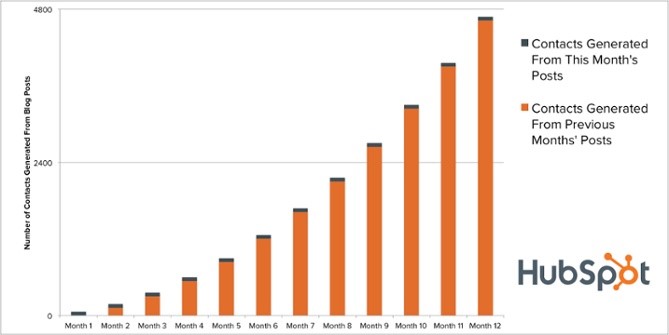
So don’t get stuck on that. All you need for start is a Yoast SEO plugin for WordPress. It will guide you in a right direction.
Recommended tools:
Yoast SEO plugin for WordPress
Price: Free
3. Lead Generation
Finally, we’re getting to the main point of our content marketing campaign: generating leads.
There’s no secret that the most effective strategy for online business today is still email marketing. No wonder everyone on the web is so obsessed with growing their email lists.
This year DemandWave (formerly Webmarketing123) questioned 300 marketing professionals to find the most profitable digital channel. And here’s the result:
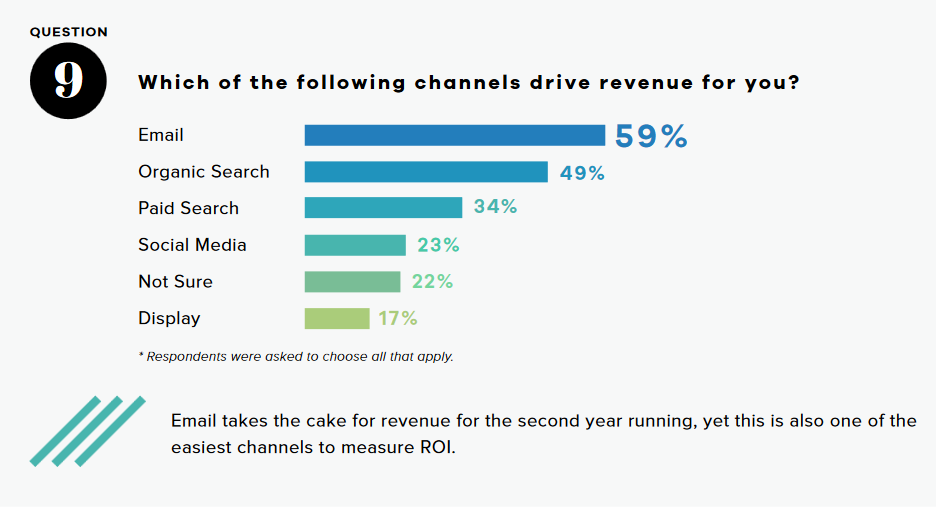
Email marketing is still a leader. All you have to do is turn as many visitors as possible into subscribers to grow your email list.
No worries. It’s not half as hard as you think. You just need to add lead magnets to your content in a smart way.
Use Feature Boxes to Present Your Lead Magnets
An opt-in feature box is nothing but an email subscription box that is placed right under the header of your WordPress site, but before the main content. And it’s a great place to put your bait.
SmartBlogger demonstrates a perfect example of a feature box, which is shown above every blog post, as well as on their main page.

At DIYThemes blog a feature box . And Derek Halpern, the founder of SocialTriggers, says that feature boxes convert extremely well even without a “bribe” inside, offering subscription only.
Recommended tool:
Plugmatter Optin Feature Box – A WordPress plugin that will add feature boxes on your site.
Pricing: Free (Lite version). More templates and features are available starting from $37.
Add Content Upgrades Inside Your Content
Content Upgrades is a relatively new, but already a proven effective method to grow your email list. A concept behind a content upgrade is the same as for any opt-in form: you give away some free material (lead magnet) and get new email address in return. However, content upgrades have some special features, which make them stand apart.
Here’s how it works. You place a link to your bonus material with a call-to-action right inside your article and wrap it with an eye-catchy, fancy box. As your reader clicks this link, a pop-up box will appear, asking for an email address. After this your reader will instantly get redirected to a page with the bonus.
And here’s the most important part of a content upgrade: the bonus content that you give away must be highly relevant to the topic of your article. That is why content upgrades are often called “content specific bonuses.”
You can find content upgrades all across Quicksprout blog. Here’s one of their recent articles: How to Write 5 or More Articles a Week and Not Burn Out.
Right inside this article you can see a yellow box, offering quick guide to download.
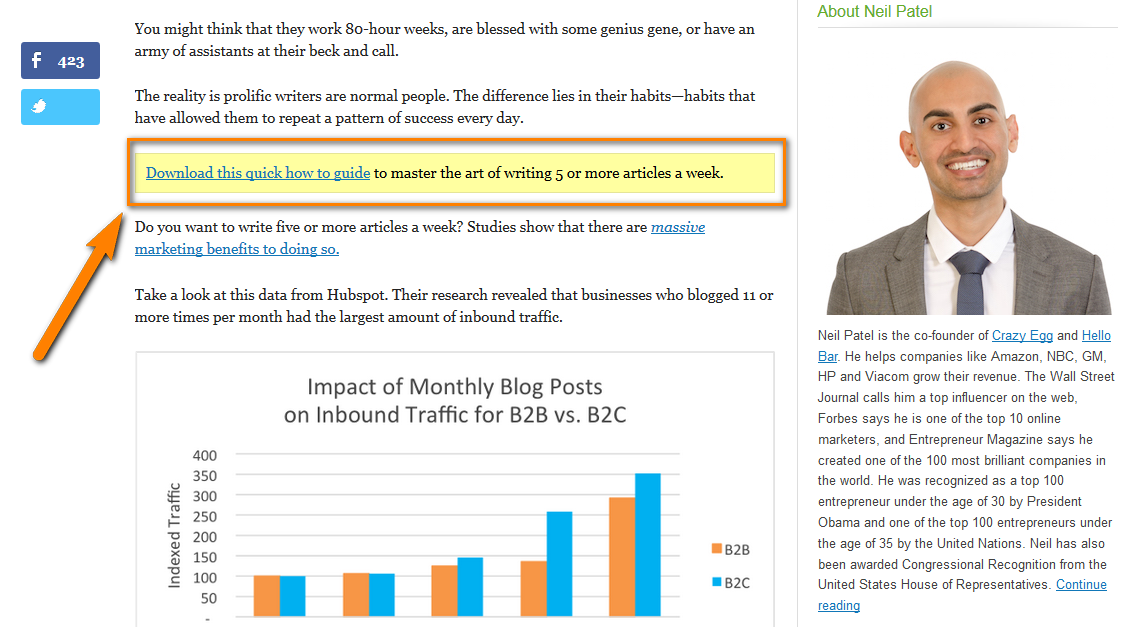
As you click the download link, you will see a pop-up, asking for your name and email address (actually asking you to opt-in). And as you opt-in, you will get a sort, simplified PDF version of this post, that you can store and get back to at any time.
One of the most attractive parts of this strategy is that you can use different materials in your content upgrades. And it does not take a lot of time to craft them. And here’s where your repurposed content can serve you again.
Here’s just a short list of bonuses you can use:
- a PDF version of your article
- a checklist
- an instructional video
- a template
- a list of tools or resources
- an infographic
- anything that can add more value to your main piece of content
Conversion rates of content upgrades can be enormous:
- Brian Dean increased conversions by 785% with content upgrades at Backlinko
- Tim Soulo increased his conversion rate by 300% by using content upgrades at BloggerJet
- Content upgrades improved conversion rate for Wishpond by 1,650%
So find pages with content, that drive you a better part of your traffic and add content upgrades to them.
Recommended tools:
Content Upgrades PRO – a WordPress plugin that will help you add links and pop-ups as well as handle your bonus materials.
Price: Starts at $47 with a free limited version
OptinMonster – a service, which is not limited to WordPress, that will help you create content upgrades as well as other opt-in forms.
Price: Starts at $49/year
Exit Pop-Ups as Your Last Resort to Get a New Email Subscriber
Of all the automatic pop-up opt-in forms I recommend, you to focus on exit pop-ups in the first place. Such pop-ups are probably the least intrusive ones, because they only trigger when your visitor intents to leave your website.
Rooster has published an article, where they explained the effectiveness of exit pop-us from scientific point of view. And Angus Lynch at Matthew Woodward’s blog showed 3 case studies showing how exit pop-ups boost sales and sign ups.
Here’s a typical example of the exit pop-up you can find at SocialMediaxaminer.
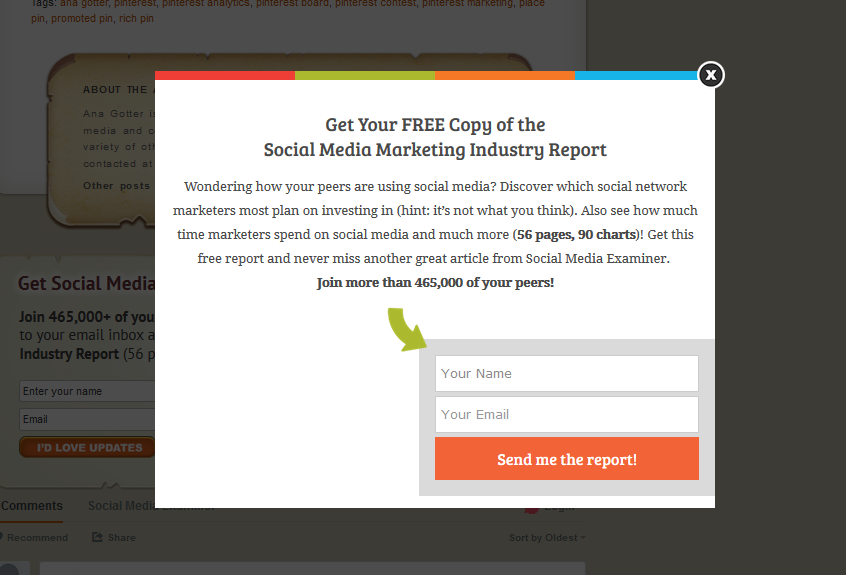
Recommended tools:
PopupAlly – a WordPress plugin to create different pop-ups on your site, including Exit pop-ups.
Price: Free. A premium version will cost you $97
PopUp Domination – an all-in-one service for your pop-ups.
Price: Starts at $9/month
Final words
Now you see that content marketing campaign does not have to be expensive. There’s a lot you can do yourself, without hiring freelancers or special agencies. There’s also a bunch of free or inexpensive tools that will help you on your content marketing campaign.
Find a Home-Based Business to Start-Up >>> Hundreds of Business Listings.

















































