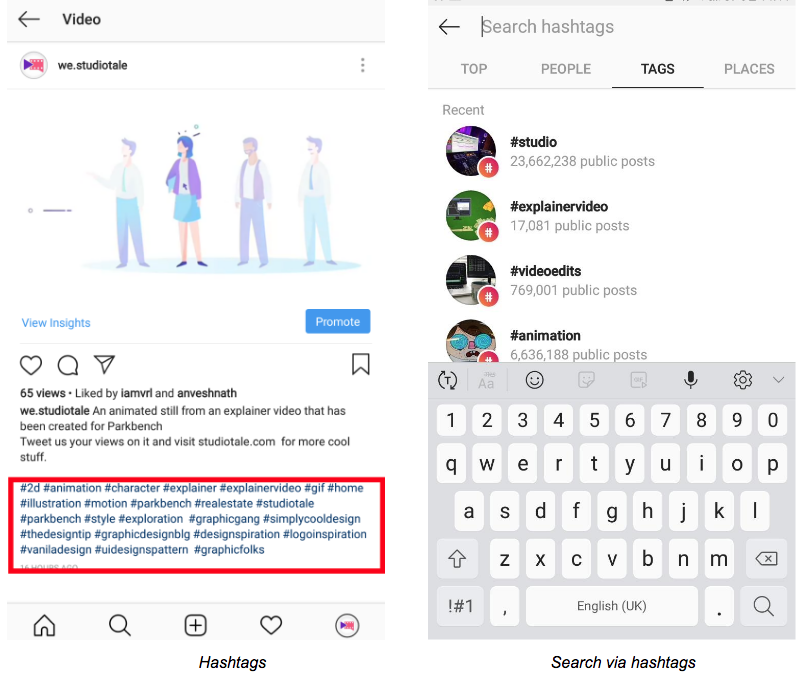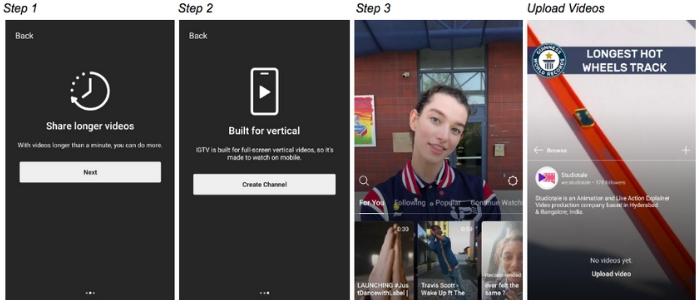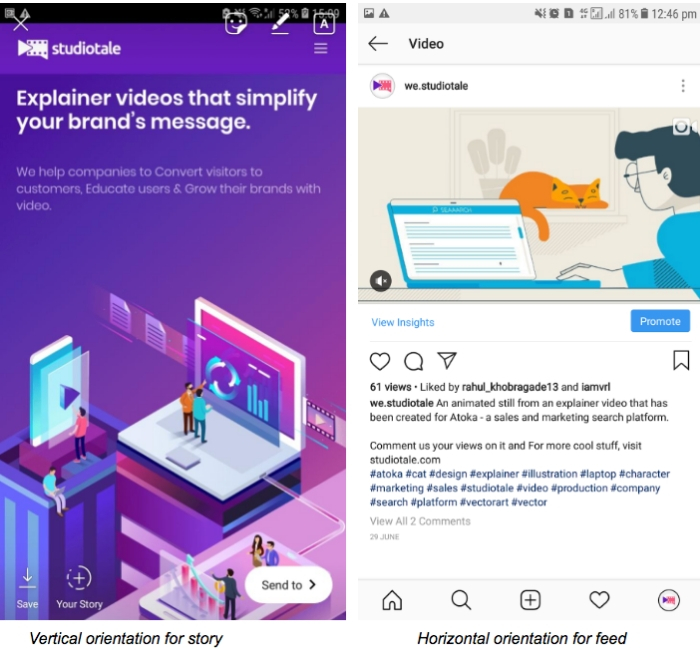Living without social media might seem impossible for an individual in today’s world. We’re all spending time interacting on social media every single day. And just as individual people are spending more and more time on social media, businesses are increasingly turning to social media too. With so many people using social media platforms, garnering attention online is the next logical step for businesses. So, what is the best way to use social media to gain attention? It is predicted that in 2019, 80% of online content will be video, and 52% of marketers state that videos can give you the best return on investment (ROI). So, which platform? Instagram is your best bet with 1 billion monthly active users.
Instagram gives you the option of sharing 15-second Instagram story videos and 60-second timeline videos. Also, studies state that 80% of Instagram users follow a business platform, and 30% have actually purchased a product after they found out about it on Instagram.
Whether you’re planning to revamp your video marketing, or you’re dipping your toe into the video marketing waters for the first time, below are some Instagram video marketing tips that will boost your business online.
How to Use Instagram Videos for Your Business
There are different ways to promote your business and engage with your potential customers on Instagram. Here are five of Instagram’s key video features and how to utilize them to boost your business:
1. Instagram Stories
One Instagram feature that spread like wildfire after it’s launch in 2016 was Instagram Stories. Instagram stories have a 24-hour lifespan, which is why they create urgency. Users won’t want to miss out on viewing them. Each story can be up to 15 seconds long, and the filters offered are numerous. As a business, your Instagram story could be a short video, a GIF or a boomerang showing limited-time offers, or new products. In order to efficiently engage in video marketing, Instagram stories can help you turn the table. Appear at the top of your Instagram page; you can tag other accounts, incorporate text or filters and people can reply to your Instagram video story as well.
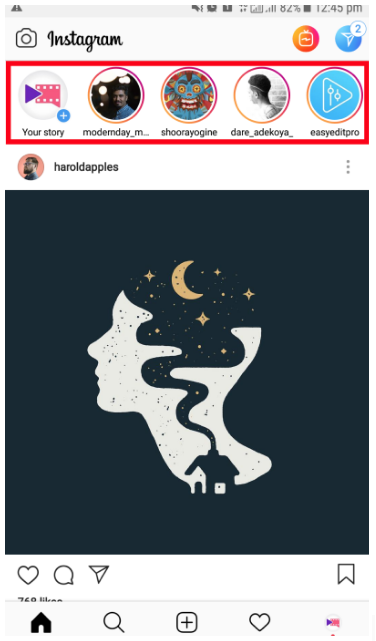
2. Timeline Videos
For Instagram users looking for interesting videos and posts, an Instagram feed is where you should be. An Instagram feed showcases videos that users feel are relevant to them. They are displayed considering factors such as a user’s interests, the frequency of visits, most watched video types, usage, last time of visit, followers, etc. As a business, if you want your videos to appear on the Instagram feed, make a timeline video that’s 60 seconds long and upload it. Unlike Instagram stories that stay for 24 hours only, timeline videos are forever. Commercials, business videos, or short explainer videos can be uploaded as your timeline videos. They will pop up on the feeds of Instagram users, and they can always go back to your profile and find the video there.
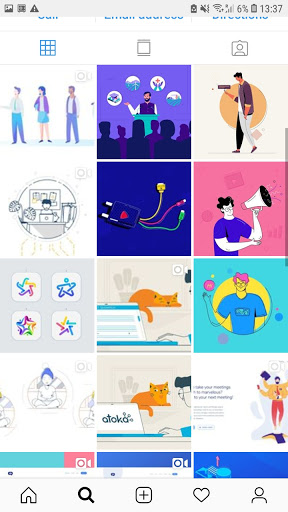
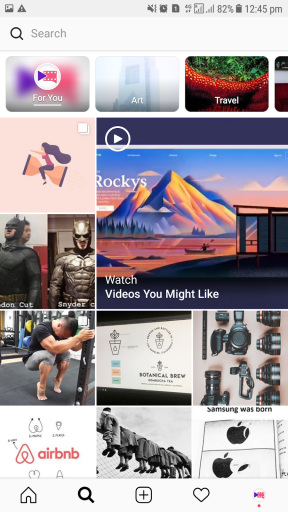
3. Instagram Hashtags
If you wish to increase your videos’ discoverability on Instagram, you need to use hashtags. 30% of Instagram users have purchased a product after they found out about it on Instagram. Identify words related to your business and the video in particular, then hashtag them below your video post. Instagram allows a maximum of 30 hashtags to be used for a single post. However, using all 30 can look like you’re overdoing it. Five hashtags are ideal. Avoid any irrelevant keywords and check for spelling errors. The search bar on Instagram has an option where you can search for hashtag inspiration and see what hashtags others are using.
4. ‘Go Live’ on Instagram
To build a loyal connection with your target customers, allow them to feel like they are a part of your success journey. By using the live video feature on Instagram, you can really interact and become friends with your followers, which brings them a step closer to becoming potential customers. Show them a live video status of the event you are attending, a new product launch, and behind the scenes of anything related to your business. They can become a part of your business in real time with Instagram live videos. The Instagram live video will help your customers trust in your business, as they will feel like a part of it and consequently become loyal to your offering.
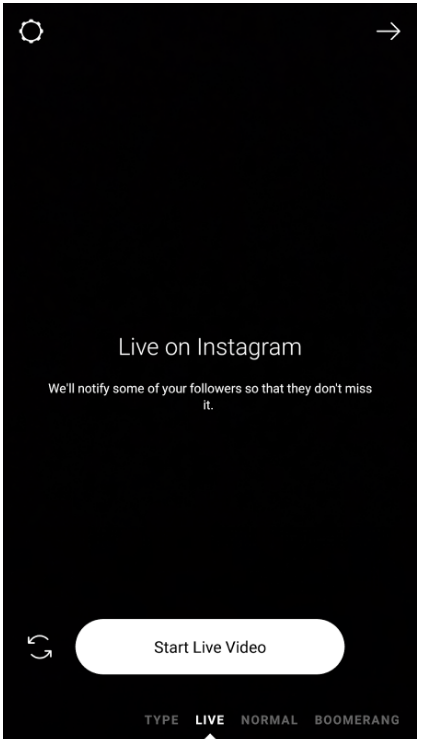
5. Instagram TV
By now, you already know that 60-seconds is the maximum length you can upload to Instagram. But, here’s a twist—Instagram recently launched a new feature called Instagram TV (IGTV). This exciting feature allows you to upload videos that extend for more than 60 seconds. Profiles can do this by creating a channel on IGTV. These videos can go for a full hour. When a user opens IGTV, they can switch between various channels depending upon whom they follow, which video channels are popular and which suggestions they have received. Plus, if they don’t finish watching a video, they can always come back and continue watching it later from where they stopped. So, as a soon-to-be video and social media marketing expert, the IGTV feature is one you will definitely want to explore!
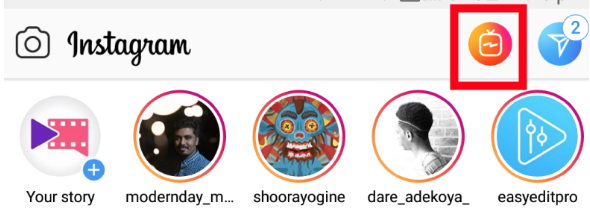
Handy Hints
Now that you’re set to become actively involved in video marketing on Instagram, here are a few things to check before you post:
Include Captions in Your Video Post
Instagram videos are seen with and without volume. It just comes down to what the viewers prefer. So it’s best practice to include captions in your Instagram timeline video post. The caption should provide enough information so that they can view and understand your message without sound. If possible, provide captions within the video itself to provide the narrative.
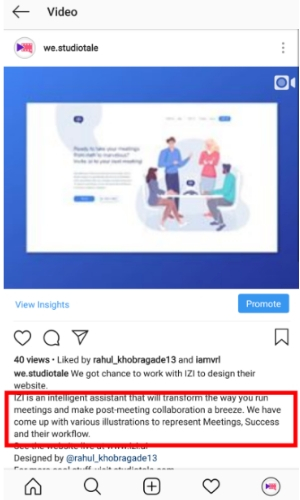
Care About the Orientation
Instagram stories are vertical in orientation and video posts are horizontally oriented. The same video file won’t work for both. So when you post a story, ensure to keep it vertical. Otherwise, your customers will have to tilt the phone. Chances are that they would rather skip watching it.
Collaborate and Mention Others
If you have received help from others to create your business video, mention them on Instagram. You can also tag or mention those related to your business. Mention them in your Instagram captions or find and tag the user directly. You can do this by typing an ‘@’ before their Instagram handle. By doing so, the number of their followers who watch your video will count towards your video’s viewership, making it more likely to appear in more users’ news feeds.
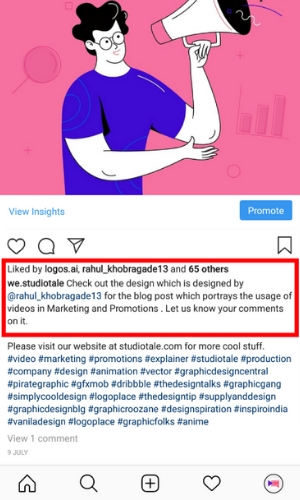
Get an Analytics Check Done
If you want to ensure that you’re marketing well on Instagram, check your analytics. You can access the number of views, likes, comments, shares, followers, hashtags and search results and use as a benchmark for future posts. If needed, professional help can be obtained from parties like Instagram Insights or Socialbakers.
Overview
The beauty of Instagram is that it doesn’t have any specific rules that you must follow. You can do it your way and add your own brand. Video on Instagram continues to develop and grow. The younger generations love it and it’s gaining momentum with older generations, so you are going to get some amazing results by marketing your business’s video on Instagram using the above tips. Why wait? Use the tools at hand and begin right away!
Find a Home-Based Business to Start-Up >>> Hundreds of Business Listings.