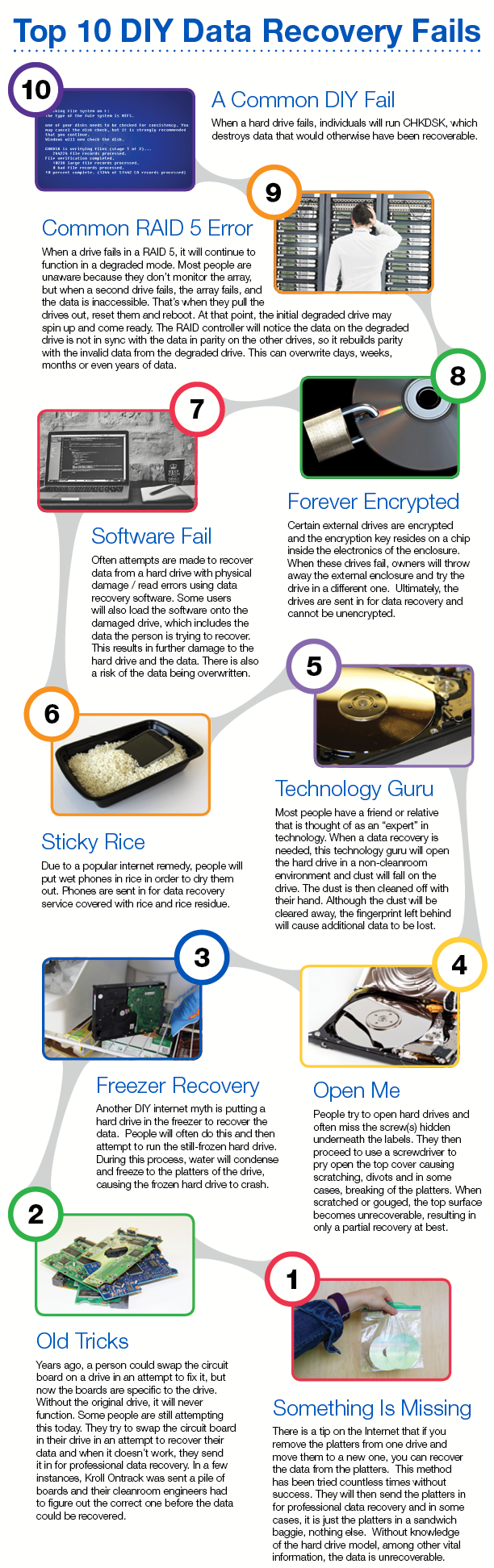Have you ever found yourself working on an important project for a client and suddenly your hard drive crashes or you drop your cell phone in the pool? Being a home-based business, you’re frequently stuck being your own “IT support” team for anything technical. And, your first instinct may be to look up a home remedy as a quick fix. Whether that’s running CHKDSK on your computer or submerging your cell phone in a bag of rice, it’s an all too common occurrence with many technology users – especially small business owners. However, this is a case where DIY is not the best option and could cause a negative impact to your business with permanent data loss being a frequent result.
In my team’s work performing data recovery on devices ranging from smartphones to laptops and more, we have seen an increase in the DIY data recovery attempts on media that are shipped to our lab. To help all technology users avoid the mishaps that come with DIY attempts to recover their data from damaged devices, I have put together the below top 10 list of common attempts and the unfortunate outcomes that can result:
10. A Common DIY Fail – When a hard drive fails, people will want to run CHKDSK on their computer. This destroys data that would have otherwise been recoverable.
9. Common RAID 5 Error – When a drive fails in a RAID 5, it will continue to function in a degraded mode. Most people are unaware until a second drive fails and the array fails. That’s when they pull the drives out, reset them and reboot. At that point, the RAID controller notices the data on the degraded drive is not in sync with the other drives and it rebuilds with the invalid data from the degraded drive. This can overwrite the data.
8. Forever Encrypted – External drives are encrypted and the key resides on a chip inside the electronics of the enclosure. When failed, owners will throw away the external enclosure and try a different one. As a result, the drives cannot be unencrypted.
7. Software Fail – Often attempts are made to recover data from a hard drive with physical damage / read errors using data recovery software. Some users will also load the software onto the damaged drive, which includes the data the person is trying to recover. This results in further damage to the hard drive and the data.
6. Sticky Rice – People will put wet phones in rice in order to dry them out. Phones are sent in for data recovery service covered with rice and rice residue.
5. Technology Guru – When a data recovery is needed, people will turn to a friend they know as a “technology guru” who will open the hard drive in a non-cleanroom environment. This exposes the drive to dust which they will proceed to wipe off with their hand. Although the dust will be cleared away, the fingerprint left behind will cause additional data loss.
4. Open Me – People try to open hard drives and often miss the screw(s) hidden underneath the labels – causing severe damage when they proceed to pry the drive open.
3. Freezer Recovery – People will often try to recover data by placing their hard drive in the freezer and then attempt to run the still-frozen hard drive. During this process, water will condense and freeze to the platters of the drive, causing the frozen hard drive to crash.
2. Old Tricks – An old data recovery trick which people still try today is swapping the circuit board on a drive. Some people are still attempting this today. They try to swap the circuit board in their drive in an attempt to recover their data and when it doesn’t work, they send it in for professional data recovery.
1. Something is Missing – There is a tip on the Internet that if you remove the platters from one drive and move them to a new one, you can recover the data from the platters. This method has been tried countless times without success. They will then send the platters in for professional data recovery and in some cases, it is just the platters in a sandwich baggie, nothing else.
I can definitely relate to the motivation that home-based and small business owners have when it comes to wanting to do as much as they can on their own in all areas of their organization. However, when facing a catastrophe involving a technology with any sort of data of importance to you personally or professionally, you need to ask yourself whether the high risks of data loss caused by DIY attempts outweigh the cost involved in seeking a professional resource. In today’s data-driven economy, the information you and your customers rely on, and the time invested in its accessibility and recovery is invaluable.
Find a Home-Based Business to Start-Up >>> Hundreds of Business Listings.