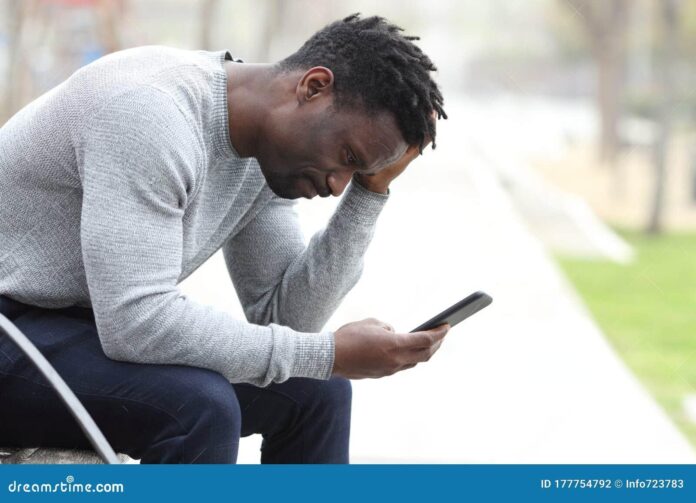
In today’s fast-paced workplace, mobile devices like smartphones and tablets have become indispensable. With practices like BYOD (Bring Your Own Device) and remote work now commonplace in businesses of all sizes, employees enjoy greater flexibility and efficiency—whether chatting remotely, checking emails on the go, or accessing company data from anywhere. However, with this flexibility comes increased risk.
Mobile devices expand an organization’s attack surface, creating new entry points for cybercriminals. According to Verizon’s 2024 Mobile Security Index, 80% of surveyed organizations consider mobile devices critical to their operations, but 53% have experienced a mobile or IoT security incident that resulted in data loss or downtime. Threats like Android financial malware, phishing scams and data theft are also on the rise, including sophisticated tactics like deep fake fraud via stolen biometrics. A single vulnerable device can jeopardize an entire network, making mobile security a mission-critical priority.
While some businesses offer company-issued mobile devices, many allow employees to opt for their personal devices instead. In that case, how can your business protect mobile devices that don’t belong to the company? Requiring employees to take security measures for their personal devices might seem like overreaching, but fortunately, there are simple steps you can take to secure your business without sacrificing employee privacy or workplace efficiency. By implementing a healthy mobile device management (MDM) strategy, your business can stop threats before they escalate into costly material incidents.
What is MDM?
Mobile device management is a methodology and toolkit designed to safeguard company data while maintaining workplace flexibility and productivity. Your business can practice MDM by implementing software, processes and security policies that regulate personal mobile devices and their usage.
What should your MDM strategy include?
Here are six tips to help protect your employees—and by extension, your organization—from evolving cyberthreats.
1. Utilize Mobile Device Management (MDM) software
When it comes to threat prevention, strong MDM software can be an invaluable defense. MDM solutions enable businesses to remotely monitor, manage and secure employee devices. Most solutions provide centralized control of apps, software updates, data encryption and access permissions, as well as the ability to remotely lock or wipe a device if it is lost or stolen. MDM tools may also include features like patch management and remote troubleshooting, which adds convenience and provides an extra layer of protection.
2. Educate employees on security threats
Education is equally vital to any MDM strategy, because even the most advanced security systems can’t protect your business if employees aren’t vigilant. Keeping your team informed is your first line of defense against mobile security threats like phishing, malware and social engineering attacks. Regular training empowers employees to spot red flags, such as suspicious emails or texts, and act quickly if a device is lost or compromised. When the whole team understands what to look for—and what to do—your business stays one step ahead of cybercriminals.
3. Secure devices with biometrics
Fingerprint scanning, voice authentication, and facial recognition are just a few examples of a personalized type of security called biometrics. Unlike passwords or PINs that can be guessed or stolen, biometrics utilize unique physical traits, making them much harder to bypass. They also increase user convenience—no more fumbling to type in a code—without compromising on protection, making these technologies a key defense against bad actors. Most modern smartphones already include biometrics, so there’s no added hassle to implement them; however, it’s important to note that some methods are less secure than others, especially in the case of voice recognition.
4. Encourage the use of secure networks
Public Wi-Fi networks provide a potential entry point for cybercriminals, making them insecure. Instead of connecting to public Wi-Fi, provide your employees with secure alternatives like using their smartphone’s cellular network as a hotspot for other devices, or connecting to a Virtual Private Network (VPN) when accessing company resources. Both options encrypt internet traffic, making it harder for hackers to intercept sensitive data. For added protection, businesses may also encourage employees to change their device’s default settings to connect to a cellular data network rather than Wi-Fi.
5. Switch on automatic OS and app updates
Outdated software poses a significant risk to mobile security, as cybercriminals often exploit known vulnerabilities in outdated operating systems and applications. While most mobile OS and apps include auto-update features, these must remain enabled to be effective. Additionally, updates often require a WiFi connection, meaning devices that haven’t connected to WiFi for a while may fall behind on critical updates, leaving them exposed. To mitigate these risks, ensure employees keep automatic updates enabled and avoid delaying updates when prompted. Better yet, streamline the process by automating updates through your MDM solution.
6. Limit access to sensitive information
Not all employees need the keys to all of your business’s sensitive data. To better protect your company, apply the principle of least privilege, which ensures that users only access the minimum data and resources necessary to perform their roles—nothing more. Role-based access controls (RBAC), which can be managed through your MDM or Identity Access Management (IAM) solution, help enforce these boundaries and reduce the risk of unauthorized access.
Reducing cyber risk
In a BYOD world, an MDM strategy isn’t just a security measure—it’s a business imperative. By combining robust tools, secure practices and employee education, you can stay ahead of evolving threats while empowering your workforce. This doesn’t mean that your business needs to implement everything on this list, but even two or three security precautions can change your security posture and make a significant difference. Protecting your mobile devices today, and as well as vital business data, means securing your success for tomorrow.
Find a Home-Based Business to Start-Up >>> Hundreds of Business Listings.














































