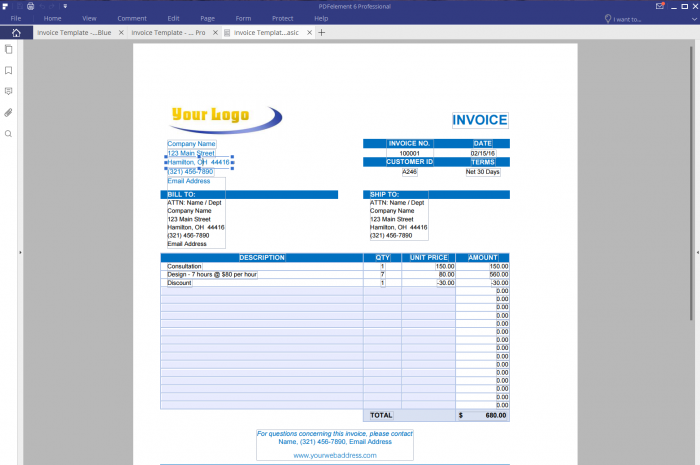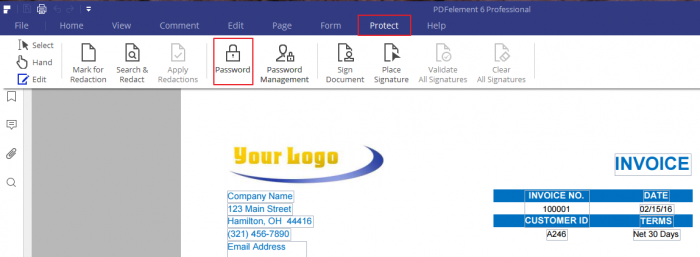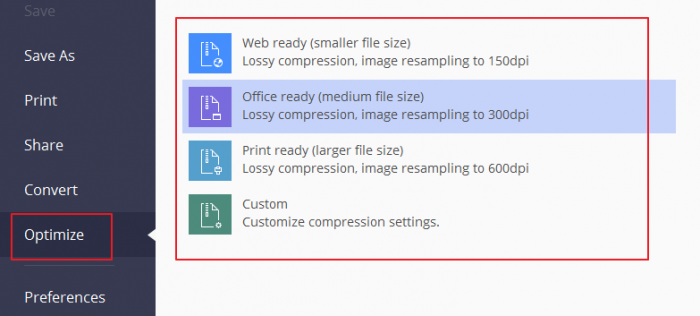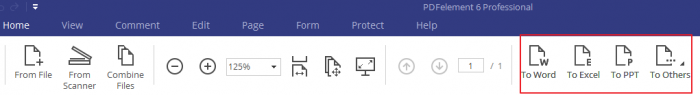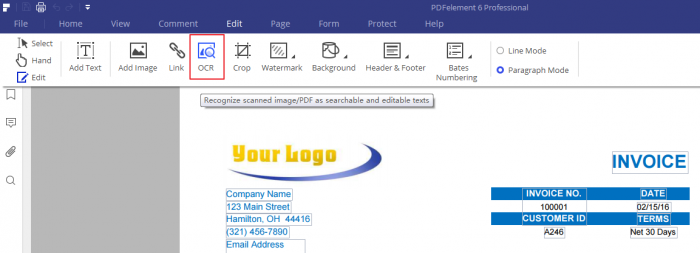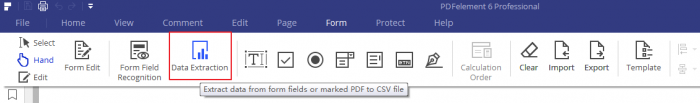Portable Document Format (PDF) is one of most unique ways of displaying documents electronically, independent of the type of operating system, PC, hardware in use or software you might have. PDF is a creation of Adobe Systems and was created to be a globally compatible type of file format. Soon it became the ultimate universal standard in sharing and exchange of information, documents and data.
International Standard Organization (ISO) received PDF related advancement process and control from Adobe in 2008 in the process, making PDF a typical open standard format for all. ISO is now tasked with the development, apprising and the updating of future PDF versions.
Using PDF invoice templates thus becomes a perfect way to make the most of a file format everyone can use on their smartphones, tablets, desktops and Macs running on any type of operating system. PDF invoices are solid, efficient and the perfect way to seek payment for products or services delivered. PDF invoice templates come with clickable fields and information can be entered as required and offer a tidiness and ease of managing invoices since fields cannot be changed or moved. PDF invoices are easily accessible through PDF software such as Adobe Acrobat, on virtually any computer and smartphone.
It’s almost guaranteed that your customers have Adobe Acrobat on their systems and will be able to view the PDF invoice mailed to them. Editable fields in PDF invoice templates can be used to offer a superb professional look in contrast with dowdy Word or Excel invoice templates.
Pros of a PDF Invoice
- Secure: One of the most critical benefits of PDF invoices is the security options they come with. Diverse access levels ensure the content is protected, including the entire document using digital signatures, watermarks, passwords among others.
- Convenient: PDF invoices are on a format usable by everyone and are the easiest to read, create and edit if need be.
- Compact: Invoices in PDF format enjoy the benefit of being compact to save on space. PDFs can take on an unlimited level of data and can be easily compressed into the smallest file size possible that is easy to share and submit without affecting the image quality whatsoever.
- Speed of delivery: The ease of emailing PDFs mean PDF invoices can be speedily delivered to clients in real-time, including delivering via any messaging app and software on Mac, desktop or mobile.
- Fast payment release: No vendor wants to be paid late. Other invoice versions aren’t supported or readable on mobile devices and some operating systems. The universality of PDF invoices mean they can be read by virtually any gadget; invoices reach the customer fast and payments are released without delay.
- Makes use of infrastructure already there and widespread: One of the downsides of invoice formats such as PSD, Word and Excel is that not everyone uses Microsoft’s Excel and Word or Photoshop. Any invoice of such nature can take days to weeks before it’s accessed by the intended client. However, PDF invoices are readable by anyone on any infrastructure and submitted via all types of email platforms with most accounting software being able to export directly to PDF.
- Professional format: Invoices are malleable to any level of informality or formality you want them to be. To be more professional in your billing, use PDF invoice templates.
- Transforms other formats into PDF: A major advantage of PDF invoices is that you can actually create invoices using Excel, Word or PSD templates and comfortably convert them to PDF and enable customization, editing and manipulation as much as you want.
Tips on Extraction of Specified Table Data
The best way to extract specified table data from PDF invoices or purchase orders is through PDFelement software. It includes Optical Character Recognition (OCR) features that recognize and edit all types of texts on images and scanned PDFs and even allow copying and searching text from any image or scanned PDF supported by many languages.
When it comes to the extraction of specified table data from PDF invoices into a single CSV file, PDFelement makes it so easy and fast. It ensures all the PDF files you are using have the same kind of layout.
You want uniform data that’s usable and highly critical in your business, as this data can help your business generate future profits. For purchase orders in scanned file format do go ahead and use the Optical Character Recognition (OCR) feature in PDFelement before you go ahead with the process of extraction. Doing an OCR of the purchase orders ensures the documents are converted into searchable and editable data. OCR singles out all the letters appearing on the document’s image and changes them into words and sentences, allowing you to edit the original purchase orders’ content.
Find a Home-Based Business to Start-Up >>> Hundreds of Business Listings.