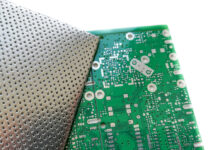At a time when having the internet at home is a basic need, Netgear CM600 cable modem is the catalyst you need to complete the uninterrupted high-speed internet equation.
What to Expect
Whether you are a gamer, a thriving work-from-home fellow or a believer in stretching the ubiquitous nature of the internet an extra mile, Netgear CM600 is the cable modem for you. The device is built with serious streaming in mind. You are assured of top-notch data transfers, 24 downstream and 8 upstream channels courtesy of DOCSIS 3.0 and channel-bonding technology.
This modem is built to pull and make good a signal traveling on a weak and noisy line with minimal dropouts. That makes it a winner among many wishful competitors.
Netgear CM600 is endowed with a Gigabit Ethernet port with auto-sensing technology allowing you to bid goodbye to hateful buffering once and for all. This is true even with about five wireless devices accessing the internet at the same time when a router is engaged.
Since Netgear CM600 Wireless router has the muscle to perform at 960Mbps, make sure your Internet Service Provider delivers at least 300Mbps to avoid wasting resources. Note, the modem has 8 MB NOR Flash memory and 128 MB RAM. Browse through your ISP’s website to verify the available data speed tier before purchasing the device.
What’s in a Netgear CM600 Modem?
The well-ventilated bevel-shaped black beauty measures 5.3 x 2.4 x 8.7 inches in size and weighs 450 grams; light enough to sit anywhere. Unlike other modems, Netgear CM600’s vents are triangular cutouts spreading through 90% of its body; something between beauty and reducing heating possibilities. It’s accompanied by its Ethernet cable, power adapter and a quick install guide.
Built to tower on your desk, Netgear CM600 doesn’t face forward; the front panel is more on the left as if hiding a most guarded secret. Most people see this as a vice but to us, it’s like a security feature worth appreciating. Whether or not you have the internet at home is revealed on a need-to-know basis since the blinking lights don’t attract unnecessary attention.
At the back panel, Netgear CM600 gives access to the Gigabit Ethernet port for your laptop connection or a Wi-Fi router to share signal amongst your myriad of internet hungry devices at home. That explains the presence of the accompanying Ethernet cable. While in this hood, consider acquiring a close relative of the modem; Netgear Nighthawk X6 AC3000 Wi-Fi router to complete your online party.
There’s also a reset button, power input, and coaxial connection to bring in the signal from your ISP. But these aren’t the coolest specifications of the Netgear CM600 yet.
Should your modem begin to act up, they need to give it a cold boot is irresistible. Most modems leave you no other choice than to yank out the power cable; such an atrocious act! Netgear prefers to treat CM600 with decency hence the presence of a rare On/Off switch at the back panel. That places the modem in a class of its own. That makes the cold boot process safer and sheds off a lot of futile frustrations.
If you are wondering why Netgear CM600 has a reset switch, it’s the sweet way to restart the device especially if it’s on always. Your ISP sends software updates to the devices from time to time making it important for you to give it a warm boot.
Firing the Cable Modem
With the Ethernet, coaxial and power cable seated in their rightful thrones, it’s time to fire Netgear CM600.
The cable modem initializes in about 60 seconds lighting up all the five lights in the front panel. Three of the lights remain steadily on while two blinks at different speeds. This indicates proper communication with your ISP.
CM600 favors major internet providers such as Xfinity by Comcast, Spectrum, Cox, and Cablevision but doesn’t make any compatibility promises for future standards. If you are in bed with Verizon, AT&T, DirecTV, DISH, CenturyLink, DSL providers, and bundled voice services, Netgear CM600 may not be the cable modem for you.
For operation purposes, Netgear CM600 dines with Google Chrome 11.0, Internet Explorer 5.0, Mozilla Firefox 2.0 and Safari 1.4 for the bare minimum; the higher the better. As for the operating system, consider Mac OS and Microsoft Windows XP, 7, 8, Vista, 2000, 10 and any OS running TCP/IP network. It also supports IPv6 next-generation of Internet addressing.
Configuring Netgear CM600 is made easy due to its plug and play capability; no CD needed.
Through any of the above browsers, you can access the modem’s interface by typing 192.168.100.1 on the address bar and searching. Being the first time, use ‘Admin’ as the username and ‘password’ as the password to go past the authentication dialog box and access the Netgear Genie program.
The modem’s interface gives you access to Basic and Advance information. Basic tab allows you to verify the cable connection status; if it states ‘Good’, your ISP is at work. If you aren’t a Tech Junkie you may want to ignore the Technical information tab; nothing palatable for lay-humans there.
For security purposes, the Advanced tab allows you to change the password to something known only to you; use the Administration button for that. Should you make major messes or desire to reset the cable modem to its birth status; factory settings, the Factory Reset button is at your service.
While not so many people use this facility, when reporting an incident to your ISP, they could request you to check on the modem’s event log. This is also available in the Advance section. You are at liberty to clear it up if you no longer need it. When done with the adventure, use the Logout button on the right top corner of the interface to exit.
Netgear CM600 comes with a 90 days technical support warranty. After that, either by the support package or do it your way.
Final Verdict
Seeing that Netgear CM600 is designed with DOCSIS 3.0 while at the same time backward compatible with DOCSIS 2.0 networks, the new question is whether to buy it or wait for your ISP to rent you one. The truth is most ISPs don’t provide top-notch cable modems; they go as cheap as they can. Chances of getting a modem that will compromise on speed for whatever reason are close to 100%.
So, before signing those rental forms, consider this.
Buying Netgear CM600 would cost about $100 which includes one-year hardware warranty. We understand competing modems give two years, but even with the one year offer, this modem could last more than two years if you take good care of it. Now, if you rent that standard cable modem from your ISP, you could end up paying $12 per month; $144 for one year. Numbers don’t lie; you will have spent $44 more in the first miserable year for a modem that isn’t built to give you outstanding results.
Find a Home-Based Business to Start-Up >>> Hundreds of Business Listings.