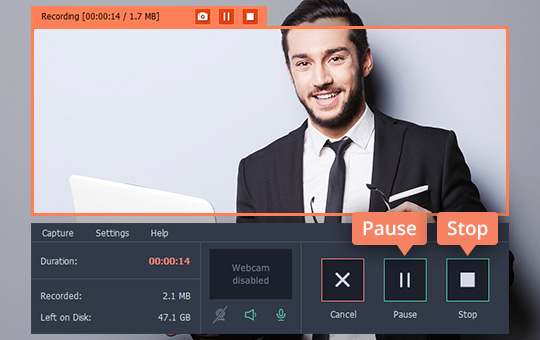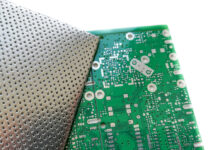The Movavi Screen Capture Studio is one of the most popular screen recording software which has the power of capturing almost everything that you have on your computer screen and producing a rather high quality result. This specific program suits all levels of computer users, the novices and the seasoned ones. The interface of Movavi is easy to use and simple and has the right controls. You just have to go through three simple steps through which you can capture the screen and the steps are as following:
- You have to adjust the settings of the screen of the Movavi software
- Record the video that is being played on your computer screen and remember to allow the system to have microphone and sound
- Use some effects on the files that have been captured and export the file to the format that you desire
Apart from the screenshot feature, you can also enjoy other features which is on the software. The output formats can be opened on all smartphone devices like Samsung, Apple, Google, Amazon, HTC, etc. It goes without mentioning that with this screen capture software, you can obtain online streaming games, favorite concerts and your favorite music files.
Features to expect from Movavi Screen Capture Studio
Are you someone who has been wondering about how to record screen on Windows 10? If answered yes, you can seek the help of the Movavi player which can do a good job on your behalf if you depend on it. The capture software offers you a free trial before you buy it and you can test its features and use it to your benefit. Here is a list of features that you can expect from this software.
- You are permitted to set the area to capture the screen and you can also choose the desired frame rate and parameters for audio recording. You can make the file big or decrease it in order to restrict space.
- Movavi supports several video audio formats including different image file formats. You can check out their website to learn more about the list of files supported by the software.
- You will be able to set the source of audio to record from the speakers or the microphone or any other third-party device.
- The files that are recorded can be exported to any other format that you desire like avi, mp4, mov and many others. The files can be supported on different mobile devices like Samsung, Apple, Google, Blackberry, HTC and others.
- You may leave your PC while on a coffee break and schedule the duration for the recording. This can be done with the help of a timer. Whatever you intend to be recorded will be recorded.
- A user will always feel it’s beneficial when there is a good help center. Movavi gives you access to tutorials and FAQs on the entire guide of using the software.
If you’re eager to capture a screenshot of something that is playing or showing on your computer screen, you can do so and then edit it the way you want with Movavi Capture Screen Studio.
Find a Home-Based Business to Start-Up >>> Hundreds of Business Listings.