In today’s world, managing a remote team is becoming increasingly important for businesses of all sizes. With advanced technology and digital tools, staying connected with distributed teams has become easier than ever.
Tools for managing projects are important for ensuring everyone stays on task and that projects move forward. But, with so many innovative options available, it can be challenging to know which project management tool is best for your remote team.
This article will tell you everything you need to know about project management tools for remote teams and explain the benefits of each one in detail.
Remote Teams Defined…
A remote team is a group of people who work together to achieve a common goal but are physically located in different places. Remote teams can be spread out across different cities, states, or even countries and communicate and collaborate using digital tools and technology.
Why Are Remote Teams So Popular?
It’s safe to say that Covid 19 has had a major impact on how we work and has forced many companies to move to remote work. This is beneficial for both employers and employees for several reasons, including:
- Flexibility: With remote work, employees can work from anywhere and choose their own schedules, which can increase productivity and job satisfaction.
- Cost Savings: Remote teams can save businesses money on rent, utilities, and other overhead costs associated with having a physical office.
- Access to a Larger Talent Pool: By hiring remote employees, businesses can access a larger pool of talent from anywhere in the world rather than being limited to local candidates.
- Improved Work-Life Balance: Remote work allows employees to balance work and personal responsibilities more effectively, leading to a better work-life balance. It’s important to note that remote work is not limited to businesses but is also applicable to individuals and freelancers who are looking for more flexibility and a better work-life balance.
- Increased Productivity: Studies have shown that remote employees tend to be more productive, as they can avoid distractions and focus on their work.
Remote Teams + Project Management Tools…
Project management tools are essential for ensuring that remote teams stay connected, organized, and productive. With the right project management tool, you can assign tasks, set deadlines, track progress, communicate updates with everyone on your team, and more.
They make it easy for teams to access important documents, keep track of tasks, and meet deadlines while staying in touch with other members of a distributed team through instant messaging, video conferencing, and email, among other ways.
With these tools, managers can also get a big-picture view of how different people in the organization share workflows. This lets everyone see how projects are going at any given time and makes sure that everyone knows what their responsibilities are.
Benefits of Using Remote Team Project Management Tools
Using remote team project management tools offers several advantages that make it easier for businesses to manage distributed teams more efficiently and effectively:
Increased Visibility
Having all relevant information in one place makes it much easier for managers to keep an eye on progress made on projects by their distributed team members. This eliminates confusion about who is responsible for what tasks, helping managers stay organized and efficient in their workflow processes.
Improved Productivity
When a business uses a centralized platform like a remote team project management tool, tasks can be delegated quicker and more efficiently so that less time is wasted in searching for files or setting up meetings around the clock when dealing with multiple remote employees working in different geographical locations.
Reduced Costs
The cost efficiency associated with these digital tools helps businesses save money since they don’t need additional IT infrastructure or physical office space when utilizing them compared to traditional methods of communication and collaboration used before this technology became available (such as phone calls).
Efficient Communication
Using a remote team project management tool allows all team members to communicate instantly and effectively. This eliminates any lag time due to location or language barriers, enabling faster decision-making and smoother operations.
Flexible Scheduling
With the ability to access important documents from anywhere in the world via cloud computing systems, employees have greater flexibility in terms of managing their own schedules without getting bogged down by deadline restrictions imposed by physical offices or workstations located locally only (for example).
What to Look for in Remote Team Tools?
When looking for a remote team project management tool, there are certain features that should be considered. Here are some key attributes to look out for:
- Chat Tools – The ability to communicate easily among various team members is essential for effective collaboration. Look for tools that include real-time functionalities such as instant messaging or video conferencing channels.
- Screen Capture – Screen capture capabilities can help teams document progress over a specific time and make it easier to visualize tasks and goals. Some tools even offer the ability to record videos and audio within the platform.
- Cloud Storage – The ability to store and access digital project materials in a secure cloud-based environment is also key. Look for tools that offer automatic file backup, version control, and secure sharing capabilities.
- Task & Project Management – Organizations need a tool that makes it easy to delegate tasks, monitor their completion status and create multiple project timelines without any hassle. Look for a platform that allows users to customize their interface according to different company needs.
- Employee Tracking & Monitoring – Tools such as employee tracking and monitoring enable managers to stay up-to-date with their team’s performance, thus ensuring maximum efficiency and productivity levels from individual employees as well as from the organization as a whole.
7 Amazing Remote Tools for Your Team Projects
Are you ready to take your remote team project management to the next level? Here are some of the best tools to get you started:
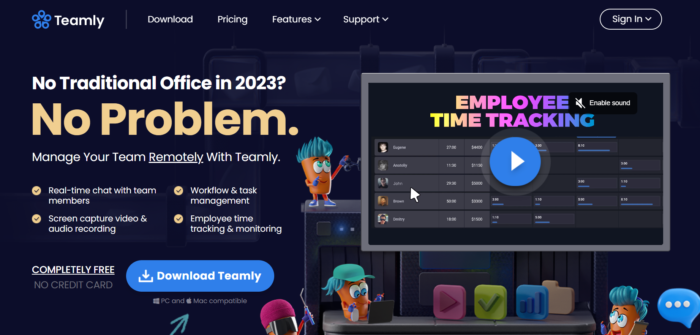
1. Teamly
Teamly is an intuitive, powerful project management tool for teams working remotely. It offers real-time chat with team members, workflow & task management, screen capture video & audio recording, employee time tracking & monitoring, and cloud-based file storage & sharing. With Teamly, remote teams can keep on top of projects and ensure everyone is staying productive.
2. Loom
Loom is a great video recording and sharing platform for remote teams. With Loom, you can record your screen, webcam or audio and easily send the recordings to anyone in your team. This allows for efficient communication between remote team members and eliminates any lag time caused by location or language barriers.
3. Hubstaff
Have you ever wanted to be able to track the time spent on tasks by remote employees? Hubstaff makes it easy. This software offers real-time monitoring, customizable reports, and project tracking capabilities so you can ensure every employee is staying on task and meeting deadlines.
4. Slack
Slack is a popular communication tool for teams working remotely. It’s easy to use and offers a variety of features such as real-time messaging, file sharing, video conferencing, and more. Slack is a great collaboration tool for teams who need to communicate quickly and effectively.
5. Trello
Trello is a project management tool for teams distributed across multiple locations. It allows users to visualize and organize tasks, set deadlines, delegate duties, and track progress in real-time. Trello makes it easy to keep all remote team members on the same page.
6. Zoom
Zoom is a fantastic video conferencing tool for remote teams. It allows multiple users to join and participate in meetings from anywhere in the world. Zoom offers high-quality audio and video, as well as breakout rooms for more intimate conversations among small groups of participants.
7. Google Docs
Google Docs is a powerful collaboration tool for remote teams. It allows multiple users to work together in real-time on documents, spreadsheets, and presentations. With Google Docs, all of your team’s work can be stored securely in the cloud and accessed from anywhere.
Conclusion
If you want your remote team to thrive, equip them with the right tools and give them the support they need. It’ll make a huge difference. That’s why we’ve put together this list of 7 incredible tools for managing projects with remote teams.
Each offers different features to help meet your team’s unique needs, whether it’s task management, file storage, or video conferencing capabilities. By integrating these tools into your workflow, you’re not just improving productivity—you’re embracing modern IT solutions for businesses that streamline operations, enhance communication, and keep your remote team happy and thriving.
Go ahead, give these tools a try (most offer free trials), and see how they can transform your approach to remote work. After all, when it comes to remote work, teamwork does make the dream work. Happy managing!
Find a Home-Based Business to Start-Up >>> Hundreds of Business Listings.















































