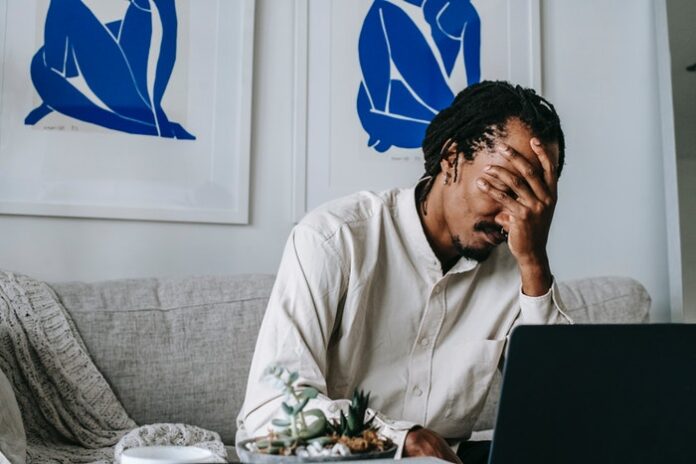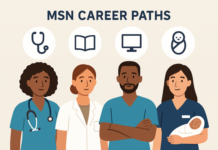One of the worst things that can occur when working from home is the internet dying on you. Let’s face it, it almost always happens when you’re about to send a quote to a prospective client, reply to a manager, or hold a Zoom call that requires the internet to be working. Here are several suggestions about what to do should this happen to you and how to implement workarounds ready for the next internet outage.
Try Again!
You can lose the internet due to a technical issue. Below are a few things to try when the internet is lost on your work PC:
- Connections from your operating system to the router can sometimes get confused. Disconnecting from the router via the Wi-Fi on your computer and reconnecting the Wi-Fi to your internet router again often fixes the problem.
- Restarting the router and/or modem may allow it to reconnect to the fiber-optic if the line has been dropped.
- Try closing all open applications, shutting down the O/S, and restarting the PC. Sometimes, the networking within the O/S goes a bit haywire; a complete restart can fix that.
Dash Over to Starbucks
If you do not have time to troubleshoot the issue and you do not have a backup internet solution in place yet, then the next best thing is to head to the nearest café. Even if you are using a desktop PC and cannot take it with you, a tablet or smartphone will be enough to participate in that Zoom or Skype call that is starting in 20 minutes… If you need to get an urgent email out and attach a document already uploaded to the cloud that can be done from your smartphone in a café.
Tether from Your Smartphone
Tethering from your phone takes an active 5G, 4G LTE, or even 3G connection in remote locations and makes it accessible from another device. The phone creates a way that your PC can connect to it and utilize its cellular connection. Not all cellular networks and plans include tethering by default. It is a good idea to try it and test if it works before you need it. Then you can get the feature turned on if your carrier has it turned off by default.
Set Up a Mobile Hotspot Solution as a Permanent Backup
Another option is to purchase a mobile hotspot device that allows multiple connections from other devices including laptops, desktops, tablets, smartphones, and more. These clever tools are designed to provide an ongoing internet connectivity option. They can be as a primary internet connection or a reliable backup for when the fiber-optic one goes down. Powered by a rechargeable battery, they keep going in a power-cut when your internet router is probably powered off.
Is Tethering or a Hotspot the right choice for your business? Tethering might be acceptable for a solo business owner who does not feel they need anything more robust. However, for senior managers and for companies that must stay connected, a mobile hotspot solution uses superior hardware.
A hotspot is affordable to implement and will cover most business needs when the main internet connection dies. They support multiple concurrent devices via wireless connections and do not overheat as a phone might do. In addition, it is a far better solution than rushing out to a distant café with a laptop under your arm. It is safer, too.
Find a Home-Based Business to Start-Up >>> Hundreds of Business Listings.