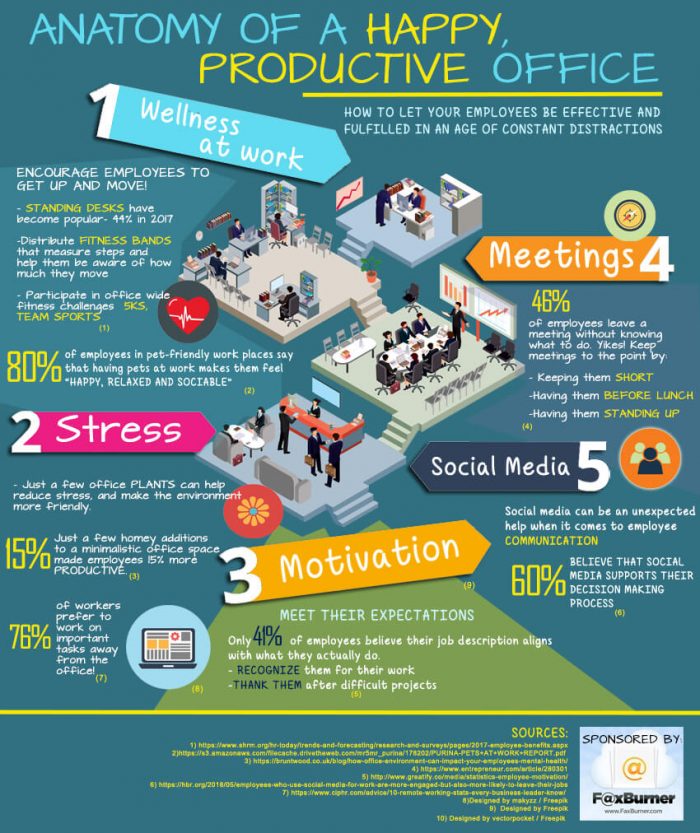It can be really frustrating and stressful if you can’t find a specific file and are on a time limit. Even though your computer might have excellent search options, these won’t work if you don’t remember the name of the file. And no one has the time to open each and every folder to find one file. This is why being organized is important, especially with your business documents. This article is about tips and tricks that will help you manage all your computer files so you can be stress-free whenever you need to find a document.
1. Do it NOW
If you feel like this is a tedious process and you should put it off for some time later, don’t. Starting now will take the most effort, but once you cross that step you will get into a flow of things and all your files will be in their places before you know it. Not clearing up your computer can be compared to leaving your office desk really messy and untidy, and no one likes the sight of that.
2. Using folders
A computer and office desk that just has files everywhere is not right. Folders are crucial if you want to be more organized, and this means you should use them in your offices and in your computer. And once you have all your files in folders, you need to label them, otherwise you are back to square one. (Or worse)
- Know where all your folders are at, so they are accessible when you need them. A common example is “My Documents” on your computer. But don’t just dump all your files in it; it should contain lots of folders which have your files in them.
- Organize your folders and files by category and type. For example, documents from different types of business transactions or companies should be kept away from each other and should be filed separately.
- You can even categorize by date, but don’t use this option on its own because it can get really confusing.
3. Internet faxing
There are lots of benefits of using an online faxing service. You will not only be saving money by not paying for office supplies such as paper, ink etc., but all of your documents will be stored and managed on a cloud-based storage system, allowing you to access any file whenever you want. You can also send large files this way if you are short on time. This will reduce the need for hard copies of your business documents that will clutter your office.
4. Taking notes digitally
Digital notes are very easy to manage and store and they eradicate the need for wasting paper. If you are a Windows user, you have the option of using OneNote, which will allow you to have your notes organized into different sections. These you can share with everyone in meetings, for example.
5. Keep up with emails
It is very possible to always keep your inbox clear. It only requires a change in habits. If you have an email account, chances are it requires 3 actions:
- You have to do the job or task now. Follow the two-minute rule: if you can do it under two minutes, then its best you do it now.
- You will be asked to delegate the task, and in that case, you should do that now too.
- If it requires more time, then make sure to put it on your to-do list, or schedule a reminder for it.
Find a Home-Based Business to Start-Up >>> Hundreds of Business Listings.