
Telework has reached the point where four in ten jobs feature some remote work, whether you’re working at home once or twice a week or running a full-time business. Often, the best way to prep your home office setup for productivity includes several adaptive measures, and this is especially true during the hectic fourth quarter of the year.
Q4 often brings heavier workloads. End-of-year deadlines pile up, and virtual meetings become more frequent. To handle the chaos, you need the best tech, an organized workspace, reliable Wi-Fi, and high-speed internet.
Assessing Your Current Setup
Before making changes to starting to prep your home office setup, take a moment to evaluate what you have. Some areas of your office probably work just fine, while others could stand a little improvement to maximize your productivity. Think about the following factors while considering how to improve your home office:
- Ergonomics: Does your chair, desk, keyboard, mouse, and monitor height allow you to work without strain and muscle soreness?
- Lighting: Does your office have enough natural and task lighting to prevent eye fatigue?
- Clutter: A messy office is often an unproductive office. Do you need to clear out unnecessary items? This applies as much to your virtual files as to any physical distractions.
- Video Call Readiness: Does your camera angle, background, and office lighting present you as a professional in video conferences?
- Power Concerns: Do you have sufficient power outlets and surge protectors to support your office’s equipment? If you have mission-critical equipment, do they have backup batteries in case of emergencies?
- Comfort: Is the office at a comfortable temperature? Do you have water, coffee, and similar items within reach, or do you have to interrupt your productivity to make a trip to the kitchen?
- Distractions: Is the office quiet and isolated from the rest of your home? Do you need noise-canceling headphones or a ‘Do Not Disturb’ sign to remind others that you’re working?
Optimizing Internet Performance
A reliable internet provider is essential for any home office. Run an internet speed test to ensure your connection can handle your Q4 workload, and take steps to troubleshoot slow internet issues before they disrupt productivity.
Consider using wired Ethernet connections for laptops, PCs, and printers, as wired connections provide faster and more stable speeds than wireless networks. If you rely on a wireless network, place your router in a central, elevated area to receive the strongest signal. Consider using mesh nodes to maintain consistent connectivity throughout your home.
When you prep your home office, check the age of your router or modem while you’re at it. If they’re older than five years, they may need an update to ensure the highest, safest, and most reliable speeds. Replace them with Wi-Fi 6-enabled devices.
Ask family or roommates to limit high-definition streaming, gaming, or large downloads while you work, unless you have fiber internet, which provides enough bandwidth for multiple high-data demands. Check your router settings under Quality of Service to see if you can prioritize network traffic for work devices.
If your network is unsecured, anyone can access it, stealing your bandwidth or even hacking into the network. Any home office setup needs a strong Wi-Fi password to prevent unauthorized access.
If you’re working with rural internet options or have an unreliable primary internet connection, consider using a mobile hotspot or other secondary connection to ensure you can still work if your primary connection fails.
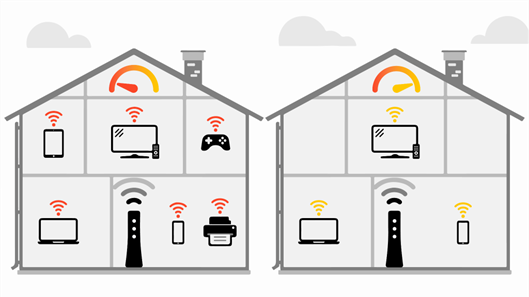
Organizing for Maximum Productivity
The ideal home office is a space that is uncluttered and free from distractions. Set aside a whole day to remove everything from your office desk, tables, shelves, and storage spaces. Wipe everything down, then only add items and equipment that serve a work purpose. Set things up so your most used items are within arm’s reach, and store secondary items in drawers or shelves.
While you’re doing this, create dedicated work zones for different tasks. Small home offices may only have one workspace — the computer desk — but larger workspaces can benefit from dedicated zones for meetings, creative work, administration, and more.
Set up a designated storage space for office supplies, extra cables, chargers, and other frequently used items so that you can locate them easily. Use cable boxes and clips to keep electronic wires tidy. Floating shelves and stackable trays can free up extra space, as can digitalizing your documents as much as possible.
Remember your organized workspace still needs to be comfortable and welcoming, so add some plants, artwork, or portable speakers to make the office your own. At the end of every day, spend a few minutes clearing your desk in readiness for the next day’s work.

Fizkes | Dreamstime.com
Tech & Tool Upgrades
When you prep your home office, do you notice you need a tech refresh? Replacing older equipment can give your productivity the boost it needs in Q4. Areas to consider include:
- Trading in that old monitor for a dual monitor setup expands your screen real estate, making it easier to review documents while you work or during video conferences.
- A wireless, ergonomic keyboard and mouse prevent hand and wrist strain, allowing you to stay productive for longer.
- Noise-canceling headsets with microphones eliminate distractions while delivering clear audio for video conferences.
- New webcams offer professional-quality video with features like auto-tracking and zoom capabilities.
- Smart lights allow you to adjust brightness and color temperature to suit various tasks.
- A standing desk (or a standing desk converter) encourages you to move as you work and helps maintain correct posture.
- Docking stations and USB hubs help keep your workspace tidy and your peripherals charged.
- Document scanners help digitize and minimize paperwork.
Creating a Comfortable Workspace
A comfortable workspace helps you work for long periods without muscle aches and pains. Check your chair and desk to ensure they’re at the right height, and your keyboard is at elbow height. Adjusting the monitor height correctly encourages proper posture and helps prevent neck strain. Consider upgrading to a supportive chair with adjustable height, armrests, and proper lumbar support.
Small accessories, such as a wrist rest, indoor plants, family photos, and artwork, all help you personalize your home office. Scent diffusers, Bluetooth speakers, and fans also help keep you comfortable and focused.

Viorelkurnosov | Dreamstime.com
Planning for Q4 Deadlines
Once you prep your home office set up and get it the way you want it, it’s time to plan for Q4! Map out your deadlines and important dates ahead of time and input them into a digital calendar or planner, such as Asana, Trello, or Google Calendar. Break large projects into small milestones, assigning each its own deadline, and dedicate focused blocks on your calendar for deep work. Assume some tasks will take longer than expected, so add in some buffer time.
Avoid burning out by scheduling breaks, downtime, and exercise, and treat these events as importantly as anything else on your calendar. Schedule lighter tasks, such as email, for times when you know you have lower energy levels. A rested brain is a more effective, productive brain.
An Effective Home Office Works for You
A well-thought-out ‘work-from-home’ space reduces Q4 chaos by combining organization with the latest tech to create a productive environment. It only takes a day or two to reinvent your office and have a long-term impact on your work performance, so why not start now? Run a quick internet speed test to see if you need to change internet providers before Q4 gets rolling, and discover how well you work in an organized, comfortable space.
Find a Home-Based Business to Start-Up >>> Hundreds of Business Listings.














































