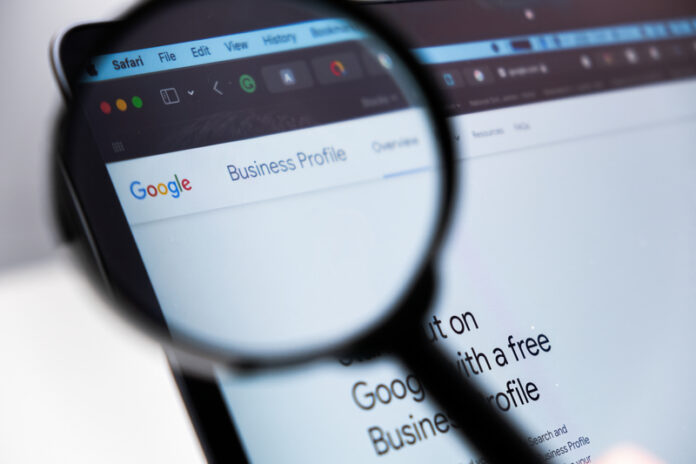
Google Business Profiles (GBP) are the lifeblood of local visibility. They power those all-important “near me” searches, driving phone calls, directions, and trust at the exact moment a customer is ready to buy. For many business owners, after trying to resolve the situation themselves, they resort to hiring Google Business Profile reinstatement experts who can help them navigate the difficult situation.
With Google’s increasing focus on spam prevention and policy compliance, thousands of legitimate businesses find themselves suddenly suspended — invisible overnight.
If your business depends on local traffic, prevention is far better than a cure. Here’s how to keep your Google Business Profile safe from suspension and maintain long-term visibility.
1. Understand What Causes Suspensions
Before you can prevent suspension, you need to understand what triggers it.
Google flags profiles for several reasons, including:
-
Inconsistent Business Information:
Mismatched addresses, phone numbers, or business names across listings.
-
Virtual Offices or Unverified Addresses:
Using co-working spaces, PO boxes, or UPS stores as your business address can lead to immediate suspension.
-
Keyword Stuffing in the Business Name:
Adding terms like “Best Locksmith London 24/7” instead of your real business name violates Google’s naming policy.
-
Category or Service Misrepresentation:
Selecting irrelevant categories or making misleading claims in your description or photos.
-
Multiple Profiles for the Same Location:
Duplicate listings often trigger automated suspensions.
Google’s systems are designed to protect users from misinformation — but they’re not perfect. Even genuine businesses can get caught up if they appear suspicious.
2. Keep Your Business Information Consistent
Google relies heavily on data consistency to verify legitimacy. That means your NAP (Name, Address, Phone Number) must match exactly across all online platforms — from your website and Facebook page to local directories and industry listings.
- Use the same spelling of your business name everywhere.
- Keep your suite or unit numbers formatted consistently.
- Make sure your website contact details match your GBP listing exactly.
- Update your profile immediately if you move, rebrand, or change phone numbers.
Think of Google’s trust algorithm as a spider web: every inconsistency weakens the structure.
3. Verify Your Business the Right Way
Never cut corners when verifying your Google Business Profile.
Google now uses a mix of postcard, phone, video, and live verification methods. Follow the exact instructions provided — and avoid using shared spaces or virtual offices that could raise red flags.
According to ReinstateBoost.com, if your business operates in a service area (e.g., locksmiths, plumbers, cleaners), don’t list a physical address. Instead, set your service areas correctly and keep your contact and website information transparent.
Trying to “trick” Google into showing a fake location is one of the fastest routes to suspension.
4. Strengthen Your Website’s Trust Signals
Google doesn’t just review your Business Profile — it also evaluates your website for credibility. If your site looks incomplete, generic, or untrustworthy, your GBP could be flagged.
Make sure your website includes:
- A secure SSL certificate (https://)
- A complete About Us page with business history and team information
- Contact details that match your GBP exactly
- Privacy Policy, Terms of Service, and Refund Policy pages
- High-quality photos that match those on your GBP
These signals prove that your business is real, professional, and compliant — and they reduce the risk of suspension dramatically.
5. Avoid Over-Optimisation
While it’s tempting to stuff keywords into your business name, services, or posts, this often backfires.
For example:
❌ “Best Affordable Emergency Electrician London 24 Hours”
✅ “Wright Electrical Services”
Google wants authenticity, not SEO tricks. Instead of manipulating your name, focus on optimising your profile ethically:
- Add detailed services under your primary category
- Write keyword-rich but natural descriptions
- Post regular updates, photos, and FAQs that demonstrate expertise
Organic engagement builds credibility — over-optimisation destroys it.
6. Don’t Create Duplicate Listings
If you serve multiple areas, resist the urge to create fake or duplicate listings. Instead, use the Service Areas feature within a single profile to cover multiple regions.
Creating multiple listings for one business can lead to a mass suspension — even if one of them is genuine.
If you have multiple real locations, each must have:
- A unique verified address
- Separate phone numbers (preferably local)
- Clear signage and physical presence
7. Collect Reviews Safely and Authentically
Google values authentic reviews as a trust signal — but manipulative review practices can destroy your profile. Avoid buying reviews, using review swaps, or asking customers to leave reviews from the same IP address or device.
Instead:
- Ask customers politely via follow-up emails or SMS after service.
- Respond to every review (good or bad) with professionalism.
- Report fake reviews through the proper Google channels.
Steady, organic review growth is far more valuable than sudden spikes.
8. Monitor Your Profile Regularly
Google often updates policies silently. Check your profile weekly to ensure:
- Your categories remain correct
- Photos or posts aren’t flagged
- No unauthorised edits have been made by “suggested edits”
- Business hours and attributes are accurate
Setting up Google Business Profile email notifications ensures you catch issues early — before they escalate to suspension.
9. Stay Informed About Policy Updates
Google’s Business Profile Guidelines evolve frequently. Something acceptable last year might trigger a suspension today. Bookmark the official guidelines page and review it monthly. If you manage multiple profiles, create a checklist or internal audit SOP to stay compliant across all.
10. Have a Recovery Plan (Just in Case)
Even with best practices, suspensions can still happen — especially after large Google updates. Have a plan ready:
- Keep screenshots of your verified profile and past activity.
- Document your address proof and business registration.
- Maintain consistent backups of your website and citations.
- If suspended, don’t panic. File a reinstatement request calmly with supporting documentation.
Most importantly — avoid resubmitting multiple appeals or editing the profile aggressively while under review, as this can delay reinstatement.
Final Thoughts
Your Google Business Profile is your most valuable online asset for local search visibility. Keeping it safe isn’t about tricking the algorithm — it’s about aligning your business with Google’s core values: accuracy, trust, and transparency.
Treat your GBP like a digital storefront — keep it clean, consistent, and compliant. Doing so not only keeps your profile safe from suspension but also ensures your business continues to attract local customers with confidence.
Find a Home-Based Business to Start-Up >>> Hundreds of Business Listings.














































