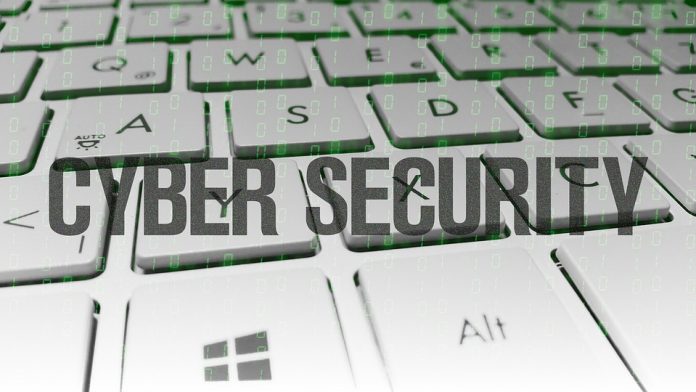Security is an important element of any web business. When you are examining your security, one of the first things you should ask yourself is: What are you protecting? What is your “crown jewel”?
A second question to consider is: Who are you protecting your environment from? Competitors? Rogue hackers? Script kiddies? Employees? Running through the steps of risk management is critical. Just as you do not want to protect the wrong thing(s), you don’t to exhaust resources protecting against things that aren’t as likely to happen.
For example, as a business, do you really need to invest in protection against a nuclear attack? Probably not if your company specializes in selling cookies over the internet. As an e-commerce web site, you DO need to consider how you will handle credit card information.
Elements of Good Security
Defense-in-depth: Sometimes referred to as layered security, this aims to employ several varied security measures rather than just one “super” layer. For example, consider the all-in-one security appliance that promises to “protect you from hackers in 3 easy clicks!” Sounds really exciting, but such promises often fall very short in practice. A single layer is really a single point of failure. It’s similar to having a firewall without any other security measures in place. In a layered security approach, an environment might have the following elements in place (to name a few):
• Firewall
• Certain protocols restricted to VPN only
• IDS (NIDS and/or HIDS)
• Passwords required to access restricted resources
• Strong passwords enforced
• Periodic security scans from outside perimeter
• Multiple login failure lockout
• Penetration testing
• Periodic code validation
While the above list seems very long and complex, it usually isn’t in practice. One of the things that helps an environment such as the above work efficiently is education of the persons using it. When users have an understanding, at least in part, of security and why certain elements are in place, they will themselves become agents that assist in auditing and maintaining the environment.
Principal of least privilege: To explain this concept in simple terms, if someone or something doesn’t NEED access to a resource, they don’t get it. A user might only need access to a single directory. Giving them administrative privileges to ALL directories would be a mistake. Even if you trust them and know without a doubt that they will not go into any other directory, it’s a bad idea. What if someone obtains their login and goes into those other directories?
C-I-A: C-I-A is a concept of ensuring confidentiality, integrity, and availability of data/resources within an organization. Let’s take a closer look:
Confidentiality: The idea is to ensure that only those who are permitted to access a given resource can do so. Further, it is typical for the manner in which such resources may be used or shared.
Integrity: In general, this aims to ensure that the data has not been manipulated.
Availability: What good is safe and accurate information if it is not accessible? Availability ensures that the resources are accessible at all times.
5. Common Security Mistakes
Using default passwords or weak passwords. When passwords are assigned to you, you should always change them and never share them with others. Strong passwords are ones that have a minimum of 8 alpha-numeric characters and at least one non-alpha-numeric character. An even stronger security measure is to use passpharases. A passphrase is a sentence/phrase utilizing full punctuation and 20+ characters.
Failing to assign different access levels to different users. Not every user needs access to everything, as outlined in the “Principal of least privilege” section of this newsletter.
Failing to install security patches. If you are an INetU client, you are protected against this unless you have opted out of INetU patching. In that case make sure you keep critical patches up to date since they address serious security concerns.
Having insecure web forms.
Assuming that having a firewall means you are fully protected. A firewall is only one aspect of web site security, albeit an important one. Too many people put a firewall online and assume they are going to be secure just because of its presence, and they fail to take a Defense-In-Depth security approach.
More Security Info: http://www.sans.org/; http://www.cert.org/; http://www.securityfocus.com/; https://www.redhat.com/en/insights/security?sc_cid=70160000000ldR5AAI; https://www.freebsd.org/security/
Conclusion
Running a secure home-based business requires vigilance, proper tools, and consistent practices. From implementing strong passwords and layered security to managing user access levels and monitoring your systems, every step ensures that your business data and customer information remain protected. Security is not a one-time task—it’s an ongoing commitment that supports the growth and trustworthiness of your business.
If you want more guidance on managing your operations efficiently while working from home, check out our practical tips on how to run a small business remotely to stay productive, organized, and profitable. By combining strong security practices with effective remote business management, you can create a home-based business that is both safe and successful.
Find a Home-Based Business to Start-Up >>> Hundreds of Business Listings.