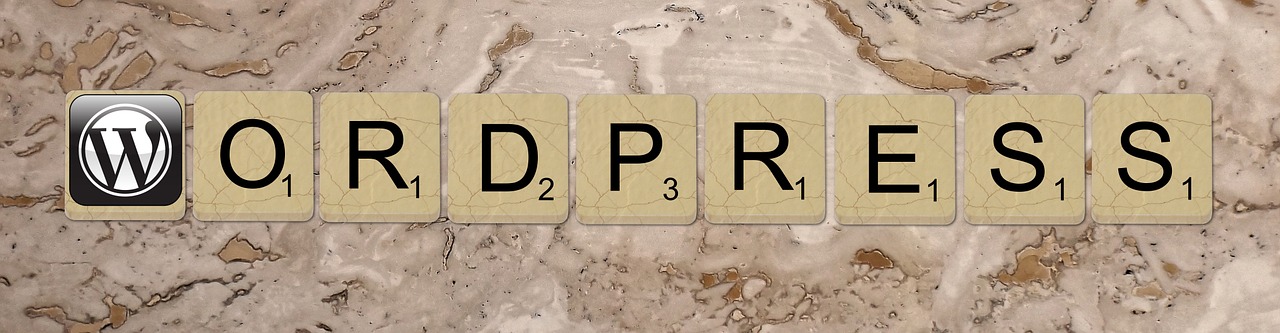WordPress is used by more than a quarter of the top 10 million sites on the web. It’s the world’s most loved content management system, and some of the world’s most recognizable business websites are powered by WordPress. From fashion to technology and Fortune 500 companies, WordPress serves a diverse range of businesses around the world.
And you can bet your booties that all of them rely heavily on WordPress plugins, the add-ons that allow for extra features and make customization possible. Without them, you’re severely limited in what you can do with your business website- in short, it’s nearly impossible to run your business on WordPress without adding a substantial load of plugins to your installation.
Not sure what plugins you need? Here are 7 essential plugins for your business website.
1. Disable Comments
Unless you have an amazingly active site with lots of loyal followers who are actively engaged in commenting on a regular basis, you’ll want to disable your comments.
Barring loads of really good comments coming in every day, there’s really no reason to leave your comments open to the world. If you do, you’ll most likely get an endless steam of spam comments coming in there.
And leaving them turned on but subject to your approval means you’ll quickly have hundreds of spam comments to sort through, in search of any that are real. In most website owners’ experience, there’s hardly ever a real comment and the whole ordeal is not worth your trouble. Do yourself a favor and just disable those comments altogether. Encourage your visitors to show their appreciation for your blog posts by sharing them on social media instead!
Comments are valuable, but until your site has a substantial amount of targeted traffic, keep the comments disabled. You can always turn them on later once you get a good following.
2. Cerber Limit Login Attempts
WordPress sites can be hacked, and there’s an army of hackers out there waiting for sites without adequate protection. First, get yourself a strong password. Then, get the Cerber Limit Login Attempts plugin.
It helps protect your site against brute force attacks. If you look in your stats, sometimes you’ll see upwards of thousands of visitors to your WordPress site, suddenly all in one day! And if you look closely, all of them are going to your wp-login.php page. It makes it look as though your login page is your most popular page.
It’s popular alright, but with the wrong people! Those “visitors” are actually hacking bots pounding away at your login page trying to guess your login information over and over until they get lucky and get a hit.
With this plugin, they only get a few chances and then they’re blocked.
How it works: Cerber looks for multiple login requests that aren’t successful and then blocks them by IP. If someone from that IP comes again to try to hack into your site, they will be blocked. Your site is virtually hacker-proof now.
3. WP Smush-Image Optimization
One thing that’s extremely frustrating for website visitors is when webmasters use images that are just too humongous. Giant, heavy images take forever to download from the server, and that delay may make a lot of your visitors leave your site. Your bounce rate goes through the roof and before you know it, you’ve got a real problem on your hands.
There’s actually no need for such heavy images most of the time. You can have perfectly large images of good quality without weighing down your page. This is where WP Smush-Image Optimization comes in.
This plugin optimizes your images and helps speed up your page load time. There’s a free version that’s quite effective. There’s also a premium (paid) version which gives you more features and supposedly better optimization, too.
4. Updraft
Updraft is a free backup plugin which allows you to back up your WordPress site not only on your own hosting but also to your Dropbox account. Actually, you can choose from several different ways to store your backup- Dropbox is only one of the options they offer.
Yes, there is a simple WordPress Exporter that’s built into WordPress but it’s kind of lackluster. It saves the text in your posts but it doesn’t save any of your images, theme files, theme settings, or any other uploads you may have stored.
Updraft creates an actual mirror of your entire website. That means if your hosting company went out of business today, you’d have a backup of your website all ready to go, for uploading onto your new (and hopefully better) host.
Updraft not only saves your posts, images, themes, and theme settings, but also backs up all your plugins and your plugin settings. Once you discover the amazing range of powerful plugins out there, you’ll amass quite a lot of them on your site, so backing them up will become very useful to you. By the time you finish reading this article, you’ll have seven more plugins to back up!
5. Contact Form 7
This plugin has been around forever, yet it still delivers everything you might need from a contact form. It’s easily customizable, for instance.
In case you’re wondering why you’d need a contact form, it’s for marketing as well as for providing a way for your visitors to contact you. WordPress doesn’t come with a native way to create a contact form, and if you’re simply displaying your email address on a contact page well… how’s that going for you? Have you seen a lot of spam lately?
Displaying your email directly on your website in text form means it’s vulnerable to every spam bot that hits your site. Those spam bots will harvest your email and then turn around and sell it to email spammers. You’ll get so much spam mail you’ll be tempted to shut down that email and start again… with Contact Form 7!
6. W3 Cache
There’s nothing worse than a slow-loading website. Plus, now that Google has come right out and stated that the speed of your website is a ranking factor (especially for mobile), it’s essential that you find ways to lighten it up.
So, unless you have the simplest WordPress site in the world, you absolutely must have a cache plugin. Without it, your website will be unnecessarily heavy and slow-loading. W3 is probably the best one that’s free.
This goes far beyond reducing the weight of your images. Cache plugins create a static version of your website, which enables it to load without having to run all the scripts that are in your them and plugins. It uses way fewer server resources and therefore loads much faster this way.
7. WordPress SEO by Yoast
If you want your business website to ever rank for anything, this is a good plugin to help you get there. Install it and on each post you’ll suddenly have on-page optimization all set up for you. Just feed a keyword into each post and Yoast manages the keyword density, readability, and much more for you.
Conclusion
WordPress is one of the best online business tools to come along …ever. For small business owners, it levels the playing field by offering an affordable content management system. And of course the seemingly endless selection of free (or very inexpensive) plugins that help you run your business make it possible to do almost anything with your site.
By no means are these the only seven plugins you’ll ever need. They are a good place to start, however, when you’re setting up a business website for the first time and you’re not sure where to start. Hope this helps, and good luck!
Find a Home-Based Business to Start-Up >>> Hundreds of Business Listings.