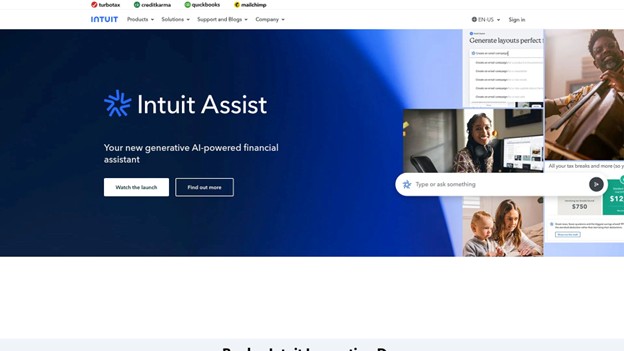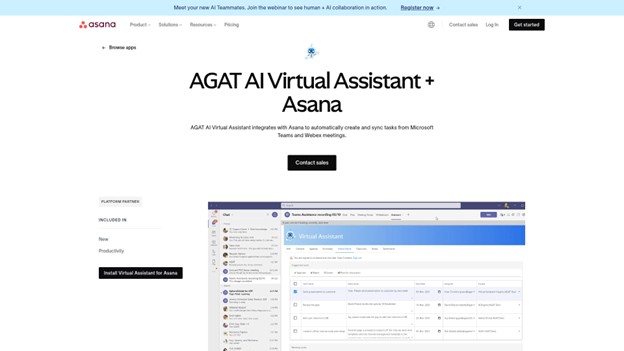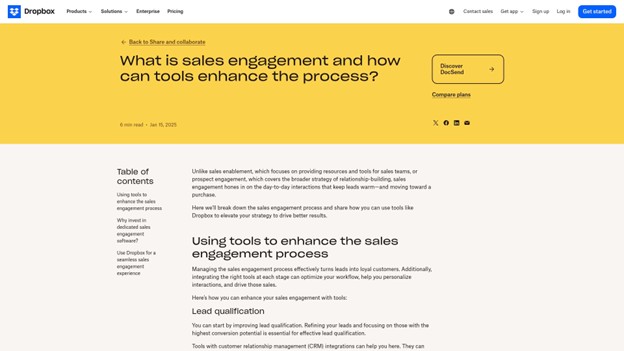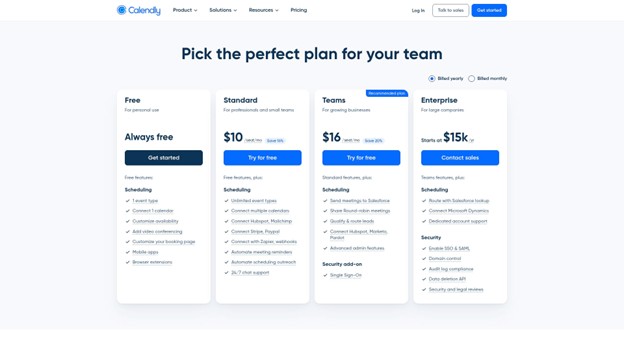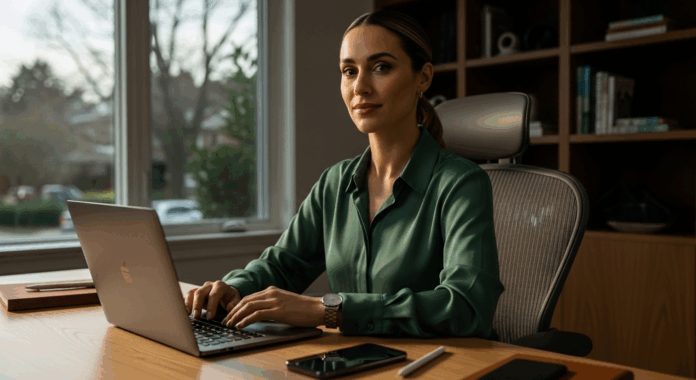
The demand for virtual assistants (VAs) is going up, with the global virtual assistant market set to hit approximately $28.14 billion in 2034. Launching a successful Virtual Assistant business from home means operating with the same professionalism and efficiency as a traditional office. The right digital toolkit is the foundation of your business, enabling you to manage clients, secure sensitive data, and streamline your workflow. In fact, studies show that remote work productivity can increase with the proper digital tools in place, making your tech stack a critical investment. This guide breaks down the seven essential software tools to build a scalable and professional virtual assistant business from day one.
| Tool Name | Pros | Cons | Pricing |
| iFax |
|
|
Starts with a free tier; Paid plans from $16.67/mo |
| Slack |
|
|
Starts with a free tier; Paid plans from $7.25/user/mo |
| Intuit QuickBooks |
|
|
Plans start from $30/mo |
| Asana |
|
|
Starts with a free tier; Paid plans from $10.99/user/mo |
| Dropbox |
|
|
Starts with a free tier; Paid plans from $9.99/user/mo |
| Calendly |
|
|
Starts with a free tier; Paid plans from $10/seat/mo |
| Toggl Track |
|
|
Starts with a free tier; Paid plans from $9/user/mo |
Choosing Your Virtual Assistant Tech Stack
You need secure, collaborative, efficient, and reliable tools to build a professional and scalable business. We selected this list based on these core principles, ensuring each platform helps you deliver high-quality service to your clients. A solid tech stack boosts your productivity and signals to clients that you are a serious, well-organized professional. As cloud-based communication becomes the norm, mastering these tools will give you a significant competitive edge in the rapidly growing VA market.
iFax
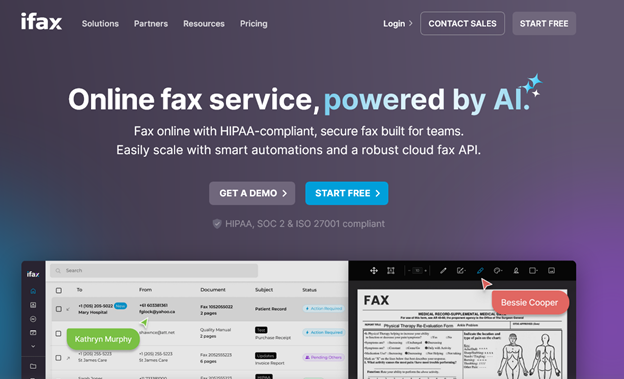
Secure document transmission is non-negotiable for virtual assistants, especially those serving clients in healthcare, finance, or legal sectors. iFax is a leading choice for cloud-based, compliant document delivery, replacing clunky hardware with a streamlined digital solution. It lets you send and receive documents securely from your computer or mobile device, which is crucial for maintaining client confidentiality and adhering to strict regulatory standards. The platform is built with enterprise-grade security at its core, offering HIPAA, GLBA, and SOC 2 compliance. All transmissions are protected with military-grade 256-bit end-to-end encryption, giving you and your clients peace of mind that confidential information is protected from unauthorized users.
Beyond its robust security framework, iFax significantly boosts productivity with features designed for the modern professional. The platform includes electronic signatures, a shared team inbox for collaborative workflows, and a built-in document scanner, eliminating the need for separate apps or devices. You can get a new dedicated fax number or port an existing one, making it a seamless transition for your business operations. This comprehensive feature set ensures you can handle all document-related tasks within a single, secure environment, presenting a highly professional and efficient image to your clients while saving you valuable time and resources.
| Feature | Benefit for VAs |
| HIPAA & GLBA Compliance | Safely handle sensitive client data in regulated industries. |
| Mobile & Web Apps | Send and receive documents from anywhere, not just your home office. |
| E-Signature Integration | Quickly sign and process contracts, forms, and agreements digitally. |
| Unlimited Cloud Storage | Keep a secure, organized archive of all client documents without physical clutter. |
Slack
Slack is the central nervous system for modern remote businesses, moving communication out of cluttered email inboxes and into organized, searchable channels. For a Virtual Assistant business from home managing multiple clients, Slack allows you to create a dedicated channel for each client, keeping all conversations, files, and project updates in one place. This drastically improves response times and ensures nothing falls through the cracks. Its deep integration with over 2,000 other applications, including Asana, Google Drive, and Dropbox, makes it a powerful hub for your entire workflow. You can automate routine updates and consolidate notifications, transforming it from a simple chat app into a true productivity command center that centralizes your client management.
| Feature | Benefit for VAs |
| Dedicated Channels | Create a private, organized workspace for each client to keep communications separate and clear. |
| App Integrations | Connect tools like Asana, Google Calendar, and Dropbox to centralize notifications and actions. |
| Powerful Search | Instantly find past conversations, files, or key decisions, eliminating time wasted digging through emails. |
| File Sharing | Quickly share documents, images, and links directly within the relevant client channel for context. |
Intuit QuickBooks
Managing finances is one of the most important aspects of running a business. Intuit QuickBooks simplifies this process for Virtual Assistant businesses from home. It makes sending professional invoices, tracking expenses, and preparing for tax season straightforward. With the platform, you can set up recurring invoices for retainer clients, accept online payments to improve cash flow, and run detailed reports to understand your business’s financial health. Its cloud-based nature means you can manage your books from anywhere, and its reputation for user-friendliness makes it accessible even for those without an accounting background. As major tech companies embed AI into business tools, QuickBooks is also innovating by introducing generative AI features to automate repetitive financial tasks further, saving you more time.
| Feature | Benefit for VAs |
| Professional Invoicing | Create and send customized, professional invoices, including recurring ones for retainer clients. |
| Expense Tracking | Link credit cards and bank accounts to automatically categorize expenses for easy tax prep. |
| Online Payments | Allow clients to pay invoices directly online, improving your cash flow and convenience. |
| Financial Reporting | Generate profit & loss statements and other key reports to track your business’s performance. |
Asana
As a VA, you are the master of juggling tasks for multiple clients. Asana is a project management software that brings clarity and order to that complexity. You can create projects for each client, break down large tasks into manageable subtasks, set deadlines, and track progress through every stage. Its visual formats—including lists, Kanban boards, and timelines—allow you to organize work in the way that makes the most sense to you and your clients. Asana also shines with its automation features, which can handle repetitive tasks like assigning follow-ups or notifying team members when a step is complete, freeing you up for more strategic work and higher-value client services.
| Feature | Benefit for VAs |
| Multi-Project Views | Manage each client as a separate project using lists, boards, or calendars to fit your workflow. |
| Task Management | Assign tasks, add subtasks, set due dates, and attach files to keep every deliverable on track. |
| Automation Rules | Set up rules to automate routine actions, like moving completed tasks or notifying stakeholders. |
| Progress Reporting | Easily create status updates and reports to show clients exactly what you’ve accomplished. |
Dropbox
Secure and accessible file storage is a must for any Virtual Assistant business from home. Dropbox provides a reliable, cloud-based solution for storing, sharing, and collaborating on documents. You can create shared folders for each client, control access with granular permissions, and be confident that your data uses 256-bit AES encryption for protection. Features like version history are a lifesaver, allowing you to recover previous file versions if a client makes an accidental change or something gets deleted. Dropbox also integrates seamlessly with other essential tools, allowing you to save files directly from Slack or attach documents to tasks in Asana, ensuring your file system is a connected and efficient part of your daily workflow.
| Feature | Benefit for VAs |
| Secure Cloud Storage | Store all client files in one encrypted, centralized location accessible from any device. |
| Granular Sharing Permissions | Share specific files or folders with clients and control whether they can view, comment, or edit. |
| Version History | Restore previous versions of a file to undo accidental changes or deletions easily. |
| Desktop Sync | Work on files locally on your computer with the assurance that they are automatically backed up to the cloud. |
Calendly
The endless What time works for you? email chain is a major productivity killer that can be instantly solved with Calendly, which automates the entire scheduling process. You simply set your availability, and clients can book a time with you directly from a professional-looking scheduling page. It automatically checks for conflicts in your connected calendars, adds the event to your and your client’s calendars, and sends automated reminders to reduce no-shows. This simple tool saves weekly hours and presents a highly professional image to your clients. The recent trend of platforms like Zoom offering upgraded AI assistants with scheduling capabilities highlights the importance of automation. In this field, Calendly has long been a leader.
| Feature | Benefit for VAs |
| Automated Booking | Eliminate back-and-forth emails by letting clients book available slots from your personal link. |
| Calendar Integration | Syncs with Google, Outlook, and other calendars to prevent double-booking and keep you organized. |
| Automated Reminders | Sends automatic confirmation and reminder emails to you and your client to reduce no-shows. |
| Customizable Event Types | Create different meeting types (e.g., 15-minute intro call, 60-minute project review) with unique settings. |
Toggl Track
If you bill by the hour, accurate time tracking is essential for ensuring fair compensation and maintaining client trust. Toggl Track offers a simple, intuitive way to track your time with a single click, removing friction from the process. You can assign time entries to specific clients and projects, mark time as billable, and generate detailed reports that can be attached directly to your invoices. This ensures you are paid accurately for your work and provides valuable insights into how you spend your time. By understanding where your hours are going, you can identify opportunities to improve efficiency and estimate future projects, boosting your profitability and demonstrating your value to clients.
| Feature | Benefit for VAs |
| One-Click Time Tracking | Start and stop a timer with a single click, making it easy to capture every billable minute. |
| Project & Client Tagging | Assign tracked time to specific clients and projects for organized, accurate record-keeping. |
| Detailed Reporting | Generate professional reports to attach to invoices, showing clients a clear breakdown of your work. |
| Cross-Platform Sync | Track time on your computer, phone, or browser; all entries will sync automatically. |
Launching a virtual assistant business from home is an exciting venture into the future of work. While your skills and dedication are the most important assets, your success also depends on the efficiency and professionalism of your operations. You build a resilient foundation by equipping yourself with a powerful tech stack covering secure communication, project management, finance, and scheduling. These tools will help you manage your day-to-day tasks and empower you to scale your business, attract high-value clients, and thrive in the competitive world of virtual assistance.
FAQs
1. What is the most important tool for a new Virtual Assistant?
While all tools are essential, a secure communication and file management system is foundational. Slack centralizes client communication, and a tool like iFax (for secure document handling) or Dropbox (for secure storage) is critical for protecting sensitive client data and projecting professionalism from day one.
2. How much does it cost to set up the essential tech stack for a VA business?
You can start with free tiers for most tools (Slack, Asana, Dropbox, Calendly, Toggl). For full functionality, expect ~$85-$150+ per month for paid plans of the core seven tools. Prioritize paid plans for time tracking (Toggl), accounting (QuickBooks), and secure faxing (iFax) as your business grows.
3. Do I need a tool like iFax if I don’t work in healthcare or law?
Yes. Even if not in a regulated industry, iFax provides military-grade encryption for any sensitive document (contracts, financials, personal data). It replaces clunky hardware, offers e-signatures, and creates a secure, professional workflow, building immense trust with all clients.
4. How do I manage tasks for multiple clients without getting overwhelmed?
Use a project management tool like Asana. Create a separate project for each client, use boards or lists to visualize tasks, set deadlines, and leverage automation for repetitive updates. This keeps all work organized in one dashboard, preventing missed deadlines and confusion.
5. Why is Toggl Track essential if I charge a flat project rate?
Even with flat-rate billing, tracking time is crucial for profitability. Toggl shows how long tasks actually take, informing accurate future pricing. It also provides data to demonstrate your value to clients through detailed reports and helps you identify areas to improve efficiency.
Find a Home-Based Business to Start-Up >>> Hundreds of Business Listings.