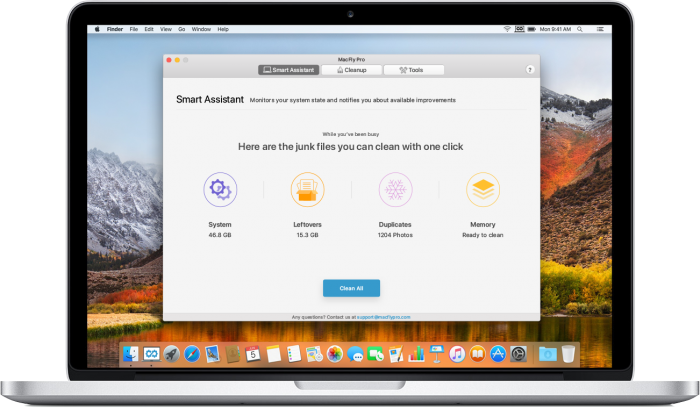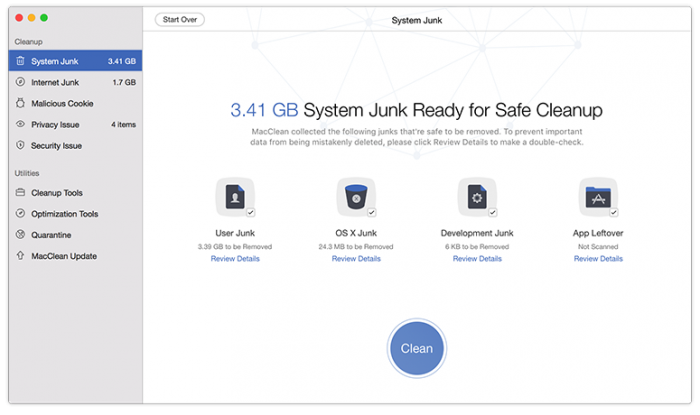Owning a Mac is surely a pleasant thing. However, there still can be problems sometimes. No doubt the user interface is smooth, but the cost of the device and its maintenance can sometimes take a toll on you. One of the few struggles of using a Mac is that in spite of promising good disk storage, the actual size is not so impressive. So if you experience frequent pop-ups regarding low disk storage, then the bell has rung to clear up your Mac.
But did you know that your Mac has some hidden files, cache folders and language files which are not completely out of your Mac even if you seem to delete them? In such a case, what you really need is good software which internally cleanses your system and gives you more usable space. Here we list down a few apps and programs which are going to help you in this process.
MacFly Pro
MacFly Pro app is hands down one of the best software which can improve your Mac maintenance and save hours on manual storage cleaning. It has a smart assistant feature which keeps a watch on your Mac 24/7, gives timely advice and will provide you with updates to make sure everything is nice and clean.
This software cleans up your hard drive, removes caches and login items, handles temporary files with a single click, reduces memory usage and even deletes email attachments. Its advanced tools accurately locate and remove duplicates, safely uninstall apps, and manage large documents, media, files, and archives without leaving any traces behind.
MacClean
This software comes with ’60-Day Money Back Guarantee’ where you can use it, see it for yourself and only then buy the full version. This software helps you clean various types of junk files like development junk, internet junk, user junk, system junk and even application junk. It hunts down all the hidden files and malicious files which can corrupt your system and deletes it.
It has 10 useful tools like Duplicate Finder, Old & Large Files Finder, File Eraser, App Uninstaller, and Extension Manager. These tools work effectively to create more space in your hard drive, giving you a smoother and finer user interface.
AppZapper
Just like its name, this app is very unique in its own way. This app has a very simple user interface where you just need to drag and drop the applications and files which you want to remove, find all the extra hidden and duplicate files and delete them with a single click. It is also very smart since it keeps track of the apps you want to keep safe, and log tracks all the files that you have zapped.
When you have evaluated and compared the apps, after trying and testing all the trial and free versions, you can come to a sound decision. Using a trial version can be like a trailer for a good film. See the trailer; if you like it, only then pay for the entire movie. But we can assure you that all the apps from the list are definitely worth trying.
Find a Home-Based Business to Start-Up >>> Hundreds of Business Listings.