Ever feel like you need a degree just to understand payroll in your business? Well, you aren’t alone, and this has led to the development of fantastic software like QuickBooks. Why should you do everything manually when QuickBooks can help make things much easier?
Designed for small business owners who want to save time and effort, QuickBooks Standard Payroll covers the basics, calculates bonus payments, overtime, pension contributions and more, and allows you to be compliant with all regulations while also offering a superb customer support system. For those who are ready to move on from self-managed payroll software and outsource to a payroll service provider, consider finding a payroll service that can not only accommodate your needs now, but also grow with you in the future.
Why Choose QuickBooks?
When first getting started with QuickBooks, it may take some time and a little patience (we’ve got some advice in the next section). However, we believe the effort is worthwhile for several reasons.
First, it’s a great way to keep all your employee information organized. Whenever you hire an employee, there are mountains of paperwork that come with it. Thanks to QuickBooks Payroll, everything is kept in one place, and it’s always accessible whenever you need it.
Second, fulfilling payroll taxes manually quickly becomes a burden. Not only can we miss deadlines, make common mistakes, and be forced into penalties, but there’s also a potential for incorrect calculations, mistakes and other problems. We have a responsibility to manage SUTA, FUTA, FICA, Medicare tax, and applicable state and local taxes. With QuickBooks, everything is easier, and the software helps with the tasks that generally lead to headaches.
Third, it speeds up the whole process, and employees remain happy. Alongside reminders of when to pay employees, you can track job costs for a full report or simply enter the number of hours worked.
Getting Started With QuickBooks
With a quick search online, you’ll find some fantastic, extensive guides on how to get started with QuickBooks. In fact, the QuickBooks website itself offers some excellent resources. This being said, we want to provide an introduction for those considering the platform or just taking the first steps.
- While on the home screen, find the Employees tab, and you should see a button to “Get started with payroll.”
- From here, you’re in what’s called the Payroll Module. If you’re accessing this for the first time, you’ll need to answer some basic questions. For example, the platform will ask if your employees have filled out W-4 forms or whether you’ve paid any W-2 employees in the current year.
- With all the questions answered and your payroll information set up, it’s time to add your employees. After adding a name, you’ll have an opportunity to add a payment schedule, salary (or pay per hour), any deductions, method of payment and even withholdings. If you click on the “Done” button at the bottom, this employee and all their pay information is now held within QuickBooks.
- After the whole team is added to the system, you can “Run Payroll” and enter the number of hours and overtime hours worked by each employee. If you think everything is correct, select “Preview payroll” and check everything one last time. When done, click “Submit payroll,” and you’ll have an option to print pay stubs, enter a check number and finish the whole process.
Yes, entering your employees can take a little time (especially for those who have larger teams). However, the time you gain back when everything is set up is well worth the initial investment. Payroll becomes much easier, mistakes are less likely and you have a system in place to deal with tax requirements with ease!
Find a Home-Based Business to Start-Up >>> Hundreds of Business Listings.












































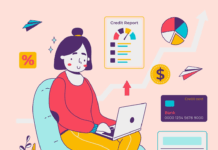





GREAT INFO