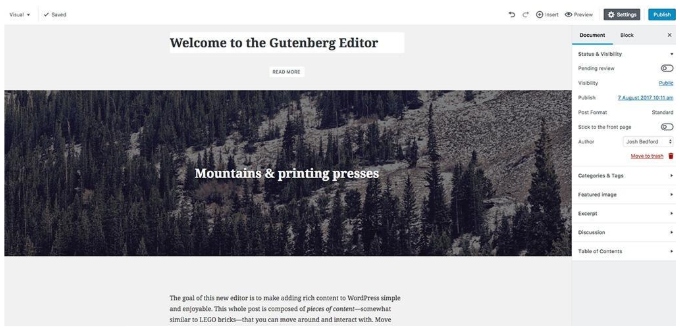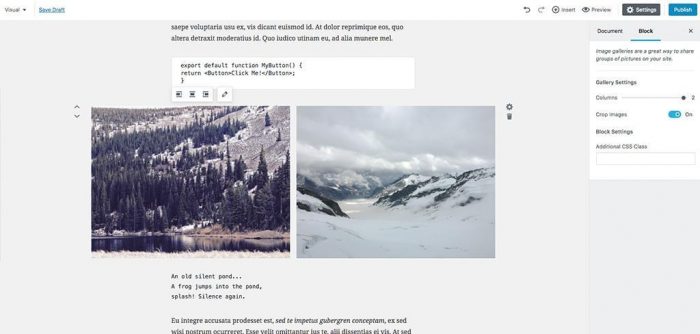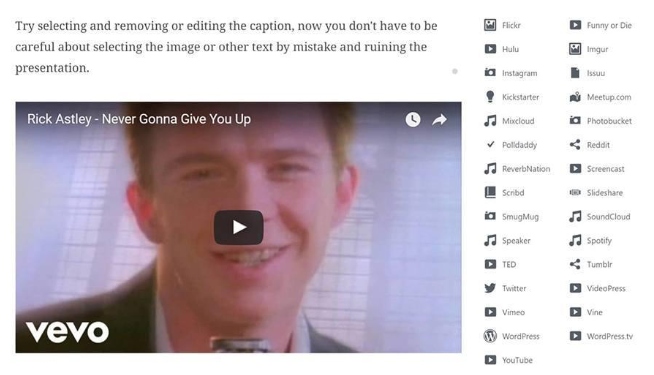There are often WordPress updates that ensure both the web developer experience and the user experience are improved, such as security updates, new functionality and clever integrations. However, at the end of 2018, the newest version of the WordPress editor, Gutenberg, launched, aiming to make content management a lot smoother and overcome the downfalls that the WordPress default text editor once had.
The co-founder of WordPress, Matt Mullenweg, has stated that, “the editor will endeavour to create a new page and post building experience that makes writing rich posts effortless, and has “blocks” to make it easy for what today might take short codes, custom HTML, or “mystery meat” embed discovery.”
So, How Does Gutenberg Actually Work?
Unlike the old default content editor, the new Gutenberg editor works through dynamic blocks that pretty much do everything. They format the text, insert images and those that don’t have any HTML knowledge will still be able to make buttons. You don’t need to sit around watching ‘how to’ YouTube videos to make a website. This is great for users that have little web development knowledge.
Scott from Illustrate Digital, a specialist WordPress agency, discusses five of the benefits to using Gutenberg over the original WordPress editor:
1. It’s Sexy
“The new Gutenberg editor just looks simpler, sexier and provides an all-round better user experience. The default WordPress editor never really gave that same impression. The layout is simple, so will be more appealing to bloggers and content managers who use WordPress, yet don’t really know too much about web design and development.”
2. Making Content is Quicker
“With pre-determined blocks and simple controls over style and other options, website owners and content managers can spend more time creating fresh content and less time faffing with page layouts that never quite seem to work.”
3. Column Control
“Without an intuitive page builder, splitting pages into columns can be difficult and it requires some development knowledge. This of course is no problem for WordPress whizzes like us at Illustrate Digital, but it can be an issue for non-technical WordPress users. It was great to see that Gutenberg actually has the functionality to allow you to add your own columns to a page, without needing to introduce a third-party page builder.”
4. There Are Table Options
“You’re able to insert tables as blocks within the editor, whereas on the default editor you’d have to use a third-party plugin or have some knowledge of HTML coding.”
For more information on the types of blocks that Gutenberg uses, check out The Gutenberg Site.
5. Embedding Options
“Gutenberg makes embedding media content, such as Instagram posts or YouTube videos easier. You could do all this on the original editor, although it wasn’t very known as there was no mention of it on the visual editor. Combining this with the block experience and simpler alignment options, embedding media will be a whole lot easier.”
Find a Home-Based Business to Start-Up >>> Hundreds of Business Listings.